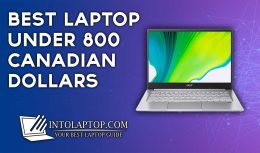It is not an impossible task to get a good gaming laptop under the budget of $700 but certainly, it is difficult. Since there are a lot of laptops available under this price tag from different brands but not all of them can provide you great gaming performance.
It is not an impossible task to get a good gaming laptop under the budget of $700 but certainly, it is difficult. Since there are a lot of laptops available under this price tag from different brands but not all of them can provide you great gaming performance.
Meaning you will need to do a lot of research before getting it and if you don’t know about laptops much then there is a huge possibility that you might be stuck with an under power computer.
To save you from that and make this process easier for you we have done all the research part. Below down you will not only find a list of top 10 best gaming laptops under $700 but also their detailed review for your convenience. Into Laptop has drafted a detailed Laptop Buying Guide to help you with the basics and advanced technical features of today’s modern laptops.
Also Read: Best Gaming Laptop Under $200 Budget
Best Gaming Laptop Under $700
| Laptop Model | vRAM & GFX Card Model | RAM | Processor | |
|---|---|---|---|---|
| 1. Lenovo Ideapad L340 | 4GB | NVIDIA GeForce GTX 1650 | 8GB | Intel Core i5-9300H | |
| 2. HP Pavilion Gaming Laptop | 3GB | NVIDIA GeForce GTX 1050 | 8GB | Intel Core i5-8300H | |
| 3. Dell G3 G3579-5941BLK-PUS | 4GB | NVIDIA GeForce GTX 1050 | 8GB | Intel Core i5-8300H | |
| 4. Dell Inspiron 15 7000 Series | 4GB | Nvidia GeForce GTX 1050 | 8GB | Intel Core i5-7300HQ | |
| 5. Asus TUF FX505DT | 4GB | Nvidia GeForce GTX 1650 | 8GB | AMD Ryzen 5 r5-3550H | |
| 6. Acer Swift 3 SF315 | Intel HD Graphics 620 | 8GB | Intel Core i7-8550U | |
| 7. Acer Nitro 5 | 4GB | NVIDIA GeForce GTX 1050 Ti | 8GB | Intel Core i5-8300H | |
| 8. ASUS VivoBook S15 | Intel HD Graphics 620 | 8GB | Intel Core i5-8250U | |
| 9. Acer Nitro 5 VR | 4GB | NVIDIA GeForce GTX 1050 Ti | 8GB | Intel Core i5-7300HQ | |
| 10. Huawei Kepler MateBook D | 2GB | AMD Radeon Vega 8 | 8GB | AMD R5 |
If you are having a tough time finding the perfect laptop under this budget for yourself then you have come to the right place. The gaming performance of any laptop depends immensely on the components it contains under the hood and also the specs it offers.
Like we always say that to get a great gaming laptop you don’t have to spend a whole lot of money on the premium or flagship models, the only requirement is the knowledge about the hardware of these devices.
Which will provide you the exact idea of the capabilities and limitations of a gaming laptop. In the market, there are many options you can consider, which makes this laptop hunt more confusing.
But our listed laptops can provide you with the top-notch performance you are looking for. With that being said let’s jump into the post to find you the best gaming laptop under the budget of $700. Also, visit intolaptop.com to find out more about gaming laptops.
Also Read: Cheap Gaming Laptop under $500
1. Lenovo Ideapad L340
“Best Gaming Laptop Under $700”
- Display: 15.6″, FHD, 1920 x 1080, IPS
- Processor: Intel Core i5-9300H, 2.4Ghz, 9th Gen
- Graphics Card: NVIDIA GeForce GTX 1650, 4GB
- RAM & Storage: 8GB DDR4, 512GB NVMe SSD
- Operating System: Windows 10
- Excellent 1080p Gaming
- Battery Life is Great
- Keyboard is Comfortable
- Price is Reasonable
- Clikcpad Buttons are Not Good
- Storage is Littel Tight
Design
The Lenovo IdeaPad L340 Gaming case is made from plastic which simulates the appearance of polished material and it has been finished with a smooth surface. The build quality is fine, and smooth even on the edges.
The base weight lets you open the lid with one hand. In addition, the opening angle of the screen is 180 °, and the display is enclosed by narrow bezels. The only shortcoming is the high sensitivity to fingerprints, which is found particularly at the top of the lid.
The IdeaPad L340 gaming has a weight of 2.1 kg and is one of the lightest devices in our test area. But the dimensions then equate to a medium size, whereby the Lenovo laptop finds its position between the Asus ROG Zephyrus G and the HP Omen 15.
The Lenovo IdeaPad L340 Gaming laptop offers only the most needed ports, which are exclusively on the left side of the laptop.
Display
The IdeaPad L340 Gaming screen consists of a 15.6-inch IPS panel which provides 1920 x 1080 pixel resolution. The brightness lies average at 253 cd / m2 in the midfield of our selected comparison units. The same applies to 83 percent brightness distribution.
Even users with sensitive eyes should have no trouble using the Ideapad L340 Gaming laptops since this value is very high. Our measurements show that the L340 has a very good 1528:1 contrast ratio, and also a very good 0.18 d / m2 black color.
Hence colors look well separated from each other, with deep and rich black tones. With these values, the Lenovo gaming laptop will lead our test area.
Performance Under Workload
Lenovo has introduced the IdeaPad L340 Gaming notebook as a powerful gamers laptop. Nevertheless, the software belongs to the entry-level tier and is sufficient to run smoothly modern games.
Consumers have to do without very high graphics settings here and neither should they want to play with 4 K resolution. Although the graphics card is limited to the Nvidia GeForce GTX 1650, different configurations are available for both RAM and storage.
Different processors are available for the CPU, up to the i7-9750H core of Intel. An Intel Core i5-9300H allows for a smooth operating system inside our review unit. The clock speeds for the four processor cores are between 2.4 and 4.1 GHz, whereas only up to two simultaneous cores will achieve the full turbo speed.
BUY NOW ON AMAZON2. HP Pavilion Gaming Laptop
“1080p Smooth Gaming & Vivid Display”
- Display: 15.6″, FHD, 1920 x 1080, Anti-Glare, IPS
- Processor: Intel Core i5-8300H, 2.3GHz
- Graphics Card: NVIDIA GeForce GTX 1050, 3GB
- RAM & Storage: 8GB DDR4, 1 TB HDD, 7200 rpm
- Operating System: Windows 10
- Includes Wi-Fi 6
- Excellent FHD Screen
- Powerful Specs
- Battery Life is Good
- Touchpad Buttons are not Good
- Storage is Little Less
Design
The Gaming Pavilion 15 has a redesigned case versus those used by HP on its other Pavilion laptops. However, our review unit is somewhat similar to its predecessor, with the Gaming Pavilion 15 having a matt, black plastic chassis.
HP calls this Shadow Black, contrasting with a number of green regions, including the keyboard. The most striking feature of the build is, however, in our view was the air outlet on the back. The system has no maintenance cover, nor is it removable from the plug.
Alternatively, accessing the battery or other internal components requires removing the case at the bottom, more on that in this review’s Maintenance portion. Our review unit is significantly more lightweight, sleeker and lighter than its predecessor, weighing 2.4 kg and 23.4 mm in thickness.
It makes it smaller and lighter than all but our comparison tools also include the CUK Model Z and Zephyrus G GA502DU.
Display
As their name suggests, the Gaming Pavilion 15 has a 15.6-inch panel. The IPS display runs at 1920×1080 native and has a refresh rate of 144 Hz. According to X-Rite i1Pro 2, our review unit achieved an average maximum brightness of 324 cd / m2 which makes it the brightest screen in our table below.
The display, unfortunately, suffers from a comparatively high black value we measured at 0.42 cd / m2, limiting the contrast ratio to a measly 821:1. Only one of our comparison devices has a ratio of more than 1,000:1, which we would expect from any laptop class costing $1500.
Nonetheless, the panel has fast reaction times, which will satisfy gamers as well as the lack of pulse-wide modulation PWM.
Performance Under Workload
The Gaming Pavilion 15 powered by the Core i5-8300H and Nvidia GeForce GTX 1050 is powerful enough to handle all modern triple-A games. The configuration retails for about $700, but if you don’t want to drop that much on a gaming laptop, there are cheaper versions also available.
Nevertheless, this laptop performed comparatively well in the benchmarks tests such as PCMark. A look at the spec sheet shows why it all combines to create a nimble machine with its Hexa-core CPU, powerful GPU, dual-channel RAM, and fast NVMe SSD.
Our review unit finished second overall to the CUK Model Z in PCMark and scored 8 percent better than its class average.
BUY NOW ON AMAZON3. Dell G3 G3579-5941BLK-PUS
“Excellent Performance & Powerful Specs”
- Display: 15.6″, FHD, 1920 x 1080 LED, Anti-Glare, IPS
- Processor: Intel Core i5-8300H, 8th Gen, 3.9GHz
- Graphics Card: NVIDIA GeForce GTX 1050, 4GB
- RAM & Storage: 8GB DDR4, 128GB SSD, 1 TB HDD 5400 rpm
- Operating System: Windows 10
- Strong Gaming Performance
- Decent Battery Life
- Capable Hardware
- Dull Display
- Build is Average
Design
The G3 15 is conceived as one step below the Inspiron 15 7577. Gone are the ventilation grilles of the rocket engine style in favor of a slimmer, sleeker, and more streamlined design.
Corners are rounded and cleaner, while the popular Dell logo is now Teal instead of Red in color. The benefits over the Inspiron 15 7577 sadly stop here. For a worse first impression, the plastic surfaces of the G3 15 feel cheaper and more flexible.
The cheap plastic palm rests actually remind us of the older Omen 15 or HP Pavilion 15. Our particular test unit also experiences slight irregular gaps along the shown corner. The Inspiron 15 7577 commonly complained about its heavyweight and large size. The G3 15 tackles this by being smaller, thinner and lighter.
The final measurements are smaller than even the Sabre 15 gigabyte.
Display
The Dell G3 15 maybe predictably uses the same LG Philips IPS screen as the Inspiron 15 7577 does. On both 1080p versions, even the Dell part number 4XK13 is exactly the same.
Nevertheless, panel efficiency is pure average. At only around 200 nits, the backlight is dim and the contrast ratio is oddly lower than what we found on the Inspiron 15 7577. These qualities are common to a budget gaming laptop since pricier models tend to offer 300 nit brightness levels with higher refresh rates, faster response times, and deeper contrast ratios.
Users will need to take a look at the G5 series if they want 4K UHD options. The matte panel appears subjectively smooth, with only slight graininess. Bleeding from the slightly uneven backlight is hardly visible.
Performance Under Workload
The specs of Dell G3 are typical of an entry-level gaming laptop with CPU and GPU options ranging from the i5-8300H to the i7-8750H, and GTX 1050 to the GTX 1060 Max-Q. The i5-8300H quad-core is a direct successor to the i5-7300HQ quad-core used on older budget gaming laptops.
Because of the very sluggish Seagate HDD in our Dell, PCMark 10 scores are about 20 percent lower than the MSI GL63 fitted with the same i5-8300H CPU and GTX 1050 GPU. Applications and windows sluggishly open, and chugging along the HDD can be heard each time.
Among notebooks, the GeForce GTX 1050 is only about 5 to 10 percent slower than the same desktop GPU. Users should expect the last generation GTX 960 M to increase by approximately 30 percent commonly found on many older gaming notebooks.
BUY NOW ON AMAZON4. Dell Inspiron 15 7000 Series
“Strong Build & Slim Design Gaming NoteBook”
- Affordable Price
- Longer Battery Life
- Powerful GPU
- Attractive Design
- Keyboard is Pretty Uncomfortable
- Display is Average
Design
At first glance, the matte black case of the new gaming notebook appears plain and unsightly. Next, the big red fan grilles with a dark silver grid hint at the power inside the 15-inch unit that sleeps.
The red lattice at the front edge is fresh amongst others. The red emblem on the lid adorned with Dell was kept. It becomes clear that Dell has removed the red border above the keyboard covering the touchpad and the red grid strip when the notebook is opened.
The weight of 2.6 kg that we calculate is on par with that of the competitors. For a gaming notebook, the extraordinary height of up to 26 mm is also common. Until you buy it you should explain if a bag has enough storage space.
We are not completely pleased with the new Inspiron 7000 series connectivity. In particular, variety is lacking: There is neither a USB Type-C port with Thunderbolt support nor many USB-3.0 ports.
Display
Our Dell Inspiron 15 7000 series test model was equipped with a Full HD TN panel. Unfortunately, the company does not specify which types of displays are used by the variants offered.
Dell’s included lists conform to three different display styles for this series. The second was the Full HD IPS panel, first was the Full HD TN panel used in our test model and the glossy UHD IPS panel at third.
The most expensive variant of the Dell Inspiron 15 offers UHD display in the price tag of $1571). Whether the Full HD IPS panel is really used in any variant remains to be seen. So far Dell has not provided any details on the questions regarding this matter.
Performance Under Workload
On a gaming laptop, the Dell Inspiron 15 7000 meets the expectations. The code opens quickly and runs smoothly, thanks to powerful hardware and a fast SSD. To test our understanding of subjectivity we use the PCMark 8 benchmark test.
Our test model in the PCMark 8 Work benchmark performs around 1200 points, which is almost 31 percent better than the predecessor. Only the Asus Strix GL502VM has an 8 percent better performance.
Our test model reaches 3850 points within the Home benchmark. That’s about 150 points more than the Acer Aspire VX5 fitted with similar equipment. The predecessor we reviewed achieved a mere 2907 points.
BUY NOW ON AMAZON5. Asus TUF FX505DT
“Portable & Compact for Gaming on the Go”
- Display: 15.6″, FHD, 1920 x 1080, IPS
- Processor: AMD Ryzen 5 r5-3550H, Quad Core, 3.7 GHz
- Graphics Card: Nvidia GeForce GTX 1650, 4GB, GDDR5
- RAM & Storage: 8GB DDR4, 256GB NVMe SSD
- Operating System: Windows 10
- 120Hz Display Option
- Easy Serviceability
- 2x Storage Bays
- Compact & Portable
- Single Channel Ram
- G-Sync is Missing
Design
The remarks about the FX505DY chassis apply to the ASUS TUF FX505DT here. The plastic base and cover are, in short, more stable than the opposing Legion Y530 and on par with the Acer Nitro 5.
Pushing down on the middle of the keyboard will stretch the surface mildly while the lid is even more flexible than on most laptops. Due to the slight crackling and teetering when adjusting the display angle, the hinges, in particular, do not leave strong first impressions.
Such features are popular among budget gaming laptops and so we can’t knock Asus too much for such deficiencies. In terms of dimensions, the narrow bezels make the FX505DT comparable to the Acer Nitro 5 and MSI GF63 while the MSI remains the much lighter alternative by about 300g.
Because of its now-outdated “thick bezel” style, the last generation FX504 was more than 24 mm wider.
Display
Over the 60 Hz display on the older FX505DY, the 120 Hz display on our FX505DT is a significant improvement. With black-white and gray-gray response times slightly faster all apart from the smoother refresh rate, the screen is 33 percent clearer, while keeping almost the same contrast ratios and color spaces.
Like we mentioned before, once you get used to displays with very high native refresh rates, it can be tough to go back to 60 Hz displays. The panel’s main drawbacks are its inconsistent and limited room for colors.
Both of these features combine to create shallow colors that are not nearly as deep or precise as Ultrabook flagships or higher-end gaming laptops.
Performance Under Workload
To compete directly with Intel’s Core H-series quad-core CPUs such as the Skylake Core i7-7700HQ, Coffee Lake 8th Core i5-8300H, or the Core i5-9300H 9th Gen AMD has specifically designed the quad-core Ryzen 5 3550H and Ryzen 7 3750H.
During our time with the device, we didn’t experience any software or hardware problems. Do remember that device output is related to the Asus Armoury Crate pre-installed software instead of the regular Power Profile settings of windows.
This is not very clear because there are no icons to unlock Armoury Crate and so many users are left unaware of this kind of rare Application. However, the gaming performance of ASUS TUF FX505DT is a mixed bag according to the results of our tests of real-world gaming scenarios.
BUY NOW ON AMAZON6. Acer Swift 3 SF315
“Sleek & Slim Design With Powerful Processor”
- Display: 15.6″, FHD, 1920 x 1080, WideScreen
- Processor: Intel Core i7-8550U, 1.8GHz, Quad Core, 8th Gen
- Graphics Card: Intel HD Graphics 620
- RAM & Storage: 8GB DDR4, 256GB NVMe SSD
- Operating System: Windows 10
- 120Hz Display Option
- Easy Serviceability
- 2x Storage Bays
- Compact & Portable
- Single Channel Ram
- G-Sync is Missing
Design
The Swift 3 SF315’s sleek, streamlined case is made of aluminum. The display frame only consists of plastic. Color choices include silver, purple, blue and rose gold. There is no question about craftsmanship.
The gap widths are right, and material overhangs are not present, stability however, it isn’t persuasive. The base unit should be of higher stiffness, the battery is securely installed. Although there is no flap of repair.
The bottom panel would have to be removed to get access to the innards. To do this, remove all screws at the device’s underside first. The bottom panel can then be removed, for example, with the help of a flat spatula.
Starting at any of the two front corners is recommended. The Swift 3 has a keyboard with a backlit chiclet on board. The smooth, flat keys offer a clear pressure point and short stroke. Not disturbing though but the keyboard does display a minimal flex during typing.
Display
The matte 15.6 inches Acer Swift 3 display offers a fixed 1920×1080 pixel resolution. The screen provides good contrast 1613:1, the overall luminosity 252.4 cd / m2 is not very high. Values above 300 cd / m2 are considered good.
However, the brightness value can be lived with due to the price level of the notebook. On the positive side, this screen shows no flickering from the PWM. The screen displays an ex-factory decent color representation.
However, the target DeltaE less than 3 is missed with a DeltaE 2000 color deviation of 5.1. The color spaces of AdobeRGB and sRGB are not fully covered. The color profile we provide can improve the color representation of the display a little bit. Ensuring that the same display model manufacturer + model number is installed as in our test device is critical.
Performance Under Workload
The Acer Swift 3 SF315 comes loaded with an Intel 8th generation Core i7-8550U processor, which is Quad-Core and has a clock speed of up to 4.0 GHz. It also offers 8GB of DDR4 RAM and 256GB SSD, for graphics you will get an Intel HD Graphics 620.
This laptop can not only perform daily typical tasks and office work without any problem but also you can do some light gaming on this device. Its hardware is capable enough of running some high-end games smoothly without showing any performance hiccups.
It is a kind of dual-purpose device, if you want to play games but also want a laptop for doing work then Acer Swift 3 SF315 is the best option for you under $700.
BUY NOW ON AMAZON7. Acer Nitro 5
“Attractive Aesthetics & Great Gaming Performance”
- Display: 15.6″, FHD, 1920 x 1080, IPS
- Processor: Intel Core i5-8300H, 2.3GHz, Quad Core, 8th Gen
- Graphics Card: NVIDIA GeForce GTX 1050 Ti, 4gb
- RAM & Storage: 8GB DDR4, 256GB NVMe SSD
- Operating System: Windows 10
- Excellent Specs for Low Price
- Customizable Fans
- Runs Cool Under Load
- Plenty of Ports
- Bulky Size
- Average Trackpad
- Poor Audio
Design
The Nitro 5 has a black casing that Acer highlights around the trackpad with several red elements including the keyboard, panel hinge, and trim. With many OEMs preferring this theme for their gaming laptops too, the red and black two-tone look has now become almost common.
Interestingly, the Nitro 5 looks better than it does, with Acer opting for a plastic build altogether. The tool has an understated look to it by saving gaming criteria for its red accents, with a smooth and matte finish on most surfaces.
The only flashy feature on the sides of the screen lid is the honeycomb texture which does not look odd as compared to the overall design. Although we prefer metal laptops, plastic is expected from a gaming laptop at this price that includes powerful hardware as well and it also helps keep costs down.
Display
The Nitro 5 offers a 15.6 inches display with a resolution of 1920×1080 natively, resulting in a pixel density of 127 PPI. For comparison, Acer offers no alternate displays for the Nitro 5.
According to X-Rite i1Pro 2, the IPS panel reached an average maximum luminosity of 364 cd / m2 which is considerably brighter than all our comparative units. Nevertheless, the black value is on the high side of almost 0.3 cd / m2, because of that contrast ratio is 1.357:1.
The latter is still good, but the display in the Legion Y540, which has a better black value but the dimmer display, falls short. However, our photo spectrometer and CalMAN analysis software decide that at factory settings it has disappointingly high DeltaE 2000 deviations from the sRGB color space while the display looks correct in color.
Performance Under Workload
The Acer Nitro 5 gaming laptop is powerful enough to run all the latest titles smoothly since it offers Intel Core i5-8300H, NVIDIA GeForce GTX 1050 Ti, 8GB DDR4 RAM with powerful PCIe SSD.
All of these components work together to provide solid overall performance. For reference, we have encountered no driver problems or other issues during our tests. In PCMark the Nitro 5 rallied, yielding decent mid-table performances.
In most system performance tests, the unit follows the ROG Strix GL731GU, by just a few percent too. Nevertheless, these variations should not be noticeable in everyday usage. Also during our tests, we did not notice any system crashes, stutters or instabilities either.
BUY NOW ON AMAZON8. ASUS VivoBook S15
“Colorful Design with Innovative Display”
- Display: 15.6″, FHD, 1920 x 1080, Wide View
- Processor: Intel Core i5-8250U, 1.6 GHz
- Graphics Card: Intel HD Graphics 620
- RAM & Storage: 8GB DDR4, 256GB NVMe SSD
- Operating System: Windows 10
- Overall Performance is Fast
- Slim & Sleek Chassis
- Screen Pad 2.0 is Improved
- Unique Appearance
- Dull Display
- Battery Life is Not Enough
Design
Asus has made significant changes to the design compared to its predecessor model VivoBook S15 S510UQ. Apparently the predecessor’s slightly boring design was supposed to get peppered up a bit, which for instance was the reason for introducing various new color options.
With bright yellow on the sides and dark grey on the rest of the case surfaces our research unit was kept completely in Silver color tones. Only the bezels around the display were in black.
With the hinge design, Asus introduced another big change as the display props slightly up the device in the VivoBook S15, similar to the Asus B9440UA, for example. The case is made of plastic to a large extent, and only the top of the screen lid is made of brushed aluminum.
At least the hinges are well balanced and luckily Asus retained the proportions, including the small display bezels, from the predecessor edition.
Display
The Asus VivoBook S15 gaming laptop has a matte, 1920×1080 Full HD IPS panel. For this LCD display, Asus specifies a brightness value of 250 cd / m2 and with our measurements, we can confirm this value, where the average brightness of 256 cd / m2 was achieved by this display.
While all competitors are fairly similar, the brightness values in successful models are only slightly higher. In this display, we did not measure any PWM and the distribution of brightness was also very good at 90%. We did no bleeding in the backlight was noticed as well.
The consistency of the show is no poor at first glance, subjectively. This can probably be attributed primarily to the high 1248:1 contrast and the low black value 0.21 cd / m2. Such standards can not be reached by rivals.
Performance Under Workload
There is nothing on the efficiency of the system to think about. The VivoBook S15 continued to run smoothly and without noticeable delays. This also obtained strong results in performance tests for the PCMark system.
While the Intel HD 620 graphics basically makes the VivoBook S15 suitable for gaming, limitations even with the more powerful 25-watt version are to be expected. Current games can be played fairly at low details and with reduced resolutions in parts, but you must live with these limitations, as the Intel HD 620 is not a very powerful gaming chip.
The fan is mostly silent while idle. If it finally turns on, however, it quickly becomes irritating. The explanation is not actually the volume itself, but the sort of noise from the fan. Unfortunately, our test unit’s fan was noisy a bit.
BUY NOW ON AMAZON9. ACER Nitro 5 VR
“VR Ready With Powerful Gaming Performance”
- Display: 15.6″, FHD, 1920 x 1080, WideScreen, IPS
- Processor: Intel Core i5-7300HQ, 2.5GHz, 7th Gen
- Graphics Card: NVIDIA GeForce GTX 1050 Ti, 4GB, GDDR5
- RAM & Storage: 8GB DDR4, 256GB SSD
- Operating System: Windows 10
- Decent Value
- VR Ready
- Fast Performance
- Display is Average
- Poor Webcam
- Keyboard Needs to Be More Clicky
Design
Acer has done a major design redesign for the Nitro 5. Although the old model had large bezels, Acer has jumped on board for this year’s edition with the slim side display bezels. The reduction in bezels has also made the company significantly more compact than its predecessor to the current Nitro 5.
Only the Legion Y730-15ICH from our comparison devices here matches our review unit. Overall, the Nitro 5 is comparatively light for a 15.6 inches gaming laptop. The Nitro 5 looks remarkably similar to its predecessor, discounting the slimmer bezels.
The computer maintains yesteryear’s red styling that Acer continues to add to the keyboard, the edging around the touchpad and the panel hinge cover, the latter also having the NITRO branding. There are however some subtle changes.
Acer changed the shape of the ventilation slots of the Nitro 5 and dissecting the textured finish that it had previously applied to the top case.
Display
Acer has fitted our review unit with a 15.6 inches 60 Hz screen, the LG Philips LP156WFC-SPD1 specifically. We believe the company has opted for a 60 Hz panel for cost savings.
It would have been a nice addition to a 144 Hz display though. Sadly, there was a disappointing screen in our review unit. The screen has only an overall maximum brightness of 226 cd / m2, which is much darker than the screens in most of our comparison apps, according to X-Rite i1Pro 2.
Its color-space coverages of 57 percent sRGB and 36 percent Adobe RGB are also underwhelming, especially if you compare it with some other similar gaming laptops. Even below average are the contrast ratio, the reaction times and viewing angles.
Most of our comparison Apps also don’t have fantastic contrast ratios, but that’s no justification for Acer equipping the Nitro 5 with what’s essentially a basement discount panel.
Performance Under Workload
In the midfield of our PCMark 10 comparison table, our review unit is also located. Its fast SSD allows Windows 10 to boot fast and run smoothly, but with its comparatively newer CPU and GPU we would have expected a better showing in benchmarks.
System performance benchmarks only divide the two variants by 2 percent, even taking the lead in some tests with the Core i5-9300H model. Nevertheless, benchmarks such as PCMark test more than just CPU performance, so it’s unsurprising to see two devices sharing nearly the same SSD, RAM and GPU score here.
The GeForce GTX 1050 Ti is powerful enough to play high or medium graphics in most modern triple-A games in 1080p
BUY NOW ON AMAZON10. Huawei Kepler MateBook D
“Aluminum Chassis & Solid Graphics Performance”
- Display: 14″, FHD, 1920 x 1080, IPS, Anti-Glare
- Processor: AMD R5, 2GHz
- Graphics Card: AMD Radeon Vega 8, 2GB
- RAM & Storage: 8GB DDR4, 256GB SSD
- Operating System: Windows 10
- Strong Build
- Aluminum Chassis
- Extreme Graphics Performance
- Long Battery Life
- Webcam is Average
- Display Could Be More Bright
Design
The Huawei Kepler MateBook D resembles its predecessor to a large extent. When you see it first, the only changes tend to be the addition of the Huawei emblem and a separate port configuration.
The under case colors and display hinge have also changed. The system also appears the unibody design we’ve seen on recent MacBooks, though the case is obviously two metal parts.
Huawei refers to the metal surfaces of the product in its promotional material, whose authenticity we can check with our test device, besides its four rubber feet, the W50F looks and feels like it’s made entirely from metal.
The laptop has a slick finish, which is susceptible to gathering fingerprints. The Huawei Kepler MateBook D has a minimalist and industrial design, with the Huawei branding, the speaker grilles that flank the keyboard and the circular fingerprint sensor as the only noticeable embellishments.
Display
The 14-inch IPS panel isn’t one of the strengths of the Huawei Kepler MateBook D, just like its predecessor was. Our testing unit reaches an average maximum brightness of 276 cd / m2 according to X-Rite i1Pro 2, a rating that the EliteBook 745 G5 resoundingly beats however it is good enough for a laptop of this price tag.
In this respect, the Huawei Kepler MateBook D finishes third in our comparison table and is only slightly above the Prestige PS42 8RB, which has an overall maximum luminosity of 269 cd / m2.
Our research system is similarly illuminated with an 85 percent display that is on par with our comparison units.
There is however noticeable bleed backlight in the corners and left side of the panel, under normal lighting conditions which can be easily spotted. At the same time, Huawei offers some other display configurations as well for the Huawei Kepler MateBook D laptop.
Performance Under Workload
In system, performance benchmarks our test device Huawei Kepler MateBook D performed well too. In all PCMark 10 benchmarks, the Huawei Kepler MateBook D finished second to the PS42 8RB Prestige, primarily because the latter has a dedicated GPU and a more powerful CPU.
However, in the overall PCMark 10 score, it easily beats the EliteBook 745 G5 and outscores it by 30 percent, although we don’t have any explanations on why it had happened. When we talk about gaming, it is certainly capable enough to even run many of the latest graphic-intensive games but you have to compromise some graphic settings.
You can use Huawei Kepler MateBook D laptop as a dual-purpose device on which you can game and work without experiencing any hiccups in terms of performance.
BUY NOW ON AMAZONHere you have our list and detailed review of the top 10 best gaming laptops you can get under the price tag of $700. Before including these laptops in this list we have thoroughly tested them out on different benchmarks and real-world gaming scenarios. There were many other laptops that we could have included under this budget but we have only mentioned those who have performed well during our test.
You can choose any of the above laptops according to your needs, requirements or personal preferences. If somehow you still couldn’t decide for which laptop you should go then you should check out Best Gaming Laptops Section at Into Laptop, where you will find a lot of other gaming laptop options under your desired price tag. It will ultimately be going to help you in finding the perfect laptop you want according to your requirements and needs.
LAPTOP BUYING GUIDE 2024
|
- 10 Best Laptop for Laser Engraving AMD Intel 2025 - March 9, 2024
- 11 Best Laptop for Mechanics Intel AMD 2025 - March 9, 2024
- 12 Best Laptops for Tattoo Artists 2025 - March 7, 2024
Last update on 2024-04-19 / Affiliate links / Images from Amazon Product Advertising API