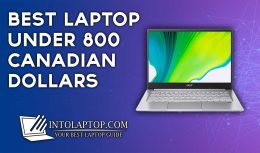In today’s world technologically advanced era you don’t have to craft and design by yourself, now computers have taken this job to make it easy, convenient and less time taking comparatively.
In today’s world technologically advanced era you don’t have to craft and design by yourself, now computers have taken this job to make it easy, convenient and less time taking comparatively.
You just have to get your hands on a laptop that can handle multiple tasks like crafting, graphics, design, and athletics and that’s all.
Some of the impotent aspects you must remember when getting a Great Laptop or Best Computer for Crafting and Design purposes with features such as good screen resolution, a comfortable keypad, decent battery backup, and most importantly the graphics card of the device.
Laptops that offer integrated graphics chips are not recommended since they are not simply powerful enough to get the work done.
That’s why laptops equipped with dedicated GPUs should be preferred for your crafting and design work. Crafting and design work requires heavy programs like adobe illustrator, photoshop, etc. You have to work for hours and hours continuously sometime to complete the project.
Also Read: 10 Best High End Video Editing Laptop
11 Laptops or Best Computer for Crafting and Design
This profession demands no compromise on hardware specifications if you want seamless performance. Crafting and designing is a kind of field for which a touch screen or stylus laptop is considered to be a plus because it makes working more convenient for professionals.
In the market manufacturers even offers laptops specifically for this profession, with all the features and tools included. However, the only problem is that there are too many options to choose from.
So instead of getting into that trouble, you can read these 11 Laptops or Best Computer for Crafting and Design works in 2022.
Also, you can explore intolaptop.com to find out plenty of more laptops that come with different processors.
1. HP Omen 16
“Build for Performance and Heavy Work”
- Excellent Connectivity Options
- Temperatures Remain Good Under Load
- Powerful and Capable Hardware
- Upgradable Memory and Storage
- All Plastic Build Structure
- Display Wobbles
The first thing we noticed in the Hp Omen 16 is that the outside of the laptop is constructed of plastic aside from the hinges. As an outcome, the structure’s sturdiness weakens.
The huge display appears to be a little too flexible, but the marginally sagging keypad structure is hardly evident. For instance, using one hand to lift causes the display to flex excessively.
Here, a metal shell like those found on several professional laptops may have been useful. Nevertheless, the construction has a premium appearance.
Each component is evenly spaced and fits around each other perfectly. Torsion has few possible outcomes. However, HP might have improved the screen structure’s rigidity.
The display wiggles slightly due to the hinges’ apparent weakness, yet they nevertheless allow for simultaneous opening by one hand. It’s amazing that there are 3 distinct display connection configurations.
You have a connection option for practically any external monitor courtesy of USB-C, miniDP, and HDMI. Additionally, displays having resolutions higher than 4K can indeed be attached because of DP 1.4 and HDMI 2.1 connectivity.
The HP Omen 16’s AMD Ryzen 7 5800H CPU and AMD Radeon RX 6600M Graphics Card provide enough power for your essentially all of your crafting and design-related work.
Another aspect that plays an immense role in this laptop’s excellent performance is that it has a whole 32GB of RAM memory.
BUY NOW ON AMAZON2. Acer Swift X SFX14-41G-R1S6
“Budget Performance Laptop for Creators”
- Display: 14″ FHD,1920 x 1080, IPS, WideScreen, LED
- Processor: AMD Ryzen 7 5800U, 8 Core,
- Graphics Card: NVIDIA GeForce RTX 3050 Ti, 4GB GDDR6
- RAM & Storage: 16GB LPDDR4X, 512GB NVMe SSD
- Operating System: Windows 11
- Powerful CPU
- GPU Works Great
- Decent Port Options
- Design Looks Outdated
- Fan Noise Under Workloads
The Acer Swift X is powered by AMD’s Ryzen 7 5800U, an 8-core, 16-thread CPU with a maximum speed of 4.4 GHz. It does well and is extremely good in multi-core activities. Acer included 16GB of RAM and 512GB of SSD space with the Ryzen 7 5800U.
Such requirements are necessary. Budget computers usually come with a great CPU but severely reduced space. Thankfully this is not the issue with this laptop, the Acer Swift X is a capable performer all around.
The Acer Swift X laptop accomplished more than nine hours of single charge in our battery test, demonstrating the adaptability of the device. This is accomplished by using Swift X’s configurable graphics.
Towards low-needed activity, the laptop switches to using the AMD Radeon GPU built into the Ryzen 7 5800U, leaving the Nvidia GTX 3050 Ti unused. Productivity and longevity can be accommodated in one device with this viable method, which Acer has used in this laptop.
The Acer Swift X uses Nvidia’s RTX 3050 Ti as its GPU. The device’s power output for graphics is reduced though still, the Swift X performs admirably in applications that require the GPU and it is one of the Best Computer for Crafting and Designing work.
Don’t let this laptop’s small size fool you, since the port management is good. The best thing is that the Acer Swift X laptop offers a USB-C port as well which is uncommon in this budget sector.
BUY NOW ON AMAZON3. Dell XPS 13 Plus 9320
“Elegant Unique Design Packs Performance”
- Display: 13.4″ 3.5K, 3456 x 2160, Touch
- Processor: Intel Core i7-1280P, 12 Core, 4.7 GHz
- Graphics Card: Intel Iris Xe Graphics
- RAM & Storage: 32 GB Lpddr5, 1 TB PCIe SSD
- Operating System: Windows 11
- Elegant Functional Design
- Comfortable TouchPad, Keyboard
- Unique Appearance
- Great Performance
- High Price Tag
- Battery Wise Average
The new Dell XPS 13 Plus is among the trendsetter laptops in 2022 Windows running devices. The Plus variant of the XPS 13 is an improvement over Dell’s standard and remodeled XPS 13 laptop.
Some of the key features which made this laptop different from other laptops in its league are, a hidden tactile mousepad, a more capable CPU, several nifty responsive LED action buttons, and a zero-lattice keyboard.
The Dell XPS 13 Plus has yet to prove its productivity in the market, primarily due to its increased market value, and its sleek, minimalistic, and elegant design. This is one of the Best Computer for Crafting and Design in 2022.
The good news is that Dell’s design for this notebook got a lot of things right, but if you intend to maximize the performance of the XPS 13 Plus then you have to follow some settings since its powerhouse 28-watt CPU has a few restrictions.
The 12th Gen Intel Core i5-1240P, i7-1260P, or i7-1280P are among the CPU options for the Dell XPS 13 Plus on the Dell store. Full HD 1920 x 1200, OLED at 3456 x 2160, and UHD at 3840 x 2400 are also the four different display options.
You have the choice of 512GB, 1TB, and 2TB SSD space to choose from. Memory is available with options of 8GB, 16GB, and 32GB. Graphite and platinum are the 2 different color choices.
BUY NOW ON AMAZON4. Lenovo Legion 7 Gen 6
“Beast Loaded With Hardcore Specs”
- Display: 16″ QHD, 2560 x 1600, IPS, WQXGA, Anti-glare
- Processor: AMD Ryzen 7 5800H, 4.40 GHz, 8-Cores
- Graphics Card: NVIDIA GeForce RTX 3070, 8GB GDDR6
- RAM & Storage: 64 GB DDR4, 2 TB SSD
- Operating System: Windows 11
- Decent Battery Life
- High-Quality Display
- Great Performance
- RGB lights are Customizable
- Throttles to Save Battery
- Nvidia G-Sync Only Available in Intel’s Version
The leading Legion 7 16″ high-performance laptop from Lenovo is available in both Intel and AMD configurations.
This gaming laptop is one of those rare high-end laptops that has a combination of an AMD processor and a Graphics card of Nvidia so it is one of the Best Computer for Crafting and Design.
When we talk about the price tag of this device, honestly it deserves every penny you invest in it. The kind of top-notch specs it offers which ultimately results in a great performance is just amazing.
When you compare Lenovo Legion 7 Gen Six laptop with the competitive rival notebooks, they offer far less performance and an even higher price tag. Connectivity wise this laptop offers each and every port including a thunderbolt so it is one of the Best Computer for Crafting and Design professionals work.
Though Lenovo Legion 7 Gen 6 laptop offers a large display doesn’t mean it is bulky and heavy. Lenovo has still managed to be a slim and compact laptop that is easy to carry while you are working.
we have mentioned before that when a laptop offers a bigger display size the main benefit it gets is that you can get a full keyboard with Numpad and good key travel.
The same goes for Lenovo Legion 7 Gen 6 laptop, the keyboard is very comfortable to use and the mouse pad is responsive when you touch it in the corners.
BUY NOW ON AMAZON5. ASUS Zenbook 14
“OLED Display, Attractive Design”
- Display: 14″ 2.8K, 2560 x 1600, OLED, HDR, NanoEdge
- Processor: Intel Core i5-1240P, 12 Cores, 4.40 GHz
- Graphics Card: Intel Iris Xe Graphics
- RAM & Storage: 8 GB LPDDR5, 256 GB PCIe SSD
- Operating System: Windows 11
- OLED Display is Amazing
- Good Port Management
- Attractive Compact Design
- Number Pad Keys Fumble
- Dedicated GPU is Missing
The updated version of Asus’s leading Ultrabook range for 2022 is the ZenBook 14. As compared to its 2021 predecessor ZenBook 14 is relatively smaller, though the same distinctive Asus dark blue is continued in this model as well.
The feature we’ve seen on ZenBooks for quite some time now is the trackpad once again doubles as a numeric keypad. When we compare the 12th-gen Alder Lake-P to the 11th-gen Tiger Lake Intel processors, the new ZenBook 14 is definitely an improvement over the model from last year.
It enables you to run more tasks simultaneously and offers an improvement in performance overall since the new CPU has more cores. The 2022 edition of the Asus ZenBook laptop continues the brand’s tradition of being elegant and trendy design and one of the Best Computer for Crafting and Designing works.
It appears to be incredibly slim, so you can tuck it inside in a backpack or can carry it with ease in the field. Although Asus has carved lines into a flat surface rather than the customary circular turned pattern, it nonetheless maintains the design elements established by earlier ZenBooks.
The keyboard and trackpad are both very comfortable to use in the Asus ZenBook 14, however, the Number Pad 2.0 feature is not very convincing for us.
The keys snap back smoothly, and the keyboard arrangement is generally intuitive. there are no obvious indicators of wobble or anything else that would lead us to be cautious accept the keycaps seem a little flimsy.
BUY NOW ON AMAZON6. Microsoft Surface Pro 7
“Best 2-in-1 Convertible Device”
- Display: 12.3” 2736 x 1824, 10 Point Multi-Touch
- Processor: Intel Core™ i5-1035G4, Quad-core
- Graphics Card: Intel Iris Plus Graphics
- RAM & Storage: 8 GB DDR2, 128 GB SSD
- Operating System: Windows 10
- Amazing Battery Backup
- USB-C port is Available
- Great Display
- Good Overall Performance
- Have to Buy Keybaord Indipently
- No Thunderbolt Connectivity
Bank in 2019 Microsoft included a USB-C port and upgraded hardware Surface Pro 7 for better performance rather than updating the exterior design, since the performance of the device matters more to consumers.
Still, this device remains among the best 2-in-1 laptop despite the fact that it this been 2 years since it was launched. Though other competitor brands tried hard to beat Surface Pro 7 with their detachable devices people who use convertible laptops still prefer to go for the Microsoft Surface Pro 7 because of its Performance and portability.
As we have mentioned despite the fact that the Surface Pro 7 exterior design looks comparatively outdated now but the performance it packs for a convertible compact laptop is just amazing.
However Microsoft is still selling the keyboard separately which is kind of a bummer, it would have been great if it was included in the package for the convenience of users.
Anyhow the keyboard itself is comfortable to type and comes with a mouse pad in case you don’t want to use the touch screen. The best part about this keyboard is that you don’t have to connect it with a plug-in wire, since the keyboard offers me entice connection point.
As one of the Best Computer for Crafting and Designing work, Microsoft Surface Pro 7 offers enough capable hardware to run your work-related tasks seamlessly without any performance-related hiccups.
BUY NOW ON AMAZON7. Microsoft Surface Pro Studio
“Innovative Work Modes, Strong Performance”
- Display: 14.4″ QHD, 2400 x 1600, Touch
- Processor: Intel Core i7-11700, 3 GHz, Quad-core
- Graphics Card: NVIDIA GeForce RTX 3050
- RAM & Storage: 8 GB LPDDR4, 256 GB SSD
- Operating System: Windows 11
- Three Different Work Modes
- Performance is Great
- Amazing Battery Life
- Outstanding Display
- Ports are Not Enough
- Price Tag is on the Expensive Side
Microsoft has become experienced in hybrid touch and type laptops since they introduced the Surface range almost a decade ago. The original Surface Pro tablet could become a laptop of sorts thanks to an optional keyboard, but the company has experimented with different form factors in the years since.
With the addition of an extra keyboard, the Surface Pro tablet can function somewhat like a laptop, but this time Microsoft has experimented with other form factors as well. In the year 2022, the Surface Laptop Studio became yet another brand-new product.
It sports an adjustable hinge that allows you to adjust the display between three workable positions instead of completely removing the keypad.
Although this style has been seen before, Microsoft’s introduction of it here serves as a clear statement of purpose.
Microsoft’s premium hybrid notebook, the Surface Laptop Studio, takes the position of the Surface Book while adopting a significantly different design factor and certainly one of the Best Computer for Crafting and Design.
The touchscreen on the Laptop Studio can be moved out ahead of the keypad or lay horizontally on top of the entire keyboard in substitution of a notebook with an entirely removable monitor.
However, Company has sacrificed the ability to utilize the touchscreen as a single tablet to officially make it a 3-in-1 computer for your crafting and designing professional needs.
BUY NOW ON AMAZON8. ASUS ROG Zephyrus G14
“VR Ready Seamless Performer”
- Display: 14″ FHD, 1920 x 1080, Thin Bezel, VR Ready
- Processor: AMD Ryzen 7, 4.2GHz, 8 Core,
- Graphics Card: NVIDIA GeForce GTX 1650, 4GB GDDR6
- RAM & Storage: 8 GB DDR4, 512 GB PCIe SSD
- Operating System: Windows 11
- Seamless Performance
- Upgradable Memory and Storage
- VR Supported
- Keyboard Feels Great
- Speakers’ Sound Feels Muffled
- Under Workload Gets Warm
The Asus ROG Zephyrus G14 is just as compact as a traditional notebook thanks to its thin design, yet the amount of power it packs can outperform even larger laptops in this class.
Additionally, the battery life is unaffected by the small size, lasting more than 10 hours when you charge it fully. primarily retaining the model line’s established pattern throughout the past few years, the Asus ROG Zephyrus G14 maintains consistency.
For a performance laptop, the sleek construction is pretty lightweight and slender. The top glows with a lavish variety of LED outlines that can exhibit customized sequences. This is one of the Best Computer for Crafting and Design.
The company has done that to fulfill the demand for flashing colors while not going crazy with RGB. Despite being a long away from the stereotypically large, heavy ultrabooks which we see in the previous era, the Zephyrus still is able to deliver significant power for crafting and designing professional workloads.
Additionally, the white color appears to be incredibly elegant. The Zephyrus G14 weighs 3.86 pounds but it is far more powerful than the majority of conventional ones, including some of the most impressively small and light rival laptops.
Although for Windows Hello biometric logins Asus has succeeded in fitting a webcam optimized with IR facial recognition, the amazingly slim screen bezels are still unbelievably narrow.
BUY NOW ON AMAZONHere you have our list of Best Computer for Crafting and Design in 2022 you can get out there, after reading this article you would read all the basic requirements you have to choose when buying a laptop.
High performance is required not only for the field of crafting and design but also even in daily day-to-day office work. The main reason for this is the rapid growth of technological advances in the field of computers.
The main part which is responsible for the good performance of the computer is a powerful multiple-core processor whether it’s from AMD or Intel. Other than that a touch screen laptop with a stylus can make your work more convenient as compared to non-touch laptops since you have to do that with a mouse and keyboard.
It gives you more freedom in terms oBest Computer for Crafting and Design because its work which transforms your imagination into an artwork.
We have mentioned earlier in this article that the second most important component after the processor which plays an important part in terms of performance is the graphics card.
As a crafter or designer, you should go for the dedicated GPU options because your work requires it. Hard drives make your PC kind of slow so you should go for an SSD of at least 512 GB to 1 TB because the size of your work-related files is gonna be big.
Many people think that for performance only CPU and GPU matter but it is a fact that the more memory of RAM you choose the faster your laptop is going to be.
Battery backup must also be good and should survive a day at least on a single charge. Now if are still not sure which laptop your go to then you can check out our laptop buying guide also for even more laptop options under your specific budget and according to your needs please visit intolaptop.com.
LAPTOP BUYING GUIDE 2024
|
- 10 Best Laptop for Laser Engraving AMD Intel 2025 - March 9, 2024
- 11 Best Laptop for Mechanics Intel AMD 2025 - March 9, 2024
- 12 Best Laptops for Tattoo Artists 2025 - March 7, 2024
Last update on 2024-04-19 / Affiliate links / Images from Amazon Product Advertising API