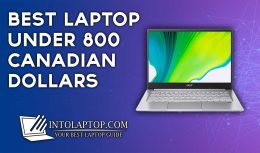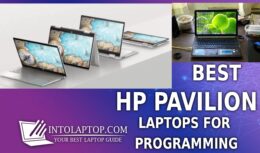Security has become a big concern for business corporations in the current times when cyber hacking attacks are on the increase, which requires them to get help from security professionals.
Security has become a big concern for business corporations in the current times when cyber hacking attacks are on the increase, which requires them to get help from security professionals.
Their job is not only to ensure the security of the company’s online database but also to point out weak points in their security system which is also known as ethical hacking.
Obviously, to fulfill these purposes, security professionals have to acquire a capable laptop that also offers features to help secure itself from any cyber attack as well.
Like any other profession, the security professional job requires a laptop with certain essential requirements which must not be ignored in any case.
Nowadays more and more brands are introducing laptops in the market intended for security professionals in competition with each other.
Each manufacturer calin that their device is best for this profession, which can confuse any consumer who doesn’t have proper technical knowledge regarding laptops and computers.
Also Read: 10 Best Intel Core i9 HK CPU Laptop
11 Best Laptops For Security Professionals in 2022
But no need to worry here since to save you guys from this headache we have already compiled a list of the Best Laptops For Security Professionals in 2022 with their detailed review and testing results.
The best thing is that this article is equally beneficial no matter if you are a security professional or a new student learning this skill. As you guys may know that security professionals require a laptop that can analyze the data to show any loopholes in the security system of any website.
And this task really puts a device to its limit since it is pretty intensive work for the hardware which we will discuss later in this article. So without wasting any more time let’s jump into the article to find you the best laptop for your professional needs.
Also, you can explore intolaptop.com to find out plenty of more laptops that come with different processors.
1. ASUS VivoBook K571
“The Most Powerful VivoBook Yet”
- Display: 15.6” FHD 1920 x 1080, 120Hz, Nanoedge
- Processor: Intel Core i7-9750H, 6-Core, 4.5 GHz
- Graphics Card: NVIDIA GeForce GTX 1650, 4GB, GDDR5
- RAM & Storage: 16GB DDR4 RAM, 256GB PCIe NVMe SSD, 1TB HDD
- Operating System: Windows 10
- Battery Life: 6-7 Hours
- Great Build Quality
- Good Connectivity Management
- Decent Battery Backup
- Gorgeous 120HRz FHD Display
- USB Type-C Charging is Not Available
- The Keyboard Has a Flimsy Feel
ASUS VivoBook K571 is one of the company’s mid-range multimedia notebooks intended for people who wants a high-performance portable laptop to work on the go. In fact, this laptop is the most powerful VivoBook in the ASUS VivoBook lineup yet.
If you want a notebook that is not very costly but equipped with powerful hardware that can deliver performance for intensive work purposes like the cyber security professionals then consider ASUS VivoBook one the best option among currently available devices.
The company has done some compromises to settle this laptop in a certain price range and one of them is built quality. Though mostly plastic build is not pretty shocking to know since ASUS has introduced this VivoBook line for the mid-range price sector.
The good thing is that you will get all the required connectivity options in this laptop to connect all of your essential devices as a security professional.
However, the ports are cramped because this laptop’s design is sleek and slim and connecting thick cables can become a headache for a consumer.
Since it is a 15.6 inches laptop keyboard on the other hand is pretty comfortable with good key travel and you can use it conveniently even for longer hours.
Under the hood of the ASUS VivoBook K571, you will find an Intel Core i7-9750H with 6 individual cores and a maximum turbo boost speed of 4.5 GHz.
This notebook is among those few that offer you an H series performance CPU in a mid-range price tag device. In addition to that, it houses an NVIDIA GeForce GTX 1650 with 4GB of type GDDR5 video memory.
BUY NOW ON AMAZON2. OEM Lenovo ThinkPad E15
“Great Performer Equipped With Security Features”
- Display: 15.6″ FHD 1920 x 1080, IPS
- Processor: Intel Quad Core i7-1165G7, 4-Core, 4.7 GHz,
- Graphics Card: Intel Iris Xe Graphics
- RAM & Storage: 32GB RAM, 1TB NVMe SSD
- Operating System: Windows 10
- Battery Life: 7-10 Hours
- Comfortable Spill Resistant Keyboard
- Great Performance Under Load
- Good Security Features
- SD card reader is Omitted
- Only Type-A USB Ports
OEM Lenovo ThinkPad E15’s deck and the bottom portion are made out of plastic however the display lid is made out of aluminum alloy to provide sturdiness.
In fact, the previous model has the same elements in the build which Lenovo decided not to change for the newer version. The surface of the display lid and the bottom deck is pretty prone to figure prints and smudges.
This plastic and metal build do provide enough stability to the laptop, when we opened or closed the lid there were audible creaking noises like some other similarly priced notebooks have. On the other hand, connectivity is not that good since all the ports are USB type-A and they are also USB 2.0 which is not considered to be very fast these days.
However, Lenovo ThinkPad E15 is equipped with some essential features like a fingerprint reader and face detection for security professionals.
These are kinds of features that you will not find in every laptop especially if you are searching for a device under a certain price tag. The display it features is a Full HD IPS panel that offers more than sufficient brightness even if you are working in outdoor lighting conditions.
Lenovo ThinkPad E15 offers an Intel Core i7-1165G7 with 4 cores and a maximum turbo boo 4.7 GHz. Which is accompanied by an integrated Intel Iris Xe Graphics chip that is enough for handling your profession-related graphics load pretty well. 32GB memory and 1TB NVMe SSD storage space are also available to price overall fast performance and that is more than enough to store all of your data.
The battery backup is great as well so you don’t have to keep the charger always with you if you are working on the go.
BUY NOW ON AMAZON3. Razer Blade Stealth
“Portable & Compact, Powerful Notebook”
- Display: 13.3″ FHD 1920 x 1080, 120Hz
- Processor: Intel Core i7-1165G7, 4-Core, 4.70 GHz
- Graphics Card: NVIDIA GeForce GTX 1650 Ti Max-Q, 4 GB
- RAM & Storage: 16 GB DDR4, 512 GB SSD
- Operating System: Windows 10
- Battery Life: 9 Hours
- Strong Build Quality
- Great Performance
- Powerful Hardware
- Modern Compact Design
- The Display Borders are Large
- Pricey As Compared to Similar Notebooks
Razer Blade Stealth 13 inches laptop is not just attractive in modern looking visually, it is a well-made compact and portable high-performance device with the good build quality.
On the back of the display lid, you will find the trademark logo of the company which also glows. Although it is a compact device still it offers a decently big trackpad with a comfortable tactical keyboard.
The Razer Blade Stealth 13 inches gaming laptop at a premium looking clean overall design. However, the top and bottom display borders look pretty big compared to other similar compact devices. The display it features is Full HD with a 120 Hz of refresh rate that provides excellent picture quality.
Razer Blade Stealth offers decent connectivity options considering it is a 13 inches laptop. With this compact and portable laptop traveling is not an issue.
In fact, Razer Blade Stealth is intended for consumers who have to travel for work ok or they work on the go. But the performance this device is capable of offering is far better than the majority of other compact devices.
One downside for this laptop though is its price tag which is on the expensive side as compared to other performance devices. Razer Blade Stealth 13 inches laptop comes equipped with an Intel Core i7-1165G7 that offers 4 Cores and a maximum turbo boost speed of 4.70 GHz.
It is paired with an NVIDIA GeForce GTX 1650 Ti Max-Q with 4 GB of video memory. In addition to that 16 GB of DDR4 type memory and 512 GB, of SSD storage have been offered for fast overall performance.
BUY NOW ON AMAZON4. Lenovo Yoga C940
“Convertable Touch Device With Stylus Included”
- Display: 14″ FHD 1920 x 1080, IPS Touch
- Processor: Intel Core i7-1065G7, 4-Core, 3.9 GHz
- Graphics Card: Intel Integrated Graphics
- RAM & Storage: 16GB DDR4, 1 TB SSD
- Operating System: Windows 10
- Battery Life: 7-13 Hours
- Overall Great performance
- Display Has Been Improved
- Aggressively Priced
- Full of Features Including stylus Pen
- One Side is Fitted With All the Ports
- The touch Pen is Slightly Small
Finally, HP has found a worthy competitor in the form of the Lenovo Yoga C940 convertible laptop. This device continued the same exterior design but the brand has upgraded the internals to increase the performance.
Lenovo Yoga C940 looks simply gorgeous and it is among the most good-looking laptop in the market currently. We were pleasantly shocked to find out that this convertible laptop offers soundbar configuration speakers.
It is kind of a feature you don’t even find in some high-end devices with far higher price tags. Connectivity wise you have got all the needed ports and connections for your essential devices however, all the connections are on one side of the bottom panel which is kind of usually.
The keyboard on the other hand is among the best we have ever reviewed, it is not only comfortable but you also enjoy typing on it even for longer periods of time.
But the trackpad is not as same as the keyboard since it doesn’t sense the click sometimes on certain areas. You also get a stylus with Lenovo Yoga C940 convertible laptop to use with the touch display.
It is elegantly housed in the side of the bottom and whenever you want to use it you can pull it out which is pretty handy. The 14 inches Full HD 1920 x 1080 IPS Touch display is responsive and decently bright so you can conveniently work even outdoors.
This Lenovo Yoga laptop comes equipped with an Intel Core i7-1065G7 4 cores processor that offers a maximum turbo boost speed of 3.9 GHz. This CPU is paired with an Intel Integrated Graphics chip that can handle the related load without any stress.
BUY NOW ON AMAZON5. Microsoft Surface Book 2
“Gorgeous, Premium Looking Lightweight Device”
- Display: 13.5″ 3000 x 2000, Touch Screen
- Processor: Intel Core i7-8650u, 4-Core, 4.2 GHz
- Graphics Card: NVIDIA GeForce GTX 1050, 2 GB
- RAM & Storage: 16 GB LPDDR3, 16 GB SSD
- Operating System: Windows 10
- Battery Life: Up To 11 Hours
- Portable & Compact Device
- Easy to Travel With
- Dedicated Graphics Card
- Great Performance
- Wobbly Display Lid
- GPU Drains Battery Under-Load
Microsoft Surface Book 2 is mostly the same from the exterior perspective as the previous model since the company has only upgraded the internals which is completely understandable since they matter more.
As you may know that Microsoft has introduced the Surface Book as a premium device to compete basically with other office working laptops including the MacBook.
In fact when you touch the device you instantly realize that it is not only luxury looking visually but also the materials used in the build are metal like magnesium alloy.
Overall the device is well made and we didn’t notice any manufacturing flaws while our review. Everything seems to be well put together. Since it is a tablet computer or you can say convertible device so you can use it if you want as a touch tablet.
However when it is attached to a keyboard and used as a touch device in the open position the lid bounce on your touch because it is a lightweight laptop.
So we recommend you use it as a windows tablet by detaching the keyboard if you want to use it comfortably and conveniently. On the other hand, if you want to use it in a traditional way we use a laptop with a keyboard and trackpad then you can attach the bottom part.
Now Keyboard is pretty comfortable for longer use and the trackpad is decently responsive despite the fact it is a touchscreen laptop. Under the hood of the Microsoft Surface Book 2 convertible laptop, you will find an Intel Core i7-8650u with 4 cores and a maximum turbo boost speed of 4.2 GHz.
It is paired with a dedicated NVIDIA GeForce GTX 1050 graphics card with 2 GB of video memory. So it can deliver amazing performance for your cybersecurity-related work with portability and compact design.
BUY NOW ON AMAZON6. Acer Swift 3
“Compact Device With Metal Build Quality”
- Display: 14″ FHD 1920 x 1080, IPS LED
- Processor: AMD Ryzen 7 4700U, 8-Core, 4.1 GHz
- Graphics Card: AMD Radeon Graphics
- RAM & Storage: 8 GB LPDDR4, 512 GB SSD
- Operating System: Windows 10
- Battery Life: 10.5 Hours
- Strong Metal Frame
- Overall Good Build
- Thunderbolt Support
- Cramped Display
- Average Webcam
Despite being an affordable device Acer still offers the Swift laptop line in metal build and the same goes for the newer model as well, which is great since the majority of the other similar devices use plastic.
Acer Swift 3 is not very fancy looking but at the same time it has a pretty solid feel and it is well made. The Display lid is pretty sturdy and remains in the desired position since the material used here is aluminum.
Like the majority of other laptops these days this laptop does not offer a hatch to open but you can unscrew the bottom panel easily and can access the internal parts for degradation or maintenance purposes.
Owing to its mono-to-double hinge mechanism you can open the lid of Acer Swift 3 to a maximum of 130 degrees angle. Connectivity wise this laptop is great and it even offers a thunderbolt port and USB type-C charging options.
The built-in webcam however is of basic HD resolution which will not bother you as much since you’re buying it for cyber security work. Although Acer Swift 3 doesn’t offer you face detection at the same time, you will get a fingerprint reader and Kensington lock features.
The keyboard, on the other hand, is pretty comfortable with good key travel, it is also backlit so you can work in dark conveniently. The trackpad is responsive as well and it is decently sized which is more than enough if you want to use its gesture features.
Acer is offering an AMD Ryzen 7 4700U processor with 8 core configuration and a maximum turbo boost speed of 4.1 GHz. This CPU is really capable especially when it comes to multitasking.
You will get an integrated AMD Radeon Graphics chip to handle your workload seamlessly.
BUY NOW ON AMAZON7. HP 15-dy1036nr
“Solid Performance Sleek Elegant Notebook”
- Display: 15.6″ FHD 1920 x 1080, Micro-Edge
- Processor: Intel Core i5-1035G1, 4-Core, 3.6 GHz
- Graphics Card: Intel UHD Graphics
- RAM & Storage: 8 GB SDRAM, 256 GB SSD
- Operating System: Windows 10
- Battery Life: 10.25 Hours
- Strong Performance
- Value For Money
- Comfortable Tactical Keyboard
- Sleek Elegant Design
- The display is Slightly Dim
- No Backlit For Keyboard
HP 15-dy1036nr is the best option for security professionals who are in search of a reliable notebook from a known brand that can offer good performance for related work. It is a 15.6 inches laptop with a Full HD display and full keyboard including a numeric pad.
Honestly speaking with this traditional silver color scheme of HP and clean design this laptop does look similar to the MacBook when you see it the first time.
Despite being a big-size laptop HP 15-dy1036nr is still pretty lightweight and very easy to travel with. HP has not sacrificed the portability of this device to feature a big display. HP 15-dy1036nr is also great from a security point of view since it features a fingerprint sensor.
The keyboard on the other hand is comfortable, the keys are in white color and it also has backlit. As we have mentioned before that 15.6 inches laptops have good space to include num pads but we have seen some notebooks with cramped number pads.
The good thing is it is not the case with HP 15-dy1036nr, it has good key travel so consumers can use it without worrying about pressing the wrong key in flow.
Another good design feature we have noticed in HP 15-dy1036nr is that the speakers are on the deck, located at the top of the keyboard. That’s why the sound quality is pretty decent as compared to some other notebook that offers speakers at the bottom resulting in mushy sound quality.
Now HP 15-dy1036nr offers an Intel Core i5-1035G1 featuring 4 cores and the maximum turbo boost speed of 3.6 GHz. The CPU is accompanied by an integrated Intel UHD Graphics chip.
BUY NOW ON AMAZON8. HP Spectre x360 15t
“Sleek Convertible Device With 4K AMOLED Display”
- Amazing 4K AMOLED Display
- Responsive Multitouch Screen
- Comfortable Keyboard
- Premium Appearance
- Average Battery Backup
- Display Lid Moves Too Easily
HP has always astonished us with the great premium quality, good build, and top-notch performance of the HP Spectre x360 15t convertible laptop.
In fact, this laptop is among the best touch-and-type devices if you want to get a notebook that can provide you the convince of the windows tablet.
Now it is not an easy task for any brand to improve the newer version of the device that is already a successful design. However, HP is done a great job with the new HP Spectre x360 15t convertible laptop in both exterior and interior departments.
To include the new and more powerful components HP has improved the new Spectre x360 15t overall design, as well as the battery backup, which is also even better than the previous models.
Connectivity management has gone through some updates to provide all the necessary ports for your essential devices to connect with it. The keyboard is backlit and comfortable with good key spaces, the trackpad is responsive as well with this design it looks more like a MacBook standard device.
To improve security there is also a fingerprint sensor on the right side of the touchpad. Battery backup is amazing and you don’t have to carry the charger with you everywhere you go.
One important thing worth mentioning here is that you can use this laptop as a tablet by opening it at the full 360-degree angle but the size of this laptop is big and it’s not very convenient in tablet mode.
Inside it offers you an Intel Core i7-10510U with 4 cores and a maximum turbo boost speed of 4.9 GHz. This CPU is paired with an NVIDIA GeForce MX250 graphics chip that can handle all the pretty much easily.
BUY NOW ON AMAZONHere you go with our list of the Best Laptops For Security Professionals in 2022 with their detailed review and testing results. As we have mentioned before if you are a security professional then you could have to multitask in some scenarios which require an acceptable processor that can handle the intensive load.
Apart from Dad good amount of memory is also needed along with solid-state drive storage for Snappy and fast operations. Although for this profession you don’t need a very high-performance graphics card at the same time having one can boost the overall performance and it is also kind of future-proof.
As you can see all the laptops you have included above in the list are top-notch performers for cybersecurity-related work. That wasn’t an easy task to shortlist them among so many options currently available.
Apart from performance portability was also a priority since as a security professional the majority of the time you have to travel or work on the go.
That also requires a good battery backup so you don’t have to carry Boogie charging bricks with you every time you go out. The laptops we have included also offer security features like fingerprint sensors and the option of face detection.
We have mentioned all the required details regarding the performance of each laptop to help you choose the best one however if any of you are still not sure Which laptop you should go for then our recommendation is you should read our detailed laptop buying guide to help you out.
Don’t forget to check out intolaptop.com for even more laptop options according to your needs, requirements, and price range. On this website, you can also find laptop-related accessories.
LAPTOP BUYING GUIDE 2024
|
- 10 Best Laptop for Laser Engraving AMD Intel 2025 - March 9, 2024
- 11 Best Laptop for Mechanics Intel AMD 2025 - March 9, 2024
- 12 Best Laptops for Tattoo Artists 2025 - March 7, 2024
Last update on 2024-04-19 / Affiliate links / Images from Amazon Product Advertising API