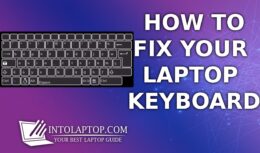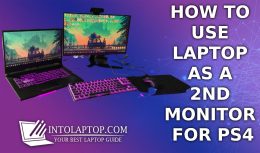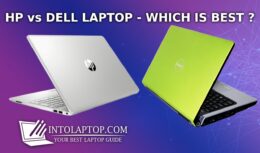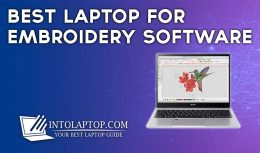Since the invention of touch screen technology, it has evolved in many ways and has proven its worth in functionality. Also known as a convertible or hybrid laptop, a 2-in-1 laptop does exactly what it says you get two different interfaces in one piece of hardware or device.
Since the invention of touch screen technology, it has evolved in many ways and has proven its worth in functionality. Also known as a convertible or hybrid laptop, a 2-in-1 laptop does exactly what it says you get two different interfaces in one piece of hardware or device.
In simple words, when you buy a convertible or 2 in 1 laptop basically you buy a device which is a notebook but it is capable of transforming into a touch screen tablet.
And this is one of the main aspects which a user considers before making the decision to buy a convertible laptop. Since it will allow him to not only do the normal purposes that a notebook can do but also he will able to use the functionality of a touch screen as well.
That is why in today’s post we will share with you the answer of so many times asked questions that should I buy a 2 in 1 touch screen laptop. Do check out intolaptop.com for more useful articles like this one and the latest laptop reviews.
The Main Purpose of a Convertible 2 in 1 Laptop
The main point of buying a 2-in-1 is that you can save money by not having to buy a separate laptop and tablet as we have already stated above. Obviously, if you need, or think you want, a tablet, this is a major boon.
A convertible notebook is obviously a bit of a non-starter if you’re not bothered to have a tablet, and don’t think you ‘re ever going to use it a lot. However, for the same money, you’ll be able to buy a more powerful and effective conventional notebook.
As compared to the conventional clamshell laptop that is generally because consumers will almost pay a premium for the additional tricks and versatility that a 2-in-1 offers convertible laptop offers.
Which Type of Convertible 2 in 1 Laptop You Should Choose?
We don’t want to confuse you more but yes there are few types of convertible 2 in 1 laptop. The first type is a notebook that you can use as a laptop with the attached keyboard.
Or through a hinge mechanism detach the keyboard and use the display section as a tablet with a removable keyboard. The in the second type of convertible 2 in 1 laptop there will be a 360-degree hinge instead of a keyboard that can be removed.
So you can simply fold the keyboard all the way back and it will go flat against the display if you want to use the device as a tablet. The third type of convertible 2 in 1 laptop does not do a 360-degree flip neither they offer a detachable keyboard.
They simply can be converted into a tent shape so you can place them on the table while working on a touch screen.
Windows Tablets Provide More Portability
For many different cases being able to turn your notebook into a tablet will have multiple advantages. It’s nice to be able to keep the display as a small and easy-to-handle laptop.
Rather than having to struggle with the weight of a notebook, while you’re lying on the sofa, half-watching the TV, and half-looking at your computer screen.
Moreover, if you know you’re going to have a fairly old typing session, you can of course take the keyboard section with you. But if you need anything more compact for when you’re out and have a detachable.
However Windows tablet provides you more portability since you only need to carry with you is your Windows tablet its self, which would fit much better into a backpack, and be much better to use on like in public transportation.
We would say it’s all about balancing versatility against performance, to sum up, this topic one’s and for all. Speaking generally, if you think that having a tablet to hand is something you’ll find useful in at least some situations, possibly many, then go for a Windows Tablet.
Although by providing you relatively modest computing power a 2-in-1 convertible laptop will probably suit you well if you want more functionality since it is, after all, a proper notebook. Now before making the decision of buying a 2 in 1 convertible laptop, Windows tablet, or even a traditional clamshell laptop.
Do check out our fully detailed Laptop Buying Guide that we have crafted for you. Also, check out some of the best 2 in 1 convertibles laptops at intolaptop.com.
LAPTOP BUYING GUIDE 2024
|
- 10 Best Laptop for Laser Engraving AMD Intel 2025 - March 9, 2024
- 11 Best Laptop for Mechanics Intel AMD 2025 - March 9, 2024
- 12 Best Laptops for Tattoo Artists 2025 - March 7, 2024