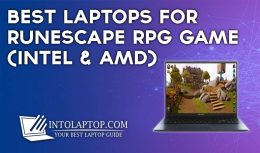We have already covered a similar article and we are again going to talk about cyber security in this article because these days cyber crimes are on a historic peek.
We have already covered a similar article and we are again going to talk about cyber security in this article because these days cyber crimes are on a historic peek.
Every now and then you will hear news about some hackers stealing important data or money by using the credentials of common people.
In order to secure your credentials, you not only have to be careful about whom you are providing them to but also need a laptop that offers foolproof security features.
In current times we use computers to make purchases online or do our banking-related stuff. Which involves our credentials and other private details that can be easily misused if someone is able to breach the security of the device.
A device that offers good security features like more than one way of verification can prevent any cyber-attacks. Also, there are many laptops that offer integrated protection against any kind of malware as well as encryption techniques to save and guard your valuable assets.
Also Read: 10 Best Intel Core i9 HK CPU Laptops
11 Best Computer For Cyber Security in 2022
You may be aware that there are some big websites and companies that were either indirectly involved in leaking the data of consumers or they were unable to protect it from cybercriminals.
But in both situations, common people are the victims who have suffered the consequences. That is why today we have compiled a list of the Best Computer For Cyber Security in 2022 with their detailed reviews and testing results.
This article is also helpful for people who are cyber security experts or security professionals since they are more prone to get affected by hackers and cyber criminals as compared to other people.
So without wasting any more time let’s jump into this blog to find you the best laptop with excellent security features per your requirements.
Also, you can explore intolaptop.com to find out plenty of more laptops that come with different processors.
1. Dell Inspiron 16 5625
“Capable Device With Lightweight Aesthetics”
- Display: 16″ 1920 x 1200, Thin, FHD+
- Processor: AMD Ryzen 7 5825U, 8-Cores, 4.5 GHz
- Graphics Card: AMD Radeon Graphics
- RAM & Storage: 16GB DDR4, 512GB SSD
- Operating System: Windows 11
- Battery Timing: 7-10 Hours
- Great Battery Backup
- Slim Lightweight Design
- Comfortable Keyboard
- Value to Money Device
- The display is Slightly Dim
- WebCam is Average
Although this is the newest model Dell Inspiron 16 5625 we have noticed during our review that it is almost completely identical to the previous model exterior-wise.
Despite the fact that it is a 16 inches laptop, it offers a slim design and lightweight aesthetics which it makes easier to travel with. Aluminum is used in the overall build of the Dell Inspiron 16 5625 including its chassis.
The display lid and keyboard deck area as well as the wrist rest part are all made out of aluminum and the bottom cover on the underside is all plastic.
There is no fancy texture or design on the back of the display lid, you will find the trademark Dell logo there and that is it. As we have mentioned that except for the bottom plastic cover all other parts are made out of aluminum however since it is a slim laptop there is only minor flexing in the keyboard area which is not that worrying and kind of acceptable.
Speaking of the keyboard it is pretty comfortable for longer use and considering it is a 16 inches laptop you get a full-sized keyboard with a numeric pad.
The trackpad on the other hand is responsive and decently larger too. Dell Inspiron 16 5625 offers an inbuilt fingerprint reader as well which ensures the security and protection of your credentials and important data against any cyber-attacks.
Under the hood, you will find an AMD Ryzen 7 5825U with 8 Cores and offering the maximum turbo speed of 4.5 GHz. It is paired with an AMD Radeon Graphics chip with 16GB of DDR4 memory as well as 512GB SSD storage.
BUY NOW ON AMAZON2. Acer Predator Helios 300 PH315-54-760S
“Solid Build, Powerful Hardware”
- Display: 15.6″ FHD 1920 x 1080, IPS LED, 144Hz
- Processor: Intel Core i7-11800H, 8-Cores, 4.6 GHz
- Graphics Card: NVIDIA GeForce RTX 3060, 6GB
- RAM & Storage: 16 GB DDR4, 512 GB PCIe Gen 4 SSD
- Operating System: Windows 11
- Battery Timing: 6 Hours
- Comparatively Compact
- Well Build Quality
- Great Performance
- 144Hz Gorgiuse Display
- Average Audio Quality
- Fat Bottom Border of The Display
At the first glance, you will understand that Acer Predator Helios 300 PH315-54-760S is a gaming laptop, it has some signature aesthetics that confirm that it is a performance device.
This gaming laptop is well built, the display edges are kind of curved and it is entirely made out of aluminum including the chassis. If you compare Acer Predator Helios 300 PH315-54-760S with other similar gaming laptops you will notice that it is comparatively compact and portable.
Acer has done some styling but at the same time hasn’t made it too fancy. The vents to throw hot air out are at the back, in fact, it is a trademark styling of this Helios series since every model has them at the back.
On the back of the display lid, there are two lines in each corner and the Helios logo is sitting between them which glows when you turn on the device. Since it is a full-sized gaming laptop the keyboard features include the number pad and it is fairly comfortable to type on.
The trackpad on the other hand is fairly big although it is slightly on the left and not in the center under the keyboard. Obviously, Acer Predator Helios 300 PH315-54-760S offers RGB keyboard lightning however the logo between the parallel lines at the back of the display has only one color which is turquoise.
Acer Predator Helios 300 PH315-54-760S comes equipped with an Intel Core i7-11800H that offers 8 Cores and the maximum turbo boost speed of 4.6 GHz.
It is accompanied by an NVIDIA GeForce RTX 3060 dedicated graphics card with 6GB of video memory. 16 GB of DDR4 memory and 512 GB PCIe Gen 4 SSD storage is also offered for overall fast performance.
To ensure cyber security Acer Predator Helios 300 PH315-54-760S offers an integrated fingerprint reader.
BUY NOW ON AMAZON3. ASUS ZenBook Pro Duo 15 OLED
“Innovative Dual-Screen Powerful Performer”
- Display: 15.6″ OLED 3840 x 2160, 4K, UHD, NanoEdge Touchscreen
- Processor: Intel Core i9-10980HK, 8-Cores, 5.3 GHz
- Graphics Card: NVIDIA GeForce RTX 3070, 8 GB
- RAM & Storage: 32 GB DDR4, 1 TB SSD
- Operating System: Windows 10
- Battery Timing: 3 Hours
- Thin & Sleek Design
- Powerful Hardware
- Usable Secondary Display
- Responsive Touch Screen
- Battery Backup is Average
- Connectivity Could Have Been Batter
ZenBook Pro Duo 15 OLED, inovation at its best. ASUS has always been a trendsetter in introducing innovative features in recent times. They were the first to introduce the hinge design which tilts your laptop slightly when you open the display lid to provide better airflow to the device and make typing on the keyboard even more comfortable and convenient.
Later on, many brands copies that design with different names for the same purposes. Since the ASUS ZenBook Pro Duo 15 OLED laptop has been launched it is among the best-looking and most attractive laptops on the market.
Despite being a 15.6 inches laptop manufacturer managed to keep this device sleek and comparatively light in weight.
The main design including the secondary touch screen has remained the same but ASUS has upgraded the internal hardware components with time so consumers can get the best performance out of their devices.
The only drawback of the ASUS ZenBook Pro Duo 15 OLED is that the battery backup it provides is certainly not enough. However, there is a reason for that poor battery backup which is its secondary touch screen.
It is understandable that with two high-resolution displays battery backup is certainly going to suffer. Although the keyboard is comfortable it is cramped as well as the trackpad because the secondary display which is directly above the keyboard and takes up a lot of space there.
Good thing is that both displays are touch so you can use them for convince instead of the trackpad. Under the Hood of the ASUS ZenBook Pro Duo 15 OLED performance laptop, you will get an Intel Core i9-10980HK with 8 Cores and a whooping 5.3 GHz maximum turbo boost speed.
It is paired with a powerful NVIDIA GeForce RTX 3070 that offers 8 GB of video memory.
BUY NOW ON AMAZON4. Dell Inspiron 13 5310
“Modern Design & Premium Aesthetics”
- Display: 13.3″ QHD 2560 x 1600, Thin
- Processor: Intel Core i7-11370H, 4-Cores, 4.8 GHz
- Graphics Card: NVIDIA GeForce MX450, 2 GB
- RAM & Storage: 16 GB LPDDR4X, 512 GB SSD
- Operating System: Windows 10
- Battery Timing: 10 Hours
- Compact & Portable
- Modern Attractive Desing
- Slim & Sleek
- Good Performance
- Lacks Some Connectivity Options
- NumberPad is Not Included
Dell Inspiron 13 5310 offers well-built quality with a modern-looking sleek design and its chassis is made out of aluminum alloy. Although it does look modern it is not very fancy, instead, the overall design is pretty clean looking.
The only place which is chrome is the Dell trademark logo at the back of the screen apart from that everything is very minimal and straightforward.
The fingerprint reader is remained integrated into the power button to provide cyber security for your data and credentials. The good thing is that the keyboard is backlit so you can work in any lighting condition.
The color of the backlit is white which helps you use the keyboard conveniently in the dark. The display Dell Inspiron 13 5310 offers is Quade High Definition retina IPS with more than enough brightness of 300 nits.
It kind of compensates for the glossy display and makes it possible to be able to use the screen in bright outdoor scenarios comfortably. Connectivity wise though it lacks some ports which is understandable since it is a slim and compact laptop with a small size form factor.
However, the available ports would be sufficient for you to connect all the devices you want with them. And if want more connectivity you can connect an external docking station with it.
An Intel Core i7-11370H with 4 Cores and the maximum turbo boost speed of 4.8 GHz powers up this laptop accompanied by an NVIDIA GeForce MX450 graphics card with 2 GB video memory.
For overall improved performance, Dell offers 16 GB LPDDR4X memory and 512 GB SSD storage space in it.
BUY NOW ON AMAZON5. HP Pavilion x360
“One of The Best Options Among Convertible Laptops”
- Display: 14″ 1920 x 1080 FHD, IPS, Micro-Edge, WLED, Touch
- Processor: Intel Core i5-1035G1, 4-Core, 3.6 GHz
- Graphics Card: Integrated Intel
- RAM & Storage: 8 GB DDR4, 512 GB SSD
- Operating System: Windows 11
- Battery Timing: 9.25 Hours
- Top-Notch Build Quality
- Excellent Keyboard
- Solid Performance
- Responsive Touch Display
- Display is Bland
- Stylus Pen is Not Included
Although the Hp Pavilion x360 has a metal covering under the base but apart from that it is entirely made out of plastic. Still, the build quality is amazing and the laptop feels sturdy and strong.
Don’t get confused since the Hp Pavilion x360 looks identical to the previous models but it has some key differences both in exterior and interior. Among them is the placement of a fingerprint reader an essential feature regarding cyber security.
It is now moved to the palm or wrist rest area from the side. Considering the Hp Pavilion x360 is a convertible laptop the craftsmen ship is pretty good. We haven’t found any rough edges or uneven and uneven gaps.
However, for some strange reason, the base of this laptop is too lightweight which sometimes kind of affects the overall stability. The good this is that you can still open the Hp Pavilion x360 one-handed owing to its excellent hinges design.
The connectivity is pretty decent but Hp should have included a USB Type-C display port. But since it is a specific price range device we cannot complain much here.
Another plus for the Hp Pavilion x360 is that despite being a touch display laptop it offers a good keyboard as well which is comfortable to type for even longer periods.
On the other trackpad is even responsive on the edges as well as its size is more than enough for convenient gesture control. HP Pavilion x360 offers you an Intel Core i5-1035G1 with 4 Core and the maximum turbo boost speeds of 3.6 GHz.
It is paired with an integrated Intel graphics chip as well as 8 GB of DDR4 memory and 512 GB SSD storage for faster overall performance.
BUY NOW ON AMAZON6. Dell Inspiron 14 5420
“Portability & Performance Together”
- Display: 14″ 2.2K, 2240 x 1400, Anti-Glare
- Processor: Intel Core i7-1255U, 10-Cores, 4.7 GHz
- Graphics Card: NVIDIA GeForce MX570, 2 GB
- RAM & Storage: 16 GB DDR4, 512 GB SSD
- Operating System: Windows 11
- Battery Timing: 3 Hours
- Compact & Portable
- Sleek, Slim Desing
- Powerful Performance
- Display Could’ve Been Better
- Configuration Options Are Limited
The first thing we noticed in Dell Inspiron 14 5420 was that is made out of a combination of magnesium and carbon fiber which not only has strengths in its chassis but it offers enough resistance against twisting or bending.
The build quality is great and it feels robust, there are no uneven gaps everything seems to be well put together. On the other hand, it feels heavy as compared to other similar devices but not too much.
It is still very easy to travel with if you want a compact and portable laptop to work on the go. The power button also happens to be the fingerprint reader since the sensor is integrated into the button.
Which is by the way better way of providing this feature for cybersecurity reasons. Same as the base of the Dell Inspiron 14 5420 it display lid also feels pretty strong and sturdy.
We were really pleased to find out that if you put some pressure on the back of the lid display remains undisturbed, unlike some other similar laptops whose displays will show color distortion by doing the same. despite the fact that it is a smaller more compact 14 inches laptop it still offers an SD card reader.
It is a feature that even a full-sized laptop lacks sometimes. Other connectivity options are also good and more than enough for all the commonly used accessories.
It is powered by an Intel Core i7-1255U with 10 Cores and 4.7 GHz of maximum turbo speed. It is paired with an NVIDIA GeForce MX570 graphics card with 2 GB of video memory. This GPU is more than enough for cyber security professionals work related intensive tasks.
It is paired with a powerful NVIDIA GeForce RTX 3070 that offers 8 GB of video memory.
BUY NOW ON AMAZON7. Dell G15 5520
“120 Hz FHD Display With Smooth Performance”
- Display: 15.6″ FHD 1920 x 1080, Non-Touch, 120 Hz
- Processor: Intel Core i7-12700H, 14-Cores, 4.7 GHz
- Graphics Card: NVIDIA GeForce RTX 3060, 6GB
- RAM & Storage: 16 GB DDR5, 512 GB SSD
- Operating System: Windows 11
- Battery Timing: 5-6 Hours
- Powerful Performance
- Capable Hardware
- No Thermal Throttling
- Storage & Memory Are Upgradable
- MUX Switch is Not Included
- Single Slot for Storage
The Dell G15 5520 design-wise is a gorgeous laptop that offers modern looks with sleek aesthetics and a futuristic outline. Out there in the market, it is the only one of its kind among other similarly priced gaming laptops.
Furthermore, The Dell G15 5520 is not only a gaming device but also it is intended as a dual-purpose laptop that offers great performance for professional cyber security personnel under intensive and demanding work scenarios.
The display lid of the Dell G15 5520 performance laptop is pretty slim and houses a Full HD 120 Hz display with a rather simple design at the back where you also find the Dell trademark logo.
On the other hand base of the Dell G15, 5520 is comparatively thicker and one of the main reasons for that is the big air vents at the back under the display lid.
It is pretty normal for gaming laptops since they require better airflow for ideal temperatures under intensive gaming or demanding workloads. Considering it is a dual-purpose gaming laptop, it has a decent amount of connectivity options that should be enough for consumers to connect all of their accessories.
Battery backup depends on how much demanding and intensive work you are doing on it. Temperatures remain decent even under intensive gaming however the fan noise becomes loud.
Dell G15 5520 gaming dual-purpose laptop comes loaded with an Intel Core i7-12700H that offers 14 Cores and the maximum turbo boost speed of 4.7 GHz.
It is paired with an NVIDIA GeForce RTX 3060 with 6 GB of video memory and it is more than enough to run the latest titles without any performance-related lags and deficiencies.
BUY NOW ON AMAZON8. Apple MacBook Pro
“Secure, Powerful & Premium Device”
- Display: 16.2″ 3456 x 2234, XDR, Liquid Retina
- Processor: Apple M1 Pro, 10-Core
- Graphics Card: Apple 16-Core GPU
- RAM & Storage: 16GB RAM, 512GB SSD
- Operating System: Mac OS
- Battery Timing: 21 Hours
- Amazing Battery Life
- Great Over-All Performance
- Strong Build Quality
- Excellent Display
- Expensive From Price Point of View
- It Would Have Been Better Without Display Notch
As we always have mentioned that there are no major exterior design changes happened in the Apple MacBook Pro 2021 laptop despite the fact that the internals has been upgraded to more powerful ones including the trendsetter M1 Pro processor.
The overall exterior design is still the same, the body and the chassis are all made out of aluminum with the Apple trademark glowing logo on the back of the display lid.
Even the color scheme Apple is offering for this 2021 MacBook Pro is also the same as the previous models, silver and gray. At the same time, it is a fact that Apple MacBook laptops always offer premium quality and the same goes for this model as well.
On the other hand, one thing Apple laptops are always missing is good connectivity options so if you are making up your mind to get this MacBook don’t forget to buy an external docking station as well for convenience.
We were amazed by the great battery backup Apple MacBook Pro offers since it is equipped with a large 16.3 inches display. We have seen smaller laptops not even able to provide half of the battery backup as compared to this MacBook.
Apple has equipped MacBook Pro 2021 with a Touch ID that can also be used as a fingerprint unlock option for cyber security purposes. An Appem M1 Pro 10 Core processor powers this device which is far more powerful and battery efficient as compared to the Intel similarly equivalent processors.
You will get an Apple-integrated Graphics chip that offers whooping 16 Cores which enables this MacBook to even do some light gaming.
Although mainly Apple MacBook Pro devices are always used for professional intensive workings which makes it a suitable device for cyber security professionals.
BUY NOW ON AMAZONHere is our list of the Best Computer For Cyber Security in 2022 with their detailed review and testing results. There are some key requirements whether you want a laptop as a cyber security professional or a device that offers safety against cyber attacks and hacking attempts.
First, of which is the processor that a laptop is offering since only capable and powerful enough CPU’s can silver seamless performance with the built-in safety programs and software.
In addition to that GPU also plays a role in the overall performance of the laptop. Integrated Figure print reader boosts the safety of your data and provides additional security to your device from intruders.
The same goes for two way verification feature that ensures the safety of your credentials and personal details about your accounts. In addition to that face detection capable laptops provide another layer of security so you don’t have to worry about intruders breaching into your device.
These features are equally beneficial for security professionals as well as other consumers. Now in all honesty finding a laptop equipped with all of these features is difficult in the market especially if you are searching for a device under a certain price tag.
That is why we have not only included a laptop with a high and mid-range but also a lower price range so every consumer can get a drive according to their affordability.
After the detailed review of each laptop above there is no reason to get confused about which device you should select however if you are still not sure which laptop should be selected we recommended you read our detailed laptop buying guide.
It can help you in choosing the best laptop that is best suited for your professional requirements. Also, don’t forget to visit intolaptop.com for laptops and their related accessories.
LAPTOP BUYING GUIDE 2024
|
- 10 Best Laptop for Laser Engraving AMD Intel 2025 - March 9, 2024
- 11 Best Laptop for Mechanics Intel AMD 2025 - March 9, 2024
- 12 Best Laptops for Tattoo Artists 2025 - March 7, 2024
Last update on 2024-04-19 / Affiliate links / Images from Amazon Product Advertising API