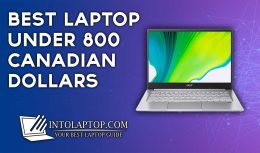In the demanding industry of construction, the requirement nowadays is to have one of the Best Laptop for Construction Managers or AutoCAD software in 2024 that can handle construction-related workload consistently.
In the demanding industry of construction, the requirement nowadays is to have one of the Best Laptop for Construction Managers or AutoCAD software in 2024 that can handle construction-related workload consistently.
Basically to ensure the quality and accuracy of any structure in this industry engineers and construction managers have to become a team.
Now project managers have to remain on the field most of the time during the projects and because of that, they require not only a high-performance laptop to run heavy software and programs but also the laptop should be rugged enough to survive falls and bumps without sacrificing the portability.
Also Read: 10 Best High End Gaming Laptop
Best Laptop for Construction Managers and AutoCAD in 2024
AutoCAD is a software that only the best laptop able to run smoothly and no matter if you are a project manager or an engineer this software is the essential requirement of this profession.
From working on building plans or creating blueprints all these kinds of tasks need AutoCAD software to be done. Also, this software ensures the accuracy of any process by analyzing the design.
As we have mentioned before this profession demands a rugged and portable laptop and this combination is not very easy to find in the market.
Though you don’t have to worry because we have already compiled a list of the Best Laptop for Construction Managers and AutoCAD in 2022 to save you guys from this stress.
The fundamental component AutoCAD requires to run smoothly is the processor, Intel you can get a 64-Bit compatible CPU or if you are getting a MacBook you should go with the Apple’s M series Chip.
In the following, we have included the detailed reviews of Best Laptops for AutoCAD & Construction Managers, so without any further ado let’s jump into the article.
Also, you can explore intolaptop.com to find out plenty of more laptops that come with different processors.
1. SAMSUNG Galaxy Book 2 Pro
“Performance Packed in Ultra Light Notebook”
- Display: 15.6″ FHD, 1920 x 1080, AMOLED
- Processor: Intel Core i7-1260P, 4.7 GHz
- Graphics Card: Intel Iris Xe Graphics
- RAM & Storage: 16 GB Lpddr 5, 512 GB SSD
- Operating System: Windows 11
- Powerful Processor 12th Gen
- Display is AMOLED
- Battery Life Great
- Portable and Ultra-Light
- Shiny Design Gets Dirty Easily
- High Spec Models are Pricey
Samsung has introduced two new professional notebooks as a follow-up to the well-received Galaxy Book Pro and one of them is the latest Samsung Galaxy Book2 Pro. This laptop was provided to us for testing, and we have a remarkable finding to share with readers.
Though it looks identical to the original performance wise it is far superior. Similar to its previous model, the Galaxy Book2 Pro has been offered as a high-end option by Samsung for a sophisticated workplace setting owing to its full-sized keyboard with numeric pad, spacious trackpad, and ultra-thin frame.
However, better audio, a faster modern Processor, and better thermal performance make this a product that is even more compelling as compared to its predecessor.
The Samsung Galaxy Book2 Pro does indeed have the newest 12th-generation Intel notebook CPU, which provides good performance without heating up much in AutoCAD and Construction Manager-related workload, which is a plus for this model as compared to the earlier versions so certainly it is one of the Best Laptop for Construction Managers.
This remains a remarkably compact and lightweight Laptop even with the performance improvements. Which makes it competitive with any laptop in its league.
We know that Samsung Galaxy Book2 Pro features a Full HD display which is good but what makes this screen amazing is the fact that it is an AMOLED panel.
You won’t find AMOLED screens usually on professional laptops since gaming laptops are the ones that feature AMOLED display panels. Another positive of this laptop is that port management is good so connectivity wise you good to go.
BUY NOW ON AMAZON2. ASUS Vivobook S 14X
“Slim, Compact, and Productive”
- Display: 14.5″ 2.8K, 2880 x 1800, 120Hz, OLED
- Processor: Intel Core i7-12700H, 4.7 GHz, 14 Cores
- Graphics Card: Intel Iris Xe Graphics
- RAM & Storage: 16 GBDDR4, 1 TB PCIe SSD
- Operating System: Windows 11
- Excellent OLED Display
- Great Performance Under Work-Load
- Comfortable MousePad and Keyboard
- Lightweight Easy to Carry
- Build Quality Could Be Improved
- Average Battery Backup
The Vivobook models, in contrast to the premium Zenbook series, focused on the inexpensive yet capable segment with more cost-effective combinations and functionalities.
It’s 14.5″ screen layout that houses a 120 Hz OLED panel, mainly aluminum frame, and 12th generation Intel H-series Processor set the Vivobook S 14X apart from previous Vivobook models.
These characteristics are not present in other Vivobook models. The Vivobook S 14X is possibly a similar variant in the range to a Zenbook series, which is normally more expensive and not as opulent or strongly built.
In contrast to the previous Vivobook models, which already appear obsolete, the aluminum design of Vivobook S 14X has a superior physical and visual quality.
It’s worth noting that in favor of a top that can swing fully 180°, Asus has abandoned the ErgoLift joints of earlier Vivobook generations. Being a 14″ work notebook it has good port selections.
In addition to two USB-A connections and an HDMI, the computer now includes two Thunderbolt 4 connectors for improved performance compared to even some more expensive competitors and recommended as one of the Best Laptop for Construction Managers.
The connectors on the right-hand side are crammed overly closely together, which is the primary issue. And on the left side is the USB-A port located which is 2.0 by the way.
The keyboard key is comfortable to press and the mouse pad is large and pretty responsive. Considering it a small size laptop Asus decided to provide it with a larger mouse pad worth praising since similarly sized laptops always have crammed-up mouse pads.
BUY NOW ON AMAZON3. Dell XPS 13 9310 Touchscreen
“Gorgeous in Design Offered With Capable Hardware”
- Display: 13.4″ FHD, 1920 x 1080, Touch
- Processor: Intel Core i7-1195G7, 5 GHz, Quad-Core
- Graphics Card: Intel Iris Xe Graphics
- RAM & Storage: 16 GB LPDDR4X, 512 GB SSD
- Operating System: Windows 11
- Gorgeous Display, Responsive Touch
- Keyboard is Excellent
- Attractive Design
- Compact and Portable
- Average Quality WebCam
- Battery Backup Should be Improved
Only after a year, did the Dell XPS 13 9300’s replacement has arrived in the lineup. The updated variant, known as the XPS 13″ 9310, replaces the 10th generation Intel Ice Lake Processor with alternatives for the 11th generation Intel Tiger Lake and includes batter performance and higher speed.
Other than that, the XPS 13 9310 looks similar to its previous model. Despite the fact that without any significant cosmetic upgrades, the XPS 13 9310 is indeed pretty recent because Dell launched the existing XPS 13 architecture previously this year.
The issue is that the XPS 9300 was only offered in black and no longer exists, Now the previous XPS XPS 13″ 9310 of 13 series has the white crystal color scheme back.
The stylistic attraction of the white version is simply that unpleasant fingerprint gathering will not be so noticeable. Comparing the fan sound parameters to the XPS 9310 with the previous model, they are basically very similar. Especially during full load, fan Speed remains fixed regardless of fluctuating Processor speed frequencies.
This XPS 13 9310 is more than sufficient and one of the Best Laptop for Construction Managers and AutoCAD especially since the CPU speed is significantly greater than the predecessor and it delivers the same lightweight portability so obviously this is one of the Best Laptop for Construction Managers.
In fact, this laptop is one of the best options for this profession in the market right now. There are other laptops that are great competitors of XPS 13″ 9310 in portability but the performance of those notebooks is nowhere near to this laptop. Dell XPS 13″ 9310 is a great combination of performance packed into a portable device.
BUY NOW ON AMAZON4. Lenovo ThinkBook 15 Gen 4
“Combo of Amazing Display, Solid battery & Top-Notch Performance”
- Display: 15.6″ FHD, 1920 x 1080, IPS, Anti-Glare, Touchscreen
- Processor: Intel Core i7-1255U, 10-Core, 4.7GHzz
- Graphics Card: Intel Iris Xe Graphics
- RAM & Storage: 16 GB DDR4, 512GB PCIe NVMe M.2 SSD
- Operating System: Windows 11
- Value for Money
- Good Hardware
- Aggressively Priced
- Solid Performance
- Thunderbolt is Not Available
- Average Keyboard
Lenovo’s Think Book is intended for professionals who want a laptop with a decent price but can provide solid performance as well as portability.
This laptop provides consumers value for money, equipped with the latest hardware it is more than enough for your AutoCAD-related workloads and project management tasks hence this laptop is one of the Best Laptop for Construction Managers.
Build wise this laptop is well put together, we haven’t noticed any factory errors or uneven gaps. The one thing Lenovo didn’t put their focus on is the connectivity, there is no thunderbolt port and the more disappointing thing is that though it offers a type C connection it is strictly for data transfer meaning you cannot connect a display through it.
We don’t know whether Lenovo has tried to cut corners for this price tag or whatever the reason is but the company has decided to ditch these essential features knowing that many rival brands are offering them.
However, another thing which may be rival brands are laking Lenovo has provided you that and it is performance. No matter which task you throw at it, this laptop is never gonna disappoint in work-related scenarios.
The powerful Intel Core i7-1255U processor ensures seamless performance under any workload without having any issues Since it is a 10-core chip. Another important thing that is worth mentioning is that normally you have a complaint with laptops of this budget sector that the screen is always kind of dim.
However, the Lenovo Think Book has surprised us with its bright touch screen. It enhances the overall crisp feel of the Full HD panel that Lenovo Thnk Book offers.
https://www.youtube.com/watch?v=x02w7_V8rkk
BUY NOW ON AMAZON5. Alienware X17 R2
“Capable Device with Unique Sci-Fi Design”
- Display: 17.3″ FHD, 1920 x 1080, 360Hz
- Processor: Intel Core i7-12700H, 4.7 GHz, 14-Core
- Graphics Card: NVIDIA GeForce RTX 3070 Ti, 8 GB
- RAM & Storage: 16 GB DDR5, 1 TB SSD
- Operating System: Windows 11
- sci-fi Inspired Design
- Slim and Portable Aesthetics
- Solid Performance
- Keys Backlights are Customizable
- Price Tag is High
- High Fan Noise Underload
- Gets Hot while Intensive Work
Dell is one of the most well-known laptop brands, there Alienware series is well known among gamers for its great performance. Gone are the days when Dell’s high-performance Alienware laptops were big and bulky, now they have become Small, compact, and portable like many other brands have done with their flagship laptop lineup.
The first thing that amazes us about Alienware x17 R2 is its Unique design which feels like it has come straight out of a Sci-Fi movie and we said it in a positive way.
There is nothing out there that looks like Alienware x17 R2, and it was not an easy task for Dell to make a unique design in today’s competitive market where every company is trying to make their laptop more appealing than others.
Anyhow specs this high-performance laptop offers make one thing clear Dell has introduced this laptop as a worthy competitor in the high-performance segment and this laptop is one of the Best Laptop for Construction Managers.
It packs an Intel i7-12700H processor which is fast and powerful enough to do your AutoCAD work without showing any signs of slowdowns since it comprises 14 cores.
Then Dell has chosen NVIDIA GeForce RTX 3070 Ti with 8 GB of GDDR6 VRAM to make sure top-notch performance. 16GB RAM and 1TB SSD storage have been offered to make this laptop more worthy for its intended work segment in this price range.
However, we do not only tell you about the positives of the device but the negatives as well so you can get the best one for yourself. The thing which we didn’t like about that laptop is that though this laptop is slim and sleek but not it is not lightweight as it looks.
And during workload performance remains top notch but the fan noise becomes loud for some reason.
BUY NOW ON AMAZON6. HP OMEN 17
“Redesigned Powerhouse Made for Performance”
- Display: 17″ FHD, 1920 x 1080, Anti-Glare
- Processor: Intel Core i7-12700H, 4.7 GHz, 14-Core
- Graphics Card: NVIDIA GeForce RTX 3060, 16 GB
- RAM & Storage: 16 GB DDR5, 512 GB SSD
- Operating System: Windows 11
- Strong Chassis
- Modern Aesthetics
- Hardcore Specs
- Overall Great Deal
- Average Battery Backup
- Cramped Storage
It’s been a while since the HP OMEN series got a complete redesign and good thing is that this change of design is accepted by the users pretty well.
If you ask us HP has done great with the new design, it was time wan HP’s high-performance laptops were big and bulky. Now, this new sleek, slim and compact aesthetics look much nicer and this design upgrade was necessary for the OMEN lineup since the older models started looking obsolete in looks.
Now after reviewing this performance laptop, one thing is pretty sure HP hasn’t only focused on the redesign, but they have also upgraded the hardware as well.
The new Intel Core i7-12700H processor is far more powerful and fast, HP has paired it with NVIDIA GeForce RTX 3060 and this graphics card is known as a performance beast. HP OMEN also offers 16 GB RAM which is good however there is gonna be tight storage.
Despite the fact that his performance laptop is equipped with an SSD for faster operation the size of the SSD is only 512 GB. Also, another thing we noticed is that display is Full HD that’s again great but it would have been much better if the company offered it with at least an Ultra HD display panel.
When we talk about the performance, owing to the powerful specs this beast of a laptop offers it is obvious that it is capable of doing project management and AutoCAD workload seamlessly hence it is one of the Best Laptop for Construction Managers. Also, HP OMEN is compact and comparatively lightweight which ensures its portability.
BUY NOW ON AMAZON7. MSI Stealth 15M
“Stealthy and Powerful Light Wight Laptop”
- Display: 15.6″ FHD, 1920 x 1080, 144hz
- Processor: Intel Core i7-11375H, 3.3 GHz, Quad-Core
- Graphics Card: NVIDIA GeForce RTX 3060, 6 GB
- RAM & Storage: 16 GB DDR4, 512 GB SSD
- Operating System: Windows 11
- Slim and Sleek Design
- Great Hardware Configurations
- High Performance under Intensive Work
- Battery Backup is Average
- Get Hot While Doing Heavy Tasks
If you are in a search of a professional laptop that should be lightweight and sufficiently portable to be taken with you on a constant schedule then MSI Stealth 15M is the solution for you.
Even while the high-performance laptop price is far less than some of the most well-known laptop brands, the battery life is subpar, and the low color combination is hard to justify.
When compared to other thin, light, high-performance laptops, the MSI Stealth 15M’s design is a little lesser innovative. There is no additional Lighting except for those that compensate for the keypad illumination, and the device’s case is entirely black.
People who have understanding may tell that this keypad is a professional keyboard through the MSI dragon symbol on the top and the large airflow vent above the keypad.
However, it doesn’t show or in simple words overkill this fact. MSI draws design cues from non-gaming notebooks in several places as well. It has a stylish appeal owing to the metal lid and keypad upper portion.
Plastic was chosen for the bottom since aluminum will heat up more quickly because the bottom of this computer generally feels rather warm when doing construction management and AutoCAD-related work.
The MSI has managed to keep this laptop from being overweight and that is a good thing if you consider the powerhouse specs it offers. However, getting under workload is common for compact and lightweight laptops because of the very cramped room inside.
But on the other hand, this combination of power and compactness is not very easy to find in the market. This is one of the Best Laptop for Construction Managers.
BUY NOW ON AMAZON8. Razer Blade 15
“Small in Size, Beast in Performance”
- Display: 15.6″ 4K, 3840 x 2160, UHD,
- Processor: Intel Core i9-12900H, 5.3GHz, 14-Core
- Graphics Card: NVIDIA GeForce RTX 3080 Ti, 16 GB, GDDR6
- RAM & Storage: 32 GB DDR5, 1TB PCIe SSD
- Operating System: Windows 11
- Performance Beast
- Brand Warranty
- Great Connectivity
- Upgradable RAM and Storage
- Get Hot Under Work-Load
- Price Tag is High
Why screw with something like a great combo of power and portability? that is the reason Razer’s Blade professional ultrabooks wouldn’t alter all that much throughout the years.
The design has been marginally improved, but there’s nothing fundamentally different. For instance, the 15.6″ Razor Blade 15 laptop now features speaker covers that were crafted by using laser cut technology, relatively large size keycaps, and rather than on the right speaker the start key is now located in the upper-right corner of the keyboard.
However, the general appearance and feel are mostly unchanged from the previous editions. All the features consumers appreciated about previous Razer Blade models that include a clean, slim, durable design with lots of connections and a pleasant Razer keyboard remain basically unchanged.
The Razor Blade is now equipped with the most modern CPU of Intel and it houses Nvidia RTX GPU with 16GB of VRAM. Other Updated include new high-quality display options.
The Razer Blade 15 can get warm when workload and this same issue was present with previous generations as well. Now for the work related to project management and AutoCAD, Razer Blade packs all the power to keep your work to get going consistently and seamlessly. Another plus for this laptop is that it is one of the most compact and portable among high-performance laptops.
Despite the fact that it comes with 32 GB of ram You can also upgrade the storage and memory if you want. The only downside of this laptop is that it gets hot under intensive work which is kind of acceptable since it is a compact device and there is not much room for good airflow and certainly one of the Best Laptop for Construction Managers.
BUY NOW ON AMAZONHere you go with our list of Best Laptops for Construction Managers and AutoCAD in 2024 with their detailed review and summary of performance tests.
The development of the computer-based modeling application AutoCAD during the recent 5 decades has been the most significant development in the design and construction industries.
This software was made available as a software package in 1982 and quickly rose to prominence in the field of CAD, or computer-aided design. Project managers are among those people who use this software in almost every aspect of their work.
Up until recently, project managers had to use a desktop computer to develop a strategy for their work-related tasks. Nowadays everyone in this profession uses a laptop owing to the portability of taking it on the field.
Since this program AutoCAD revolves a lot around 3D work, we have only included those laptops in this article that provides fast enough processors to handle this task.
Also, this 3D work requirement can only be possible with a CPU that offers at least quad cores. Further RAM, Graphics card, and SSD storage also play their part in the overall good performance of a professional laptop.
We know there is a lot of other option that exists that we haven’t included in this article and the reason is that they lag in any crucial requirement required for this field of work.
We have provided you with enough options that now you can easily select one of the Best Laptop for Construction Managers from the above list according to your budget and liking.
But if you are still somehow not sure which laptop you should go for then check out our laptop buying guide. Also, do visit intolapotop.com for even more laptop options.
LAPTOP BUYING GUIDE 2024
|
- 10 Best Laptop for Laser Engraving AMD Intel 2025 - March 9, 2024
- 11 Best Laptop for Mechanics Intel AMD 2025 - March 9, 2024
- 12 Best Laptops for Tattoo Artists 2025 - March 7, 2024
Last update on 2024-04-19 / Affiliate links / Images from Amazon Product Advertising API