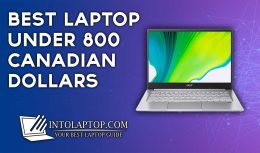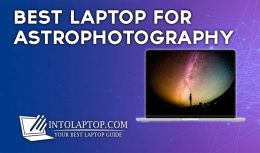Although we have already covered this topic in one of our previous articles still we are covering it again since in this technological era technological advances occur on a daily basis which requires us to keep our viewers updated with the latest updates.
Although we have already covered this topic in one of our previous articles still we are covering it again since in this technological era technological advances occur on a daily basis which requires us to keep our viewers updated with the latest updates.
Another reason we have to bring up this topic again is that in today’s article we are talking about the best laptops under specific price tags for users who either don’t want to invest a lot of money or they currently have a tight budget.
Video editing is one of the most demanding work for a computer. It puts your graphics card and processor to their limits especially when you render a high-resolution video.
Apart from the CPU and GPU, a good display of a laptop is also considered to be one of the main requirements no matter if you are a professional, a content creator or you are doing video editing as a hobby.
Also Read: 10 Best Video Editing Laptop
Best Laptops For Video Editing Under $800 in 2022
Furthermore, the amount of RAM and SSD storage also matters since video files took a lot of space. As we all know all of these specifications together are really hard to find in the market under the price tag of $800.
It requires some technical knowledge and also a lot of time to spend in the search for a specific device out there in the market. However, you don’t have to worry because we have already compiled a list to save you from that hustle.
And not only we have enlisted the laptops but also their detailed review so you can have an idea about the performance of each notebook under video editing workload.
Also, you can explore intolaptop.com to find out plenty of more laptops that come with different processors.
1. Acer Nitro 5
“Beast Packed With Powerful Hardware”
- Display: 15.6″ FHD 1920 x 1080, 144Hz, IPS
- Processor: Intel Core i5-10300H, 4.5 GHz, 4-Core
- Graphics Card: NVIDIA GeForce RTX 3050, 4GB, GDDR6
- RAM & Storage: 8GB DDR4, 256GB NVMe SSD
- Operating System: Windows 11
- Battery Life: Up to 7 Hours
- 144Hz IPS Full HD Display
- Value For Money
- Top-Notch Performance
- Good Build Quality
- Battery Backup is Average
- Not a Slim & Lightweight Device
Due to the shortages and inflation in the global market everything nowadays is getting expensive including the laptop and their related accessories.
However, Acer is here to help out those people who wanted a capable video editing laptop for professional use under the $800 price tag. Although there are different variants of the Nitro range of Acer this specific variant falls right under your budget.
The middling price tag doesn’t mean that Acer has compromised on the hardware in fact is one of the best gaming laptops in the market right now.
We have mentioned in many earlier articles that a gaming laptop is not only used for gaming but also for other intensive tasks including video editing.
This laptop offers you the specs which are more than enough for your seamless professional needs. Acer Nitro 5 comes equipped with an Intel Core i5-10300H processor that has Quad-Core capabilities with a boost clock speed of 4.5 GHz.
It is accompanied by NVIDIA GeForce RTX 3050 4 GB of dedicated GDDR6 video memory. In addition to that 8 GB DDR4 memory and 256 GB, NVMe SSD storage is also included.
We know the amount of RAM and SSD is not huge but the thing you can upgrade these components very easily according to your will at any time.
However, the processor and graphics Acer Nitro 5 gaming laptop offering you in this price range is far better than some similar devices which are offering more RAM and Storage.
And do remember you can upgrade the other components but not the CPU and GPU in a laptop so that’s why this laptop is one of the best options among the video editing laptops for professionals.
BUY NOW ON AMAZON2. Lenovo IdeaPad Gaming 3i
“Great Performance & Premium Design”
- Display: 15.6″ FHD 1920 x 1080, IPS
- Processor: Intel Core i5-11300H, 4.40 GHz, 4-Core
- Graphics Card: NVIDIA GeForce RTX 3050
- RAM & Storage: 16GB DDR4 RAM, 512GB PCIe SSD
- Operating System: Windows 11
- Battery Life: Up to 7 Hours
- Great Performance Underload
- Comfortable RGB Keyboard
- Good Connectivity Management
- Premium Design & Looks
- No SD Card Reader is Included
- Battery Backup is Average
looks and design wise this Lenovo gaming laptop does have premium looks, it simply looks like it is made out of metal. But this illusion only remains persistent until you touch the laptop.
The material used to build this device is entirely plastic that has a brushed finish which gives it the illusion of aluminum. However, we are not complaining here as we have mentioned before that when you are in search of a laptop for video editing under a specific budget then exterior deficiencies don’t bother much.
Because the most important thing is what kind of hardware is in the laptop. And speaking of hardware Lenovo IdeaPad gaming notebook is equipped with a beast of specs which allows this device to handle all your professional video editing work seamlessly.
Lenovo IdeaPad gaming 3i laptop is equipped with an Intel core i5-11300H processor which offers four individual cores and a max turbo boost speed of 4.4 GHz. It is accompanied by an Nvidia GeForce RTX 3050 graphics card, both of these key components provide this laptop with great performance under the workload.
In addition to that, the Lenovo IdeaPad gaming laptop comes equipped with 16GB of memory and 512GB of SSD storage. This laptop features a full HD display panel with a resolution of 1920 x 1080 pixels.
This IdeaPad is for those people who want a device to do intensive work without facing any performance-related slowdowns are hiccups. Another Plus for Lenovo IdeaPad gaming 3i laptop is that it offers you good connectivity management.
Considering it is a gaming laptop it provides you a decent battery backup of a maximum of up to 6 hours and a minimum of 5 and half hours.
BUY NOW ON AMAZON3. Lenovo Ideapad L340
“Excellent Display, Smooth Performance”
- Display: 15.6″ FHD 1920 x 1080, IPS
- Processor: Intel Core i5-9300H, 4.10 GHz, 4-Core
- Graphics Card: NVIDIA GeForce GTX 1650, 4 GB
- RAM & Storage: 8 GB DDR4, 512GB NVMe SSD
- Operating System: Windows 10
- Battery Life: Up to 9 Hours
- Great Performance for Intensive Work
- Battery Backup is Good
- Full HD Display
- Keyboard is Comfortable
- ClickPad Buttons Make Noise
- No Optical Drive Included
Though Lenovo IdeaPad L340 is made entirely out of plastic still it provides you premium looks because of the good Workmanship. The screen bezels are thin and the lid can be opened to a maximum of 180 degrees.
You can open Lenovo IdeaPad with one hand since the base of the laptop has enough weight. Because the brushed exterior surface is glossy it catches fingerprints and smudges very easily.
This laptop has good connectivity options except for the SD card reader. It also so does it have an optical drive but that’s ok since not many people use it after all.
Lenovo IdeaPad L340 has a comfortable keyboard specially if you have to type for longer periods of time. The keyboard is also backlit with enough wrist resting area.
On the other hand, the trackpad is one big issue. The inbuilt click buttons are very loud which is kind of weird because they are hidden under the mouse pad.
Lenovo IdeaPad L340 is equipped with an Intel i5-9300H that happens to be a Quad-Core processor. It has a maximum turbo boost frequency of 4.10GHz. Nvidia GeForce GTX 1650 is paired with it, this GPU has 4 GB of video memory.
Lenovo IdeaPad L340 shows great performance under intensive work without any thermal throttling. The full HD display panel of this laptop has good viewing angles and we haven’t noticed any distortions in the picture quality.
When you are browsing or doing less demanding tasks you don’t hear any audible fan noise, however, under intensive work the fan noise becomes constant.
The battery backup of Lenovo IdeaPad L340 amazes us, during a battery timing test it gives us almost 7 hours of battery backup. Which is more than enough for a performance laptop like Lenovo IdeaPad.
BUY NOW ON AMAZON4. HP Victus 15.6
“Stylish, Slim Dual Purpose Laptop”
- Display: 15.6″ FHD 1920 x 1080, 144Hz, IPS
- Processor: Intel Core i5-12450H, 4.40 GHz, 4-Core
- Graphics Card: NVIDIA GeForce GTX 1650, 4GB, GDDR5
- RAM & Storage: 16 GB DDR4, 512GB PCIe SSD
- Operating System: Windows 11
- Battery Life: Up to 4 Hours
- Aggressively Priced
- Sleek & Slim Modern Looks
- Great Performance Under Intensive Work
- Latest Flagship Processor
- Battery Backup is Average
- Overall Plastic Build
We all would agree to this point that even manufacturers can’t offer a laptop with a premium build and stellar performance altogether at a lower price tag.
So a lot of brands have found a middle way, which is to make the notebook look premium despite the fact the build material is all plastic. And that same goes for the HP Victus laptop, however, this laptop is basically intended for people who want a budget-performance device with compact and lightweight aesthetics.
HP Victus doesn’t involve any RGB lights or a specific color scheme to make people think it is only a gaming-focused device though the keyboard is backlit.
HP Victus has all the capabilities to be a performing device for video editing professional intensive work. Inside the case, you will find an Intel Core i5-12450H processor which offers you 8 individual cores and a max turbo boost frequency of 4.40 GHz to ensure fast and snappy operations.
It is paired with an Nvidia GeForce GTX 1650 which has 4GB GDDR5 type video memory. This compact laptop has 16GB of RAM and 1TB PCIe SSD storage as well.
All these specs make HP Victus an ideal device for the video editing profession although it does have some downsides like any other laptop. The most important one is average battery backup, we have seen in the list some bigger-sized laptops with good battery timing, despite the fact that HP Victus has a compact size it still can manage to provide decent battery backup.
The maximum juice we managed to get from HP Victus is almost up to 4 hours.
BUY NOW ON AMAZON5. ASUS TUF
“More Performance in Less Price Tag”
- Display: 15.6″ FHD 1920 x 1080, LED
- Processor: Intel Core i5-9300H, 4.10 GHz, 4-Core
- Graphics Card: NVIDIA GeForce GTX 1650, 4 GB
- RAM & Storage: 8 GB DDR4, 512GB SSD
- Operating System: Windows 10
- Battery Life: Up to 4.5 Hours
- Lightweight & Compact Design
- Full Keyboard Including NumPad
- Battery Backup is Excellent
- Great Performance Under-Load
- Average Trackpad Performance
- Under Intensive Work Fans Get Loud
Consumers who are into gaming will definitely be heard of the TUF gaming laptop series by ASUS, these laptops are among the best gaming laptop in the market because of their performance, appearance, and features.
This laptop is stellar in terms of performance especially when you compare it with the price tag it offered with. Under $800 you are getting a high-performance device that is capable of doing any video editing-related tasks without even showing a sign of slowing down.
Addiotanly ASUS TUF F15 gaming laptop stands out among other similarly priced notebooks because of its premium-looking appearance. Yes, there is some cost-cutting here and there on the exterior of this laptop but it got compensated by its top-notch performance.
Under the hood, you will get an Intel Core i5-10300H processor with 4 cores and the maximum turbo boost speed of a whooping 4.5 GHz. The graphics card is the ever-reliable and powerful NVIDIA GeForce GTX 1650 that offers 4GB of type GDDR6 video memory.
Other specs include 8GB of DDR4 RAM as well as 512GB PCIe SSD storage. The best thing is despite being a performance laptop ASUS TUF F15 offers good battery timing of about of minimum 4.5 Hours, however, it depends on how intensive the work you are doing on the device.
This battery backup time is far better than even some gaming laptops which are available with higher price tags. With that ASUS TUF F15 gaming laptop becomes the only laptop under this price tag that fulfills almost every requirement of a professional video editor.
On the other hand, the trackpad is pretty average and cramped, it is not one of the very responsive trackpads for sure.
BUY NOW ON AMAZON6. Apple MacBook Pro 15
“Capable Device With Top-Notch Premium Build Quality”
- Display: 15″ 2.8K 2880×1800, Retina
- Processor: Intel Core i7, 6-Core, 3.9 GHz
- Graphics Card: AMD Radeon Pro 560
- RAM & Storage: 16 GB DDR3, 512GB SSD
- Operating System: Mac OS
- Battery Life: Up to 20 Hours
- Amazing Retina Display
- Huge Responsive Trackpad
- Powerful Performance
- Good Connectivity Options
- Key Travel Should Be Improved
- Display Bezels Could Be Slimmer
Since Apple has introduced Macbook equipped with M1 and M2 processors it seems like consumers have forgotten that Apple once used to equip their laptops with Intel processors.
After the success of Apple’s latest Macbook laptops success, the slightly older models have lost their premium price tag. The fact is that for professional video editing work Appel’s prior Intel processors equipped models are still not only capable but also they pack more than enough power to do it seamlessly.
This Apple MacBook 15 inches laptop is loaded with an Intel Core i7 6 Core processor with the maximum turbo boost frequency of 3.9 GHz. It also features a dedicated graphics card which is AMD Radeon Pro 560.
Furthermore, it has 16 GB of RAM and 512GB of SSD storage. The best thing about this Apple MacBook 15 inches laptop is that it features an amazing 2.8K retina display which is far better than any other laptop for video editing in this price range.
Macbooks are always great at performance no matter which professional work ok you are using them for. The same goes for this 15 inches Apple MacBook, it can handle intensive professional video editing work without any hurdle.
Most of all if your work requires traveling then this is the best laptop in this price category since it offers you a great battery backup of almost 20 hours.
So while working on the go you don’t have to carry the charger with you every time you go out for work. Apple MacBook 15 inches laptop offer you great connectivity as well, it has enough quotes to connect the essential accessories you require during video editing.
BUY NOW ON AMAZON7. ASUS Zenbook 14
“Improved Build Quality With Excellent Display”
- Display: 14″ FHD 1920 x 1080, IPS
- Processor: AMD Ryzen 5, Quad-Core
- Graphics Card: NVIDIA GEFORCE MX350, 2 GB
- RAM & Storage: 8 GB DDR4, 256GB SSD
- Operating System: Windows 10
- Battery Life: Up to 11 Hours
- Aggressively Priced
- Build Quality Has Been Improved
- Even More Fast Performance
- Two Display Options
- Somewhat Noisy Underload
- Comparatively Slightly Heavy
We have reviewed Zenbook variants by Asus before and we have complained about the build quality issues in these thin and streamlined laptops.
The good thing is that Asus has improved the overall build quality in the new Zenbook 14 laptop which indicate that the brand is aware of consumers’ experiences which is a good thing by the way.
This Asus Zenbook offers you to choose from two different display options either an OLED or an IPS panel. And to be honest both of the displays look amazing and it depends on your personal preference which seems good for your requirements.
The screen size is 14 inches with a pixel density of 2.8K. As compared to the prior versions of Zenbook laptops this latest notebook is far better in terms of both exterior and interior segments.
It brings more even faster AMD Ryzen 5 processor which is a Quad-Core chip. It is paired with a dedicated NVIDIA GEFORCE MX350 that offers 2 GB type GDDR5 video memory. Further, it is equipped with 8 Gigs of memory and 256 Gigs of SSD storage.
New Asus Zenbook is a pretty decent performer under this price tag for video editing-related work. It can handle rendering pretty well and you can also use it for other purposes like lite gaming but it is not recommended since it is a specific work device.
The only downside we have noticed in this new Asus Zenbook is that it has become slightly heavy as compared to other laptops of the same series. However, it could be the result of the fact that Asus has improved its build quality to ensure the durability of this device.
BUY NOW ON AMAZON8. MSI GF63 THIN
“Aggressively Priced Slim & Lightweight Device”
- Display: 15.6″ FHD 1920 x 1080, IPS
- Processor: Intel Core i5-9300H, 4.1GHz, 4-Core
- Graphics Card: NVIDIA GeForce GTX1650, Max-Q, 4GB GDDR5
- RAM & Storage: 8GB DDR4, 256GB NVMe SSD
- Operating System: Windows 10
- Battery Life: Up to 3.5 Hours
- Affordable Price Tag
- Excellent Performance
- Slim & Lightweight Design
- Comfortable Keyboard
- Average Battery Backup
- Display Could Have Been Better
The MSI GF63 gaming laptop is a great combo of great performance and good build quality, the chassis is sturdy and everything seems well put together.
Apart from the keyboard backlight and red colored monogram at the back of the lid entire laptop is in the black color scheme. This clearly indicates that MSI has introduced this gaming laptop as a dual-purpose device.
This laptop is also intended for professionals who have to do intensive work and demanding tasks. It features a Full HD 1080 x 1920 IPS display that looks kind of inferior as compared to other similar devices.
An Intel Core i5-9300H processor powers up the MSI GF63 gaming laptop, this CPU offers 4 individual cores and the max turbo boost speed of 4.1 GHz.
MSI has paired Nvidia GeForce GTX 1650 graphics card which has 4GB of gddr5 video memory. 8GB of memory and 256 GB of NVMe SSD storage is also available.
After reviewing the MSI GF63 gaming laptop we can ensure one thing under this price tag this laptop is one of the best options for professional video editing.
As you have mentioned before battery timing off gaming laptops is always really ok and the same goes for this gaming laptop. During our battery drain test, this laptop gives us more than 5 hours of battery backup which is in fact better than some similar rival notebooks.
The MSI GF63’s performance was excellent while we tested out various video editing programs. We have found this gaming laptop one of the most lightweight and comparatively slim among other gaming notebooks.
BUY NOW ON AMAZONHere you have our list of Best Laptop For Video Editing Under 800 in 2022 with their detailed reviews and testing results under workload scenarios.
With every passing day, the requirements for major professional video editing software are increasing so you have to choose a device that is at least for some time future proof.
This task becomes more difficult when you are searching for a laptop for video editing requirements under a specific price tag. Companies do cut corners in the middle and lower segments of laptops, but the important thing here is that only exterior deficiencies can be compromised since they are not affecting the overall performance of the device in any way.
However, you must not compromise on the hardware because if you want seamless video editing then it is only possible on a laptop that offers the least decently powerful specs.
All the laptops mentioned above have performed top-notch during our detailed reviews and testing. That is the only reason they have earned their place in this list otherwise there were a lot of options we haven’t included in this article because they responded under power during the video editing tasks.
Now you can choose any laptop from this list of your professional requirements. Although there is no reason here to get confused anymore if any of you still can’t decide which laptop to choose then you must read our laptop buying guide.
It will help you out in selecting the best notebook for your video editing work. Also please do check out intolaptop.com for even more options according to your profession and needs under your desired price range.
LAPTOP BUYING GUIDE 2024
|
- 10 Best Laptop for Laser Engraving AMD Intel 2025 - March 9, 2024
- 11 Best Laptop for Mechanics Intel AMD 2025 - March 9, 2024
- 12 Best Laptops for Tattoo Artists 2025 - March 7, 2024
Last update on 2024-04-19 / Affiliate links / Images from Amazon Product Advertising API