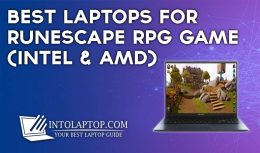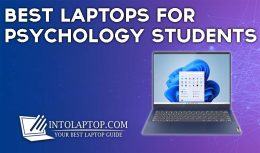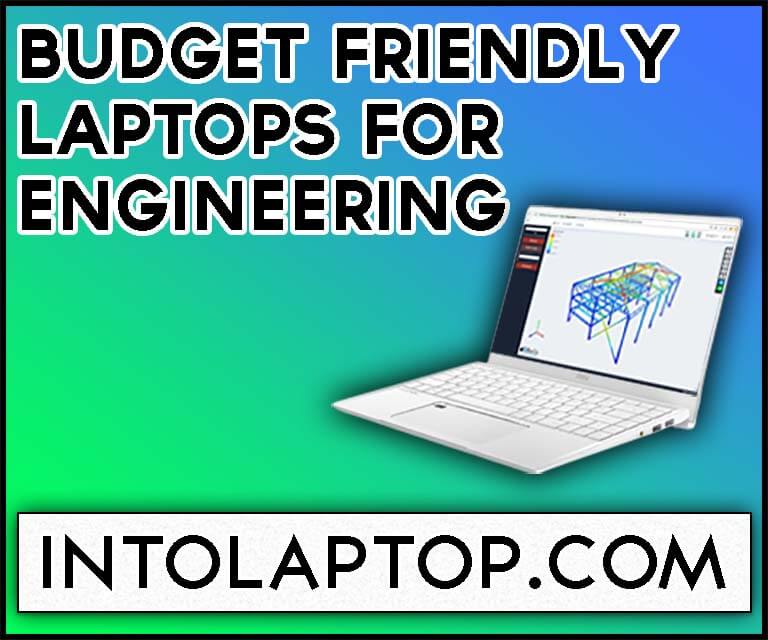 No matter whether you are a professional engineer or a fresh student to become one in an institute, a capable laptop is your must-have requirement.
No matter whether you are a professional engineer or a fresh student to become one in an institute, a capable laptop is your must-have requirement.
As we have mentioned in one of our previous articles that for the profession of engineering there are certain requirements you must not ignore in any case before buying a laptop.
First of all, you require a device that can provide you best performance because certain software and programs are pretty intensive to run.
That’s why hardware should be capable enough to handle all the tasks seamlessly without any performance-related deficiencies.
In addition to that, a laptop must be lightweight and rugged at the same time as well. The reason for that is in this profession when you work on the site there is a huge chance of your laptop falling from your hands as well as taking bumps and scratches here and there.
Now if you check out the current market laptops with all these features and requirements are very expensive and not everybody could afford them.
Also Read: 10 Best Laptops for Computer Science Students
Best Budget-Friendly Laptops For Engineering in 2022
However, there are certain variants of notebooks intended for the mid or low-range price sector. The problem with these devices is to maintain the price tag companies have to cut corners which are in fact obvious.
So finding the best laptops under this price range among all the options is a mind-boggling and time-consuming task. You will be glad to hear that in order to save you time and energy we have already compiled a list of Best Budget Friendly Laptops For Engineering in 2022 with their detailed review.
So without making you wait any longer let’s find the best laptop for your professional needs.
Also, you can explore intolaptop.com to find out plenty of more laptops that come with different processors.
1. Apple MacBook Pro
“Best Performance, Premium Build Quality”
- Display: 16.2″ 3456 x 2234, 120 Hz, Liquid Retina XDR
- Processor: Apple M1 Pro, 10-Core
- Graphics Card: Apple 16-Core GPU
- RAM & Storage: 16GB, 512GB SSD
- Operating System: Mac OS
- Battery Timing: Up to 15 Hours
- Outstanding Performance
- Liquid Retina Display
- Battery Backup is Great
- Good Speakers
- USB-A Port is Not Included
- Display Notch at The Top
As compared to the prior models this APPLE MacBook Pro is a big step ahead, although the exterior isn’t changed that much with almost the same design.
This MacBook is equipped with APPLE’S first homemade processor which packs far better performance in contrast to Intel chips. We will cover this latest processor in a bit but first, let’s talk about the minor change in the design.
On the display, there is a notch that hides a camera same as you may have seen on the iPhone. Now there are people who have admired this change but as we know the majority of consumers are not big fans of this notch thing even in the iPhone.
The same goes for this MacBook Pro but no need to worry, if you are among those people who have disliked this notch thing in the iPhone then we can ensure you that after some time you will get used to this change in the MacBook that you will stop noticing it.
Now let’s talk about the specs of this laptop, first, it is equipped with APPLE’S latest M1 Pro CPU which offers 10 individual cores. In addition to that, an Apple 16-Core graphics chip is also there to make sure seamless fast performance under an intensive workload.
For a professional engineer or an engineering student, this MacBook Pro is one of the best options under this price tag. You will also get 16GB of memory and 512GB of fast SSD storage as well.
On the other hand, APPLE MacBook Pro offers you a gorgeous liquid retina XDR display with a resolution of 3456 x 2234 at 120 Hz.
BUY NOW ON AMAZON2. HP Spectre X360
“Convertible Device With Touch Capabilities”
- Display: 15.6″ 4K, 3840 x 2160, Touch
- Processor: Intel Core i7-10510U, 4-Core, 4.9GHz
- Graphics Card: Intel Iris Xe Graphics, 2GB
- RAM & Storage: 16 GB DDR4, 512GB SSD
- Operating System: Windows 10
- Battery Timing: Up to 10 Hours
- Keyboard is Comfortable
- Amazing 4K UHD Display
- Responsive Touch Screen
- Great Performance
- Battery Backup is Middling
- Only Top-Spec Model Includes Stylus
Hp Spectre X360 is one of few convertible two-in-one laptops which are practical and boost productivity for professional consumers of many fields.
The first thing that will attract you to this laptop is its premium-looking design, to be honest, it is one of the most gorgeous laptops we have ever reviewed. Build quality is great as well, there are no even gaps and we haven’t found any factory flaws.
Everything seems to be well put together, Hp Spectre without a doubt stands out to be luxurious among other similar convertible notebooks. But on the other hand, this device doesn’t come cheap although it is intended for the budget market by the company.
Hp offers an Intel Core i7-10510U processor that offers quad cores and a maximum turbo boost frequency of a whooping 4.9 GHz. It is accompanied by the Intel Iris Xe Plus graphics chip that offers 2GB of video memory, 16 GB of DDR4 type memory, as well as 512GB of fast SSD storage, which is also included.
The display panel of the Hp Spectre laptop is touch capable with 4k resolution, you can also flip the lid full 360 degrees to use it as a large windows tablet.
There are a few negatives as well and one of them is that it becomes hot under intensive load. Another negative is the battery backup of this device which lasted up to 10 hours which is not as good as other similar notebooks.
One of the main reason for that is the 4K UHD display panel which drain a lot of battery power especially if you are using it on high brightness settings.
BUY NOW ON AMAZON3. Lenovo Ideapad L340
“Affordable Device for Smooth Performance”
- Display: 15.6″ FHD, 1920 x 1080, IPS
- Processor: Intel Core i5-9300H, 4-Core, 4.10 GHz
- Graphics Card: NVIDIA GeForce GTX 1650, 4 GB
- RAM & Storage: 8 GB DDR4, 512 GB SSD
- Operating System: Windows 10
- Battery Timing: Up to 9 Hours
- Excellent Display
- Pretty Decent Price Tag
- Battery Backup is Good
- Strong Build Quality
- Clickpad Should Have Been Improved
- Strong But Entirely Made Out of Plastic
Gone are those days when Legion laptops were heavier and bulkier, now Lenovo has refreshed and redesigned this gaming lineup to compete in the mid-range market sector.
The Lenovo Legion gaming laptop hasn’t got updated only from the exterior the hardware components have also been upgraded. Now before you ask why a gaming laptop is on the list of best budget laptops for engineers the simple answer is hardware performance, great build quality, and portable compact design.
As we have mentioned earlier in many of our articles that there is a segment called dual-purpose laptops. In this segment, you will find devices that are meant for more than one purpose.
And as you know gaming laptops always offer capable hardware for intensive work like running heavy software and program in the field of engineering.
Now with that being said, let’s get a peek at what’s under the hood of the Lenovo Legion L340 laptop. To power up this beast you will get an Intel Core i5-9300H processor that offers 4 individual cores and a maximum turbo boost speed of 4.10 GHz.
The graphics card is the famous NVIDIA GeForce GTX 1650 with 4GB of video memory. Further, it offers 8 GB of DDR4 memory and 512GB of SSD storage space.
Lenovo claims a battery backup of up to 9 hours which is pretty decent for a performance laptop like this one. Connectivity options, on the other hand, are decent as well.
On the deck of this Lenovo Legion laptop, there is some padding for your palms and wrists that makes typing for long periods of time pretty comfortable and convenient.
BUY NOW ON AMAZON4. Dell Inspiron 15 5505
“Rugged Professional Notebook Packed With Power”
- Display: 15.6″ FHD 1920 x 1080, Anti-Glare LED
- Processor: AMD Ryzen 7 4700U, 8-Core, 4.1GHz
- Graphics Card: AMD Radeon RX Vega 10
- RAM & Storage: 16 GB DDR4, 512 GB SSD
- Operating System: Windows 10
- Battery Timing: Up to 15 Hours
- Great Performance For The Price
- Portable & Compact Design
- Keyboard is Comfort
- Pretty Decent Battery Backup
- Should Have Been Offered With a Dedicated GPU
- Overall Plastic is Used in The Build
By just looking at the Dell Inspiron 15 5505 laptops, it is clear that the company has intended this laptop for professionals. The design is sleek and slim which makes this laptop compact and portable.
Although the chassis and body are entirely made out of plastic, the overall build quality is strong and the frame seems to be sturdy. There is very little flex, mainly in the keyboard area, and the workmanship is good.
Dell laptops have always been reliable and good value-for-money devices among consumers. The main reason for that is that it’s pretty easy to upgrade, and if any things break down, you can find them easily as compared to other brands.
It seems like the majority of the manufacturers are following the trend which was once set by Asus. We are talking about the hinge design that lifts the laptop slightly upward when you open the display lid.
There are mainly two benefits to this specific design. First, it increases The laptop has good airflow, and second, it makes typing on the keyboard comfortable and convenient.
This Dell Inspiron laptop offers you an AMD Ryzen 7 series processor with four cores and a maximum turbo boost speed of 4.1 GHz. This CPU is paired with an AMD Radeon Vega 10 integrated graphics card. In addition to that, other aspects include 16GB of DDR4 memory and 512GB of SSD storage.
Together, all these specs make the overall performance fast and snappy even while doing intensive work. This laptop is especially recommended for engineering students since the price tag is affordable and it is very easy to carry in the backpack.
BUY NOW ON AMAZON5. Acer Swift X
“Combo of Power, Good Display & Battery Backup”
- Display: 14″ FHD, 1920 x 1080, IPS Widescreen
- Processor: AMD Ryzen 7 5800U, 8-Core, 4.4GHz
- Graphics Card: NVIDIA GeForce RTX 3050 Ti, 4GB GDDR6
- RAM & Storage: 16 GB LPDDR4, 512 GB SSD
- Operating System: Windows 10
- Battery Timing: Up to 12 Hours
- Portable & Compact
- Powerful Specs
- Excellent Battery Backup
- Good Build Quality
- Speakers Are Average
- The keyboard is Kind of Mushy
The Swift X laptop has been a topic of interest since it was launched by Acer. Though this laptop is slightly thicker and heavier than the previous models, that is because it includes more powerful hardware components as compared to the previous models.
The Acer Swift X offers a more efficient and better cooling system, as well as a longer battery backup. As a performance laptop, it is still a compact and portable device as compared to other similar notebooks. It is primarily made out of plastic, but the build is strong.
Everything is well put together and there are no uneven gaps, except a light flex on the keyboard area while opening and closing the display lid.
The chassis is made out of aluminum to provide this laptop with overall sturdiness and stability. The color scheme, on the other hand, appears to be old school.
However, it is also available in two more different colors apart from this silver and black combination. As we have mentioned before, in this price range, hardware components matter more than how the device looks.
Another important exterior design feature worth mentioning here is that when opening the lid of the Acer Swift X laptop, it kind of lifts the device from the underside to make more room for air intake.
An AMD Ryzen 7 5800U processor powers this device. It has 8 individual cores and a maximum turbo boost speed of 4.4 GHz. The graphics card offered in this laptop is the Nvidia GeForce RTX 3050 Ti with 4GB of GDDR6 video memory.
Furthermore, 16GB of RAM and 512GB of fast SSD storage ensure fast speeds under an intensive workload.
BUY NOW ON AMAZON6. Dell Inspiron 15 5502
“Lightweight & Compact Premium Design”
- Display: 15.6″ FHD 1920 x 1080, Anti-glare
- Processor: Intel Core i5-1135G7, 4-Core, 4.2 GHz
- Graphics Card: Intel Iris Xe Graphics
- RAM & Storage: 16 GB DDR4, 512GB SSD
- Operating System: Windows 10
- Battery Timing: Up to 7 Hours
- Lightweight Aesthetics
- Premium Design
- Reasonable Price Tag
- Strong Performance
- Thunderbolt Port is Not Included
- Pretty Average TouchPad
The Dell Inspiron 15 5502 laptops is made out of plastic despite the premium and luxury looks, which is acceptable since it is a mid-range performance device.
However plastic-built laptops are always more prone to flexing as compared to aluminum chassis laptops. The same goes for this Dell notebook.
Overall the build is strong although we have noticed a light flex at the keyboard area and at the back of the display while opening and closing. you may have remembered we have covered an Asus laptop with Hinges that will lift the laptop slightly when you open it.
Exactly the same mechanism works in this Dell Inspiron 15 inches professional notebook. the biggest advantage of these Hinges is that it makes using the keyboard specially for longer periods of time more comfortable and convenient.
Dell Inspiron 15 5502 laptop features a full HD screen with a resolution of 1920 by 1080 pixels. an Intel core i5- 1135G7 processor powers this notebook, it has 4 individual cores and a maximum turbo boost speed of 4.2 GHz. an Intel Iris Xe graphics cheap accompanies the CPU with enough power to do any engineering professional work-related intensive tasks.
In addition to that Dell Inspiron, 15 inches laptop features 8GB of ddr4 memory and 512GB SSD storage space. The battery timing on the other hand is almost decent with 7 hours of battery backup.
So if you are working on the go or your work requires traveling then don’t forget to bring the charger with you. Dell Inspiron 15 5502 is without a doubt one of the best options for engineers who are searching for reliable devices under a certain price tag.
BUY NOW ON AMAZON7. ASUS VivoBook 15
“Compact & Portable Design Features Large Display”
- Display: 15.6″ FHD 1920 x 1080, Nano Edge
- Processor: Intel Core i5-1035G1, 4-Core, 3.6 GHz
- Graphics Card: Intel UHD Graphics
- RAM & Storage: 8GB RAM, 512GB SSD
- Operating System: Windows 10
- Battery Timing: Up to 5.24 Hours
- Display Bezels Are Thin
- Compact & Portable Design
- Connectivity Management is Good
- Capable Intel Processor
- Speakers Need Improvement
- Battery Backup is Average
In this VivoBook 15 inches, Asus has somehow managed to feature a large display without sacrificing the portability and compact design. Despite the fact that this laptop is a budget device company has included some premium features to make this device more productive for consumers.
The appearance of the Asus VivoBook does look luxurious owing to the metal back of the lid and the gray glossy color scheme inside with a brushed finish.
Another useful feature this laptop offers is that when you lift the lid its key angles itself to a more convenient place for typing because the hinges lift it slightly upwards.
It becomes really handy when you have to type for a longer period of time comfortably. Under the hood, you will find an Intel i5-1035G1 powerful 10th-generation processor with Quad-Core capabilities.
It has a maximum turbo boost frequency of 3.6 GHz. For graphics, Asus VivoBook offers an Intel UHD chip that can handle all work-related loads without any problem.
8GB of memory and 512GB of SSD storage is more than enough to perform fast and snappy operations. Connectivity management is also great, you have ports to connect all the required accessories with convenience.
The keyboard is backlit as well and other features also include a fingerprint sensor to ensure the privacy and security of your device. On the other hand, the battery back isn’t bad but not good at the same time it is just mediocre with only 5 and half hours of usage.
Under this price range, the Asus VivoBook laptop is a great option to consider for engineering professionals since you can travel with this laptop easily owing to its lightweight and slim aesthetics.
BUY NOW ON AMAZON8. 2020 Apple MacBook Pro
“Amazing Battery Life With Powerful CPU”
- Display: 13.3″ 2.8K, 2560 x 1600, Retina Display
- Processor: Apple M1, 8-Core,
- Graphics Card: Apple Graphics Chip, 8-Core
- RAM & Storage: 8GB, 256GB SSD
- Operating System: Mac OS
- Battery Timing: Up to 20 Hours
- Excellent Battery Backup
- Powerful M1 CPU
- Gorgiuse Retina Display
- Premium Build Quality
- Overall Design is Unchanged
- Connectivity Lacks Ports
It’s been two years since Apple launched its M1 processor-equipped MacBook on the market. Still, after more than 2 years, this processor is far superior in terms of performance as compared to Intel’s latest-gen CPUs for intensive work requirements.
The exterior design of the 2020 Apple MacBook is the same as the previous models without any changes. As always, Apple has offered a retina display in this MacBook, which looks amazing, and you cannot find this kind of display in any other laptop, specifically in this price range.
According to many consumers, now is the time for Apple should think about redesigning the exterior of the device as well. However, the brand seems more focused on upgrading the internal components of the device. which seems fair since the performance of the device depends on hardware, not on appearance and looks.
The M1 processor included in this Apple MacBook 13-inch laptop offers 8 individual cores to ensure seamless performance under intensive multitasking work.
The graphics chip also has 8 cores, and it is more than enough for any graphics-related tasks. Our review unit was equipped with 8 GB of memory and 256 GB of SSD storage.
The thing that impresses us the most about this Apple MacBook 13-inch laptop is the battery backup it offers. This laptop offers you 20 hours of battery time after a full charge.
So, people who work on the go and travel a lot for their work can consider the MacBook their best option under this price tag. On the other hand, connectivity-wise, Apple MacBooks lack even basic ports, and the same is the case with the 2020 model.
If you are thinking of getting this laptop, make sure to get a portable docking station as well.
BUY NOW ON AMAZONHere you go with our list of Best Budget Friendly Laptops For Engineering in 2022 as well as their detailed review. As you may remember we have talked earlier about the compromises you have to make when you are searching for a laptop on a certain budget.
Then no matter if you searching for a laptop for the field of engineering or any other profession, you can not find all of your requirements in one device.
However, there is a middle way to overcome this problem and that is you can compromise with the exterior, display, output devices, connectivity, and to a certain extent even build quality.
But the hardware of the laptop matters the most therefore don’t make any compromises on the specs of the device. Good performance and fast operations totally depend on how many capable hardware components your laptop is equipped with.
While we were compiling this list we only included the laptop which performed well during intensive tasks and workload scenarios. We have tried to make our reviews as simple as possible so consumers with little technical knowledge can also understand without getting confused by too much tech-related detail.
Although we have shared all the required information in each review to make the buying decision for you guys easy. According to your needs and requirements, you can choose any of the above-mentioned devices.
Now if any of you still can’t figure out which laptop to choose then we will recommend you to read our Laptop Buying Guide. That will go to help you in choosing the correct laptop according to your required demands.
Also, don’t forget to check out intolaptop.com for even more laptop options and their related accessories.
LAPTOP BUYING GUIDE 2024
|
- 10 Best Laptop for Laser Engraving AMD Intel 2025 - March 9, 2024
- 11 Best Laptop for Mechanics Intel AMD 2025 - March 9, 2024
- 12 Best Laptops for Tattoo Artists 2025 - March 7, 2024
Last update on 2024-04-19 / Affiliate links / Images from Amazon Product Advertising API