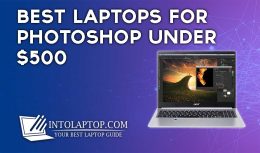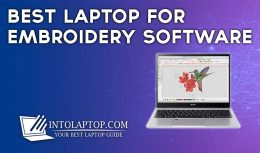If you work in the field of computer science, you know the real struggle of not having the right device to perform your task. This field requires lots of tasks that need huge RAM, the right display, a comfortable keyboard, and a good CPU.
If you work in the field of computer science, you know the real struggle of not having the right device to perform your task. This field requires lots of tasks that need huge RAM, the right display, a comfortable keyboard, and a good CPU.
Since you need to run consuming software, the battery life of the device should also be considered very closely. So if you are struggling with your current laptop and looking to invest in a different one, we have you covered.
Also Read: 12 Best Work From Home Laptop
5 Best Laptop for Computer Science in 2022
Finding a laptop that helps you do the task might seem easy, but with a plethora of devices available in the market, it is quite difficult for one to choose the right product.
So we have looked into numerous laptops and listed the top 5 for you. Here are the top 5 best Laptop for Computer Science in 2022.
Have a look!
Also, you can explore intolaptop.com to find out plenty of more laptops that come with different processors.
1. Dell XPS 9570
Pushing Innovation To The Edge
- Display: 15.6″ 4K, FHD (1920 x 1080)
- Processor: Intel Core i7 8750H
- Graphics Card: NVIDIA GeForce GTX 1050Ti
- RAM & Storage: 16GB DDR4-2666MHz, 512GB SSD
- Operating System: Windows 10
- Bezel-Less Design
- Gorgeous FHD Display
- Impressive Battery Capacity
- Advanced Thermal Technology
- Fast Performance Processor
- Limited Legacy Ports
Dell stands atop when it comes to choosing an efficient and powerful device. This laptop from the XPS series is quite a stunner, not only in looks but also in its performance. With the beautiful FHD display, this laptop comes with an anti-glare, bezel-less design.
The processor is powerful and computer science geeks would definitely love its dynamics. The battery capacity of this device is also sufficient, making it one of the best options on the list.
BUY NOW ON AMAZON2. Lenovo Yoga C930
Innovation Meets Design.
- Display: 13.9″ 4k Ultra HD touch screen
- Processor: Intel Core i7-8550U
- Graphics Card: Intel HD Graphics 620
- RAM & Storage: 16GB DDR4, 1TB PCI-e SSD
- Operating System: Windows 10
This 2-in-1 convertible is a beast when it comes to battery life and performance. The sound quality and the design of this laptop have broken the record for its previous version.
If you are not a fan of typing, this Lenovo laptop comes with a stylus that can be a useful feature for you. This is a good value for money if you are not a gamer since the integrated Intel UHD GPU is not a good option in gaming.
- Beautiful 2-in-1 Design
- Practical and Functional Usage
- Light in weight
- Powerful Processor
- GPU needs Improvement
3. ASUS TUF
True Immersion. Extended Durability
- Display: 15.6-inch FHD (1920 x 1080)
- Processor: Quad core AMD Ryzen 7
- Graphics Card: 6GB Nvidia GeForce GTX 1660 Ti
- RAM & Storage: 16GB DDR4, 256GB PCIe NVMe SSD + 1TB HDD
- Operating System: Windows 10
- Decent Gaming Specs
- Backlit Keyboard
- Rich Processor
- Affordable Price
- Battery needs Improvement
- Low-quality Build
If you are looking for a laptop that runs your IT programs efficiently without breaking your bank, ASUS FX505 TUF is one of the best options you can have.
This machine packs plenty of features packed inside a durable and sleek hood. It includes a Quad-core AMD Ryzen 7 CPU, full HD 15.6” Display along with a battery capacity of up to 48WHrs.
BUY NOW ON AMAZON4. HP Envy 13
Built to Empower Life On The Go.
- Display: 13.3-inch 4K Touch (3840 x 2160)
- Processor: 1.8GHz Intel Core i7-8565U
- Graphics Card: 2GB NVIDIA GeForce MX250
- RAM & Storage: 16GB SDRAM, 512GB SSD
- Operating System: Windows 10
- Decent Gaming Specs
- Elegant Design
- Powerful Performance
- Quite Affordable
- Battery needs Improvement
HP Envy 13 is the most affordable option on the list for all the computer science geeks out there. It has everything that you need to get your IT job done.
It comes with an overpowered processor, sufficient RAM, and storage along with an elegant design that makes it look premium. The battery life here definitely needs some improvement since the 4K touch kills the battery quite speedily.
BUY NOW ON AMAZON5. ASUS ZenBook 13
Create at the Speed of Light.
- Display: 13.3-inch FHD (1920 x 1080)
- Processor: 1.6GHz Intel Core i5-8265U
- Graphics Card: Integrated Intel HD 620
- RAM & Storage: 8GB LPDDR3, 512GB PCIe SSD
- Operating System: Windows 10
- Unbelievably Lightweight
- Great Battery Life
- Premium Design
- Backlit Keyboard
- No dedicated Graphics Card
This one is a premium laptop that comes with an affordable price tag. Yes, you can compare its features with its competitors, and guess we are not bluffing here. The ASUS ZenBook 13 comes with enough specs that will help you do your computer programming-related stuff.
The battery life of this machine is quite magnificent and the looks of this gadget are also unbelievably high-end.
BUY NOW ON AMAZONAs you can see, you don’t need to spend thousands of $$$ on a laptop, you just need the right laptop to make thousands of $$$. There are many great options available in the market to fulfill your requirements. All you need is to look for the right specs and features.
Dell XPS 9570 is an overall best suited for computer science-related stuff. It packs rich features and that too comes in an affordable price range. You can also go with Lenovo Yoga C930 that comes with sophisticated features for a tailored IT-related task.
Or you can visit Into Laptop to explore more reviews on laptops.
LAPTOP BUYING GUIDE 2024
|
- 10 Best Laptop for Laser Engraving AMD Intel 2025 - March 9, 2024
- 11 Best Laptop for Mechanics Intel AMD 2025 - March 9, 2024
- 12 Best Laptops for Tattoo Artists 2025 - March 7, 2024
Last update on 2024-04-19 / Affiliate links / Images from Amazon Product Advertising API