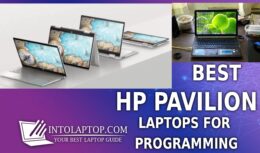We have already covered the best laptops that have 4K displays, however sometimes for specific requirements you have to connect your computer with an external 4k UHD monitor.
We have already covered the best laptops that have 4K displays, however sometimes for specific requirements you have to connect your computer with an external 4k UHD monitor.
Now we must remember that if a laptop offers you a 4K built-in display screen, it doesn’t mean that it also supports output for an external high-resolution monitor.
And only the output for an external monitor alone isn’t enough your laptop must offer powerful specs as well since 4k resolution puts a lot of load on hardware mainly on the graphics card.
Out there in the market, you will find a lot of laptops for this purpose but the reality is that you not only want your computer to support a 4K monitor, but you also want the job done seamlessly without any stutters, lags, or dips in framerates.
Also Read: Best External Curved Gaming 4K Monitor Display
Best Laptops that Support External 4K Monitors in 2022
For that you have to choose the best laptop among the others which is not an easy task and to be fair it is pretty confusing, especially for a consumer who doesn’t have technical knowledge.
Though you don’t have to worry since we have already compiled a list of the best laptops that support external 4K monitors with their detailed review.
Do remember one thing laptops that offer a 4k display inbuilt as well as output for external display generally have average battery backup. The reason for that is displaying 4k resolution externally is an intensive task and only the best laptop can do it effortlessly with high-performance internal components.
With that being said let’s start this article without any further delay to find you the laptop of your choice.
Also Read: Best 4k Laptop
You can explore intolaptop.com too to find out plenty of more laptops that come with different processors.
1. ASUS ROG Strix G15
“Punchy & Fast, Loaded with a Powerhouse GPU”
- Clean Premium Looking Design
- Build Quality is Solid
- FHD Display With 300Hz Refresh Rate
- Powerful & Capable Graphics Card
- Thunderbolt 4 is Not Available
- Webcam & Card reader is Not Included
First of all, we have to clarify one thing for the laptop to be able to output a 4k display to the external monitor it is not necessary that it should be equipped with a 4k integrated display screen as well.
The reason is that supporting an external 4k display monitor totally depends on the graphics card and other key components that this laptop has.
Asus brings the latest generation of ROG Strix G15 laptops not specifically for hardcore gaming purposes though it can do that it is more intended for the creative professionals that need a cost-effective powerful device.
The best thing about the Asus ROG Strix G15 laptop is that it offers you the latest and most capable hardware components at a very aggressive price tag. It is one of the best laptops that support external 4k monitors.
When we talk about the hardware it is equipped with an AMD Ryzen 7-4800H processor which is perfect for multitasking with the connectivity of an external 4k monitor since it offers 8 individual cores.
Further, Asus has paired this APU with an NVIDIA GeForce RTX 3050 Ti Graphics that offers 4 GB of video memory. To be honest, in this price range you can ask for anything better than this GPU for the purpose of displaying seamless and
delay-free 4k resolution content on the external monitor. RTX series of NVIDIA is known for its great performance under intensive load and consumers who have used this graphic unit know what kind of beast it is in terms of performance.
Normally as we have mentioned earlier in this article laptops that can output 4k resolution externally are not very good at battery backup however, ROG Strix G15 by Asus brings you decent battery timing comparatively.
BUY NOW ON AMAZON2. HP Victus Gaming Laptop
“Solid Performance with Affordability”
- Display: 15.6″ Diagonal, FHD, 1920 x 1080, IPS, Antiglare
- Processor: Intel Core i5-12450H, 8-Core, 4.40 GHz
- Graphics Card: NVIDIA GeForce GTX 1650, 4GB, GDDR5
- RAM & Storage: 16 GB DDR4, 1 TB PCIe SSD
- Operating System: Windows 11
- Aggressive Price Tag
- Great Performance
- Compact & Portable
- Display Could Be Batter
- Webcam is Average
Hp Victus brings performance with affordability and makes it possible for users who have a certain budget to maximize their productivity with high-end hardware.
Now as we know that companies cut corners when they introduce a device under a certain budget to keep up with the price tag. The good thing is that Hp hasn’t compromised on the hardware to ensure good performance however, there are certain compromises.
HP Victus is equipped with an Intel 12th Gen Core i5-12450H processor that has 8 individual cores and it is accompanied by NVIDIA GeForce GTX 1650 with 4GB GDDR5 type video memory.
It is worth mentioning that though this graphics card is not new it can handle displaying 4k resolution content on an external monitor pretty well.
As we have mentioned earlier HP Victus is a budget gaming laptop and in the price tag which it has been offered the specs are completely justified. Since we have to include laptops from every budget sector for the convenience of consumers this laptop provides pretty good performance owing to its price tag.
Hp Victus is one of the best options if your required work is entry-level or you currently have a very tight pocket for the time being. Let’s talk about some downsides now, first of them is the main display.
Despite the fact that HP Vistus support a 4K external monitor the integrated Full HD screen of this device is kind of dim. Another con is that the web camera this laptop offers is quality-wise average, which is by the way common with the laptops of this price sector.
So if you are thinking of getting this laptop you should get an external high-quality webcam. This laptop is certainly one of the best laptops that support external 4k monitors in the market.
BUY NOW ON AMAZON3. ASUS ROG Flow Z13
“Compact, Powerful All Purpose Laptop”
- Display: 13.4″ FHD 1920 x 1200, 120z Touchscreen
- Processor: Intel Core i7-12700H, 4.7GHz, 14-Core
- Graphics Card: NVIDIA GeForce RTX 3050, 4 GB
- RAM & Storage: 16 GB LPDDR5, 512 GB PCIe SSD
- Operating System: Windows 11
- Attractive, Unique Design
- Comfortable Keyboard
- Great Performance Under-Load
- Decent Temperatures & Silent Fans
- Average Battery Backup
- It is a Tablet Form Factor
ROG Flow Z13 is another innovative Tablet form factor laptop from Asus, according to the company’s claim in the tablets segment, it is the most powerful device that actually can do gaming as well.
First, we want to mention that when we reviewed compact gaming devices some of them cause thermal issues because there is not much room inside for airflow.
On the other hand, the Asus ROG Flow Z13 laptop has surprised us with silent fans and good thermal performance overall. Though this device is packed with the best specs still Asus managed to design this laptop with good airflow in mind.
Now people who have a compact and portable laptop that can performant like a gaming device should consider this laptop as one of the best options. Asus has loaded ROG Flow Z13 with Intel Core i7-12700H has a maximum clock speed of 4.7GHz and offers 14 Cores. This ensures that multitasking while doing intensive work is not a problem for notebooks.
As a graphic unit, Asus has chosen to put NVIDIA GeForce RTX 3050 with 4 GB of video memory. Right now you can not find any of these compact and portable devices for Outputting 4k resolution to an external display effortlessly.
In front of this ROG Flow Z13 tablet form factor laptop by Asus, many other full-sized laptops look underpowered in terms of performance. Another important thing to mention is that since it is a tablet form factor laptop the display is a touch screen and you can also detach and attack the key as per requirement. Battery Back up is average is acceptable since the hardware is powerful and it put the load on the battery.
BUY NOW ON AMAZON4. Acer Nitro 5
“Budget Friendly High-Performance Notebook”
- Aggressively Priced
- Great Consistent Performance
- Amazing Gorgeous Display
- Port Management is Excellent
- Build Quality is Normal
- Slightly Weighs Havier
Whenever we talk about high-performance laptops majority of the time price remains on the high side and if you go for the budget price then there is a huge chance that you will have to face performance-related issues.
Now with the latest Nitro 5 gaming laptop, Acer has tried to resolve this issue. It is an affordable yet productive device that is suitable for your professional and nonprofessional needs and one of the best laptops that support external 4k monitors.
At the specific price point, Acer Nitro 5 offers you the maximum features you can ask for, and most important thing is that Acer is a well-known brand so maintenance is not a problem if something goes wrong.
Under the hood, this laptop offers an Intel Core i9-11900H processor which has a maximum clock speed of 4.9 GHz and it offers 8 individual cores to maximize multitasking performance.
For the graphics unit, Acer has paired a GeForce RTX 3060 graphics card that has 6 GB of video memory. These specs are more than enough to support the connectivity of an external 4k external monitor.
As we have mentioned it is an affordable gaming laptop so it does have some deficiencies as well but the price tag stops us from complaining about that. However, we will share it with you, the build quality is just normal don’t expect anything fancy.
It is made out of plastic although it consists of a steady structure and chassis. Also, this laptop is kind of bulky and slightly heavy. So consumers who want to use this at the stationary workplace or they don’t travel for work so often can especially consider this laptop.
BUY NOW ON AMAZON5. Razer Blade 14
“Super Slim & Premium Metal Build”
- Display: 14″ QHD, 2560 x 1440, 165Hz
- Processor: AMD Ryzen 9 5900HX, 8-Core
- Graphics Card: NVIDIA GeForce RTX 3080, 8 GB
- RAM & Storage: 16 GB DDR4, 1 TB SSD
- Operating System: Windows 11
- Sleek & Slim Design
- Premium Build Quality
- Good Hardware Combination
- Great Performance Under-Load
- Price Tag is High
- Underload Gets Hot
Razer Blade 14 inches gaming laptop is made out of metal and it has a very premium feel to it. Build quality is solid and everything is well put together.
It is one of the compact gaming notebooks out there in the market for people of preferring portability but powerful performance. The main design of the Razer Blade 14 inches laptop is as same as the previous model and to be honest it is a great slim design that is accepted pretty well among consumers.
That is why instead of changing or altering the already good design company has upgraded the hardware which is more important in terms of performance and this laptop is one of the best laptops that support external 4k monitors out there.
Razer Blade 14 includes an AMD Ryzen 9 5900HX powerful processor that offers 8 Cores in total. The graphics unit is NVIDIA GeForce RTX 3080 with a video memory of 8 GB.
These specs are enough to ensure seamless and high-speed output of display to external 4k monitor. Additionally, Razer Blade 14 inches gaming laptop is equipped with a 14″ QHD display with a refresh rate of 165Hz.
The keyboard is also very comfortable for typing, it does have the feel of an ultrabook. Mousepad on the other hand is pretty responsive and most importantly huge.
Which is a positive since it is a 14″ laptop and we have seen cramped-up mousepads even in bigger size notebooks. Now let’s talk about the cons of this laptop first issue is during intensive work performance remains top-notch but devices start getting hot, especially the keyboard area.
Secondly, the price tag is high and consumers have a lot of competitive options in that range.
BUY NOW ON AMAZON6. ASUS ROG Zephyrus G14 Alan Walker Edition
“Stylish & High-Performance Special Edition Notebook”
- Display: 13.4” FHD 1920 x 1200, 120z Touchscreen
- Processor: Intel Core i7-12700H, 4.7GHz, 14-Core
- Graphics Card: NVIDIA GeForce RTX 3050, 4 GB
- RAM & Storage: 16 GB LPDDR5, 512 GB PCIe SSD
- Operating System: Windows 11
- Alan Walker Edition
- Great CPU Performance
- Good Battery Backup
- Solid Build Quality
- Comparatively Expensive
- Irrelevant Features Included
ROG Flow Z13 is another innovative Tablet form factor laptop from Asus, according to the company’s claim in the tablets segment, it is the most powerful device that actually can do gaming as well.
During the past year, we have reviewed the Asus G14 gaming laptop, which amazes us with its compact lightweight design and high performance under intensive gameplays.
Basically hardware wise ROG Zephyrus G14 Alan Walker Special Edition is the same as its sibling except for one huge disappointment which we will cover later.
The difference it carries is in the features and color schemes, even the case is also as same as the Asus G14 gaming laptop. This laptop is one of the most portable gaming laptops and laptops that support external 4k monitors out there on the market right now.
The small-size of Alan Walker Special Edition notebook packs powerful and capable hardware for seamless performance. Under the hood, it has an Intel Core i7-12700H processor with a maximum clock speed of 4.7GHz and it offers 14 individual Cores that make it snappy while doing multitasking-related work.
Now here is the downside of the ROG Zephyrus G14 Alan Walker Special Edition laptop, the past year’s Asus G14 gaming laptop was equipped with GeForce RTX 3060 graphics card.
On the hand this new Asus ROG Zephyrus G14 Alan Walker Special Edition has the GeForce RTX 3050 Ti which seems like a downgrade in terms of GPU.
Although the new Asus ROG Zephyrus G14 Alan Walker Special Edition is capable of outputting 4k resolution to external display easily without showing any sign of stress because the GPU in ROG Zephyrus G14 Alan Walker Special Edition offers 4 GB of video memory.
But we couldn’t understand the company’s decision of putting the RTX 3050 Ti instead of RTX 3060 since it is not a budget friendly device and also it happens to be a special edition.
BUY NOW ON AMAZON7. Dell XPS 17 9710
“Professional Notebook with Big Bright Screen”
- Display: 17″ FHD, 1920 x 1200, InfinityEdge
- Processor: Intel Core i7-11800H, 8-Cores, 4.6 GHz
- Graphics Card: NVIDIA GeForce RTX 3050, 4GB, GDDR6
- RAM & Storage: 16 GB DDR4 RAM, 1 TB SSD
- Operating System: Windows 11
- Top-Notch Performance
- Bright Gorgeous Screen
- The keyboard is Pretty Comfortable
- Modern Aesthetics & Design
- Price Tag is High
- Slightly Heavy
We have already covered the other sibling of Dell XPS 17 9710 some time ago, design-wise both of the notebooks are exactly the same. When it comes to the business laptop category Dell defiantly knows the trick of making their devices powerful yet portable and this laptop is an example.
Though weight is slightly heavy after all it is a 17 inches workstation and consumers don’t buy this size of a laptop with traveling in mind usually. Kindly be informed this is one of the best laptops that support external 4k monitors.
If you want you can travel with it because in 17 inches workstation laptops category this weight is still very decent. Dell XPS 17″ 9710 is the flagship model of Dell and that’s why the company has equipped with most latest and most capable hardware no matter what task you throw at it, you will never have to face any deficiencies performance-wise.
An Intel Core i7-11800H processor that has 8 cores powers up this notebook and for the graphics unit you have been offered with NVIDIA GeForce RTX 3050 that has 4GB GDDR6 type video memory.
XPS 17″ 9710 is one of the most capable laptops if you want to use it for output display to an external monitor with 4k quality. Further Dell has equipped this model with an amazing bright display and a very comfortable keyboard and mousepad.
Users can upgrade the memory and storage if they want which is a plus since not many laptops these days come with user upgradability and convenience.
Dell XPS 17″ 9710 really impresses you with the build quality as well there are no uneven gaps or craftsmanship errors and everything seems well put together.
BUY NOW ON AMAZON8. ASUS ROG Zephyrus Duo 16
“Dual-Screen Innovative Futuristic Design”
- Display: 16” WUXGA, 1920 x 1200 16:10, IPS
- Processor: AMD Ryzen 7 6800H, 8-Core, 4.7 GHz
- Graphics Card: NVIDIA GeForce RTX 3060
- RAM & Storage: 16 GB DDR5, 1 TB SSD
- Operating System: Windows 11
- Futuristic Modern Design
- Top-Notch Build Quality
- Powerful Hardware
- Dual Screen, Secondary is Touch
- Overall Size is Large
- Comparatively on Heavier Side
We have always mentioned that Asus is the one and only daring brand that believes in innovations, and this Asus ROG Zephyrus Duo is no exception.
Asus has included the main screen of 16 inches but the main attraction is the secondary 14-inch 4K touch display which is placed just above the keyboard.
When you open the lid of the laptop this secondary screen panel rose slightly to make your use more convenient and productive. However, this laptop is not recommended to use on lap since due to this innovative yet usable design portability of the laptop has suffered a lot.
This size is big and the weight is on the heavier side so it is not very suitable if you travel a lot for work. On the other hand, this laptop is recommended for those who usually work at a desk or at a stationary workplace.
Just because it already has a secondary screen doesn’t mean it can not provide you with the luxury of connecting a 4k external monitor since this article is specifically for this requirement.
Asus Rog Zephyrus laptop is equipped with AMD Ryzen 7 6800H that offers 8 individual cores at the maximum clock speed of 4.7 GHz. It is paired with NVIDIA GeForce RTX 3060 graphics card.
Now, this specification provides Asus Rog Zephyrus with enough power to handle displaying 4k resolution on an external monitor seamlessly without any problem.
This laptop can serve different purposes, no matter if you are a creative professional, streamer, gamer, or content creator. Asus Rog Zephyrus has got you covered with high performance and more productivity.
BUY NOW ON AMAZONHere you go with our list of best laptops that support external 4k monitors with their detailed review and results of resting under load.
Now after reading this article it would much easier for you to choose the best laptop of your choice according to your needs, requirements, and budget.
Before buying the laptop you have to determine what purpose you are getting it for. Mainly consumers who buy laptops that can display 4k resolution on external monitors are creative professionals, however, nowadays gamers also use them since professional gaming has been modernized in the technological era.
You may be wondering that there are so many other options other than those we have included in this article and you are not wrong. The reason those other options are absent here is that we have done detailed testing during our review in every condition and scenario.
Only those laptops that have performed top-notch under intensive load are mentioned here to provide you with the best performance priority. After reading this article there is should be no confusion in your mind but somehow if you are still not sure which laptop you should go for then we recommend you read our detailed laptop buying guide.
That is gonna help you in finding the best laptop for you because we have included each and every technical detail there. Another aspect we were focused on during our review was the thermal performance of the laptops, nobody is like a notebook that is constantly heating up or emitting loud fan noise under an intensive workload.
With that we are gonna end this article and please don’t forget to check intolaptop.com for more laptop options for many other work requirements under every budget sector.
LAPTOP BUYING GUIDE 2024
|
- 10 Best Laptop for Laser Engraving AMD Intel 2025 - March 9, 2024
- 11 Best Laptop for Mechanics Intel AMD 2025 - March 9, 2024
- 12 Best Laptops for Tattoo Artists 2025 - March 7, 2024
Last update on 2024-04-19 / Affiliate links / Images from Amazon Product Advertising API