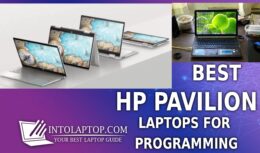One of the best laptops is necessary for you as a software engineer since coding and programming is demanding for any device.
One of the best laptops is necessary for you as a software engineer since coding and programming is demanding for any device.
Not every laptop can offer you seamless performance for this purpose. And when you are searching for a capable laptop for programming under a certain price range such as $300 then the task of finding the best device becomes even more difficult.
Not because there are not any good options under this price tag in fact you will many suitable laptops.
But the problem is that to offer affordable price tags companies have to cut corners which is
understandable.
So if you are a beginner or don’t have any knowledge about the different hardware components of a laptop then choosing the correct device could become pretty confusing.
On the other hand, searching for a capable laptop under the price tag of $300 also consumes a lot of time and energy. And as a programmer, it is very difficult to be able to find that much free time.
That is why to save you time we have already compiled a list of the best 10 Best Laptops For Programming Students Under 300 USD with their detailed reviews and test results.
Also Read: 10 Best Intel Core i9 HK CPU Laptops
10 Best Laptops For Programming Students Under 300 USD in 2023
The majority of programming students always have insecurity at the back of their minds that would a budget-friendly laptop be able to handle the workload.
Because nobody wants to waste their savings especially when they are in student life. A budget-friendly laptop can definitely cope with the programming workload the only condition is to choose the correct device with capable specifications like the laptops we have mentioned below.
So let’s start the article to find you the best laptop for programming.
Also, you can explore intolaptop.com to find out plenty of more laptops that come with different processors.
1. Acer Aspire 5
“Affordable Laptop With Solid Performance”
- Display: 15.6″ FHD 1920 x 1080, IPS
- Processor: AMD Ryzen 3-3350U, 4-Core, 3.5GHz
- Graphics Card: AMD Radeon Vega 6
- RAM & Storage: 4 GB, 128GB NVMe SSD
- Operating System: Windows 11
- Battery Timing: Up to 7-10 Hours
- Aggressively Priced
- Solid Performance
- Sleek & Slim Design
- Lightweight & Compact
- Storage is Limited
- Low Ram Amount
The laptops belonging form the Aspire series of Acer always offer slim and sleek aesthetics and this Aspire 5 is no exception. In fact, it is one of the most lightweight and compact laptops you can get for programming as a student under the price tag of $300.
Not only does this Acer Aspire 5 aesthetically look elegant but the build quality is also top-notch. It is made out of aluminum both the lid and the base unit and it is amazing how Acer still manages to make it lightweight.
The back of the display lid is rather plain yet stylish with the Acer branding at the center embedded in Chrome. Speaking up the display when you open the lid it features a full HD 1080p panel and the borders around the display on the other sides are pretty thin.
Another great thing about this Acer Aspire 5 is that it offers great connectivity as compared to other similar laptops. You can easily connect all of your essential devices with it.
On the other hand, the keyboard it features is in black color including the numeric pad. It is comfortable to type even for longer periods of time and it also happens to be backlit.
Right below the keyboard, there is a decently wide and big trackpad which also includes a fingerprint reader at the top left side. During our review we found this Acer Aspire 5 to be a solid performer in terms of programming-related work.
The only complaint is that Acer should have offered more amount of memory and a bigger SSD since the storage space is a little tight.
BUY NOW ON AMAZON2. ASUS Vivobook Go 15 L510
“Thin, Lightweight & Budget Friendly”
- Display: 15.6″ FHD 1920 x 1080
- Processor: Intel Celeron N4020, 2-Core, 2.80 GHz
- Graphics Card: Integrated Graphics
- RAM & Storage: 4 GB, 64 GB SSD
- Operating System: Windows 11
- Battery Timing: Up to 8 Hours
- Reasonable Price
- Decent Performance
- Better Battery Backup
- eMMC Instead of An SSD
- Tight Storage Space
Although the ASUS Vivobook Go 15 L510 is entirely made out of plastic mainly to reduce the overall weight of the device. But the built quality is still excellent with no uneven gaps and everything well put together.
ASUS is a brand that is famous for its innovative devices and the innovation is not limited to only premium flagship laptops but also to budget segment notebooks.
The ASUS Vivobook Go 15 L510 offers a very clean but elegant design which makes this device attractive. This thin and lightweight notebook offers some features which you don’t even get sometimes in the more expensive laptops.
The laptop we got for the review was in black color, the back of the display lid doesn’t offer any textures and in the center, you will find the trademark logo of ASUS.
The ASUS Vivobook Go 15 L510 offers of full HD 1080p display panel and the borders around the display are pretty narrow which enhances the overall slim and sleek look of the device.
The maximum opening angle for the display led is 180 degrees which is more than enough since it is not a touch laptop. It features a full-sized keyboard with a numeric pad, the keyboard is comfortable to type and the keys have short travel distances.
Unlike other similar laptops, the keyboard it features is not a separate panel instead it is integrated into the base unit. Overall performance regarding programming in coding is pretty decent especially when you consider the price tag.
However, we were disappointed to find that it features an eMMC storage space of only 64 GB instead of a more spacious SSD.
BUY NOW ON AMAZON3. HP 14
“Productivity Performance is Excellent”
- Display: 14″ HD 1366 x 768, BrightView WLED
- Processor: Intel Celeron, 2-Core, 2.60GHz
- Graphics Card: Intel Integrated Graphics
- RAM & Storage: 4 GB, 64GB SSD
- Operating System: Windows 11
- Battery Timing: Up to 12.5 Hours
- Excellent Perforamance
- Great Battery Backup
- Metal Build
- Great Keyboard
- The SSD Storage is Pretty Tight
- The Display Should’ve Been Batter
HP 14 inches is another great metal build a laptop for programming student who is searching for a laptop under the price tag of $300. The build quality is top-notch and everything seems to be well put together.
On top of that, it is one of the slimmest laptops you can find in the market currently. Despite being slim and sleek HP 14 still offers great connectivity and you can connect all of your essential devices with convenience.
As we have mentioned it is built out of metal however it is still lightweight as compared to similar metal build laptops. The back of the display lid is smooth which feels good to touch however there are no textures or styling the only fancy thing here is the trademark logo of the company.
Opening the display lid reveals a full HD 1080p display panel, do remember that the view was not a touch screen but at the same time HP offers this laptop with a touch screen as well.
The borders around the display are also narrow which matches its sleek and slim aesthetics. You don’t get a numeric pad but the keyboard offers you an enjoyable typing experience since the keys have a small travel distance.
On the other hand, the trackpad is decently wide and big, it is also pretty responsive and you can use gestures controls as well. Although it offers an SSD with only 64 GB space the storage is pretty tight for your data.
Apart from that overall performance of this HP 14 is pretty decent for programming and coding-related work.
BUY NOW ON AMAZON4. Lenovo IdeaPad 1i
“Strong Build Yet Lightweight”
- Display: 14″ HD 1366 x 768, IPS, Anti-Glare. 2.8 GHz
- Processor: Intel Celeron N4020, 2-Core, 3.5 GHz
- Graphics Card: Intel UHD Graphics
- RAM & Storage: 4 GB, 64 GB SSD
- Operating System: Windows 11
- Battery Timing: Up to 9 Hours
- Great Design
- Stylish & Attractive
- Very Productive
- Value For Money
- SSD Storage is Not Enough
- Only HD Display
When it comes to affordable and budget-friendly but at the same time productive laptops then without a doubt Lenovo always offers some great options. And with this new Lenovo IdeaPad 1i, the brand has proven it yet again.
Under the price tag of $300, this laptop is among the most good-looking notebooks you can find in the market currently for programming students.
Although it has been made out of plastic instead of normal Lenovo has used polycarbonate and ABS plastic. Because of that Lenovo IdeaPad 1i is lightweight but strong and durable at the same time.
The material is soft to the touch and has a brushed finish but a disadvantage is that it catches fingerprints and smudges pretty easily. At the top left corner on the back of the display lid, you will find the branding of Lenovo and apart from that, there are no textures.
However, the brushed and shiny look gives it a more elegant and premium appearance as compared to other laptops available with the same price tag.
And now let’s talk first about a con which is its display, although it is a pretty bright and vivid display panel the resolution is HD 720p. There are some rival laptops that are offering Full HD 1080p in the same price range.
Having said that the keyboard is pretty comfortable even for longer use and the trackpad is also decently wide and responsive. Performance wise this Lenovo IdeaPad 1i laptop can fulfill all the purposes you would require it to as a coding and programming student.
BUY NOW ON AMAZON5. ASUS VivoBook 15 F515
“Connectivity Options Are Great”
- Display: 15.6″ FHD 1920 x 1080, NanoEdge vIPS
- Processor: Intel Core i3-1115G4, 2-Core, 4.10 GHz
- Graphics Card: Intel Integrated Graphics
- RAM & Storage: 8 GB, 128GB SSD
- Operating System: Windows 11
- Battery Timing: Up to Hours
- Thin Display Borders
- Nice Design
- Performance is Decent
- Great Connectivity
- Average Battery Backup
- Poor Audio
With the new dark grey color scheme, the ASUS VivoBook 15 F515 latest model looks far better and more exciting as compared to the previous model.
It seems like ASUS has finally decided to ditch the silver color scheme for a refreshed look. This ASUS VivoBook 15 F515 is among those few laptops which offer aluminum built under the price tag of $300.
However, the new ASUS VivoBook 15 F515 is not only just an aesthetically good-looking laptop but at the same time, it also offers powerful hardware components which enabled it to provide seamless performance for programming and coding work, especially for students‘ needs.
The overall body structure feels sturdy and strong although metal construction has slightly increased the weight of the device. It also features a lift hinge design which helps in providing better airflow to the internal components as well as makes typing more convenient.
The only exciting thing however on the back of the lid is the trademark logo of the manufacturer embedded in Chrome. That display it officer is a full HD 1080 p panel but we have found it to be comparatively dim and also the picture quality also feels subpar as compared to other similar laptops.
That is why we were disappointed by the display since the majority of ASUS laptops always offer gorgeous display panels. Having said that the keyboard it is comes equipped with offers large keys which short travel distances making typing an enjoyable experience.
Just below the keyboard, you will find the trackpad which also houses an integrated fingerprint reader. The trackpad it features is decently responsive and also the size is perfect which enables you to use gesture controls with ease.
BUY NOW ON AMAZON6. HP 15 (15-ef2024nr)
“Premium Looks & Great Build”
- Display: 15.6″ HD 1366 x 768, Micro-Edge
- Processor: AMD Ryzen 3-5300U, 4-Core, 3.8 GHz
- Graphics Card: AMD Radeon Graphics
- RAM & Storage: 8 GB, 256 GB PCIe NVMe M.2
- Operating System: Windows 11
- Battery Timing: Up to 7 Hours
- Seamless Performance
- Slim Design
- Great Build Quality
- Excellent Specs
- Battery Backup is Average
- The Display is Not FHD
Unlike other similar laptops, the HP 15-inch offers premium looks and it doesn’t feel like it is a budget laptop. In fact at the first glance because of the overall styling in the silver color scheme and sharp edges around the display, it almost looks like a non-RGB gaming laptop.
The back of the display lid offers a brushed finish with textures you found on wood. Apart from that trademark HP branding is stamped at the center and it is written in shiny chrome as you found on many HP laptops.
Speaking of the display HP is offering a 720p HD panel in this laptop which is kind of a setback since few other laptops with the price tag of $300 comes equipped with the Full HD panel.
Anyhow to display itself is decent what you expect from an HD 720p panel and the borders around the display are pretty narrow. A good thing is that connectivity options are excellent and all of your essential devices can be connected easily without the need for any external docking station.
On top of that HP is providing that without sacrificing portability since the laptop is slim and sleek. You can easily take it with you anywhere you go in your backpack without stressing your back.
The keyboard this HP laptop features is integrated into the base unit like many latest laptops instead of being a separate panel. The Keys are big and the travel distance is short which makes this keyboard comfortable to type.
Above the display, you find a speaker bar that provides decent sound, and this placement of the speakers is comparatively better.
BUY NOW ON AMAZON7. Microsoft Surface Laptop Go
“Stylish, Portable & Compact”
- Display: 12.4” PixelSense, 1536 x 1024, Touch
- Processor: Intel Core i5-1035G1, 4-Core, 3.60 GHz
- Graphics Card: Intel UHD Graphics,
- RAM & Storage: 8 GB, 128 GB SSD
- Operating System: Windows 10
- Battery Timing: Up to 13 Hours
- Powerful Hardware
- Compact & Portable
- Great Performance
- Excellent Battery Backup
- The Keyboard is Not Backlit
- Storage is Somewhat Tight
If you want a premium laptop like a MacBook but at the same time you don’t want to shift to MacOS then the only available windows option is the Microsoft Surface Laptop Go.
Before starting this review we must mention that it is so far among the most compact and portable laptops we have ever reviewed. On top of that, the build quality is top-notch and premium materials have been used in the construction.
For programming students, this Microsoft Surface Laptop Go is an ideal option for both portability and productivity since it offers powerful hardware components.
However on the other hand metal build has made it slightly heavier but with all honesty, it is still one of the easiest to travel with a laptop. The smooth curved edges and the brushed finish at the back of the display lid make it look even more gorgeous.
The Microsoft Windows trademark logo at the back of the display lid is embedded in the chrome. The display borders are pretty narrow except for the bottom border which kind of ruins its slim aesthetics.
But on the other hand that display features pixel sense Technology and because of that it shows vivid and bright colors. The keyboard layout and the trackpad surprisingly look similar but you get in the Apple MacBook.
The keys are big with short travel distances enabling you to Comfortably type for even longer periods of time. The trackpad compared to the overall size of Microsoft Surface Laptop Go is huge which is a good thing, especially in a touch display laptop like this.
BUY NOW ON AMAZON8. Lenovo Ideapad 3
“Robust & Durable Device”
- Display: 15.6″ HD 1366 x 768, Touch
- Processor: Intel Core i3-1115G4, 2-Core, 4.10 GHz
- Graphics Card: Intel UHD Graphics
- RAM & Storage: 8GB, 256GB PCIe SSD
- Operating System: Windows 11
- Battery Timing: Up to 7 Hours
- Great Performance
- Budget-Friendly Price
- Durable Build Quality
- Comfortable Keyboard
- Battery Backup is Barely OK
- Display Should’ve Been Better
Among the current laptop market, Lenovo IdeaPad 3 is among the best laptops for programming students right now. In all honesty, it is a great performer under the range of $300 but it is not the reason for its demand, the main reason is its aggressive price tag.
As compared to other similar laptops it is far more affordable and still, Lenovo has managed to make it out of metal which is simply exceptional.
In fact, Lenovo is famous for its durable and reliable devices and we have to say the manufacturer has not disappointed the consumers with this IdeaPad 3 laptop.
On top of that, the main design is also pretty attractive and eye-catching which makes it stand out among other similar laptops as a premium notebook.
The back of the display lid has a brushed finish to it which looks really gorgeous and at the top left corner, you will find the branding of Lenovo in a vertical fashion.
When you open the display lid it reveals an HD 720p touch panel which is not surprising. Because under the price tag of $300 you often get a 720p panel in the majority of laptops.
The keyboard it features of course includes the numeric pad, and the typing experience is also pretty comfortable. Despite the fact, the Lenovo IdeaPad 3 features a touch display panel its trackpad is still decently good and responsive.
If we talk about the performance of this device as a programming student it packs more than enough power to do the job seamlessly. On the other hand, battery backup is just okay but not as good as some of its competitors.
BUY NOW ON AMAZONWith that, we will conclude our list of Best Laptops For Programming Students Under 300 USD in 2023. We have mentioned detailed reviews and real-life scenarios test results of each laptop so you can get a better idea about the performance.
Programming and coding are demanding tasks that simply means it will push your laptop to its limits. Only the best laptops will be able to enable you to get going with the workflow without any slowdown and performance-related issues.
With that being said it is worth mentioning here that the performance of any laptop entirely depends on what kind of specification it is offering.
A multi-core latest CPU either from Intel or AMD will provide you with better multitasking performance as well as snappy and fast operations.
The amount of installed memory and decently spacious SSD is also important for the overall great performance of the laptop. Although doesn’t require a very high-performance GPU but having a dedicated one is better for future safety.
As a programming student, you will have to travel with your laptop a lot since you will need to carry it with you where ever you go. That is why a portable and compact laptop is the most suitable option for you.
Excellent battery backup is another important requirement because if a laptop is powerful, lightweight, and compact but it doesn’t offer decent battery backup then it is a waste of money.
We have tried our best that all of the laptops mentioned above offer all of these requirements so you can get the maximum level of productivity.
In case you are still not sure about which laptop you should choose from this list then we will recommend you to read our detailed laptop buying guide. Also, do visit intolaptop.com for all kinds of laptops under every budget segment and their related accessories.
LAPTOP BUYING GUIDE 2024
|
- 10 Best Laptop for Laser Engraving AMD Intel 2025 - March 9, 2024
- 11 Best Laptop for Mechanics Intel AMD 2025 - March 9, 2024
- 12 Best Laptops for Tattoo Artists 2025 - March 7, 2024
Last update on 2024-04-19 / Affiliate links / Images from Amazon Product Advertising API