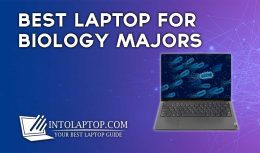In this digitally driven age, the need for reliable and fast internet connectivity has become non-negotiable so you should possess a Best Laptop with Ethernet Port in 2024.
In this digitally driven age, the need for reliable and fast internet connectivity has become non-negotiable so you should possess a Best Laptop with Ethernet Port in 2024.
While the world continues to embrace wireless connections, the humble Ethernet port remains a steadfast ally for those who prioritize stability and unwavering performance.
Gone are the days of compromising network speed and security. These laptops are designed to tackle the most demanding tasks, from heavy data transfers and online gaming to seamless video conferences.
Are you in search of the ultimate companions that unite the convenience of modern-day laptops with the unyielding reliability of an Ethernet connection?
In this article, we have included 12 Best Laptop with Ethernet Ports in 2024 with their detailed reviews and test results.
This will provide you with a complete idea of the overall performance and capabilities of each device.
Also Read: 10 Best Intel Core i9 HK CPU Laptops
12 Best Laptop with Ethernet Ports in 2024
As we have mentioned above internet has become one of the most common needs nowadays. No matter if you are a student, a professional, a freelancer, or a content creator to keep up with your work an internet connection is a must-have.
So without wasting any more time let’s jump into the article to find you the best laptop of your choice.
Also, you can explore intolaptop.com to find more laptops that come with different processors.
1. Lenovo ThinkPad T14 Gen 3
“Excellent For Office Work”
- Display: 14 ” WUXGA 1920 x 1200, IPS
- Processor: Intel Core i5-1235U, 12-Core, 4.40 GHz
- Graphics Card: Integrated Intel Graphics
- RAM & Storage: 16 GB, 512 GB SSD
- Operating System: Windows 10
- Battery Backup: Up To 7-8 Hours
- Backlit Keyboard
- Excellent Options
- Great Performance
- Superb Connectivity
- Battery Backup is Average
- The Design Looks Slightly Old
The Lenovo ThinkPad T14s frame combines mobility, functional design, and primarily unaltered usability. It features the recognizable ThinkPad logo and aesthetic aspects.
Since it is created to be modest and appropriate to fit in any professional or educational setting. And that is why it is also equipped with an ethernet port as well.
The dark-grey edition of the T14s, on the other hand, forgoes the smooth black frame surface in favor of one with a coarser surface that feels slightly abrasive to the contact.
In our opinion, this ought to age excellent compared to the sleek black ThinkPad coating and the reason is it does a more effective job of hiding fingerprints and smudges.
In spite of this, the new Gen 3 device appears to be like the majority of other ThinkPads from its predecessor. The display stays firmly in position with two seamless hinges that enable it to tilt backward flat when necessary.
All of the corners and edges are made more comfortable and gentle on the hands, and sticky rubber feet offer great desk stability.
Even if it’s faint, the superfluous always-on illumination above the keyboard and close to the on/off button is nevertheless distracting while operating the notebook at night or in low light.
BUY NOW ON AMAZON2. HP ProBook 450 G9
“Affordable Price, Excellent Features”
- Display: 15.6″ FHD 1920 x 1080, IPS
- Processor: Intel Core i5-1235U, 10 Core, 4.4 GHz
- Graphics Card: Intel UHD Graphics
- RAM & Storage: 16 GB, 512 GB
- Operating System: Windows 11
- Battery Backup: Up To 8 Hours
- Keyboard is Comfortable
- IR Face Detection as An Option
- Lots of Ports
- Battery Backup is Decent
- No SD Card Reader
- Too Plan Design
Major components of the all-silver casing of the HP ProBook 450 G9 include metal and polycarbonate. It is strong and well-made, with a simple but elegant business layout style.
Although the base is challenging to turn, the lid itself is more shaky compared to the ProBook lineup, so it causes delicate picture distortions that, fortunately, do not cause headaches when used often.
The laptop can be opened with just one hand owing to the strong hinges that securely hold the top cover in place. The screen-to-body ratio is at roughly 80%, and the optimum inclination is 180 degrees.
The six-row chiclet keyboard’s peaceful keys have typical sizes and plenty of space between them. Fast typing is made possible and the sensation of sponginess is avoided.
Because of the solid stroke produced by the combination of the key travel and a sharp contact point. Subsequently, this keyboard is much better for typing than the more compact ProBook 445 G8.
Because its keys are less responsive and easier to press. The keyboard is similar to the design of a ZBook or EliteBook generally. So are the connectivity options which however include an ethernet port here.
BUY NOW ON AMAZON3. Dell Latitude 5430 2023
“Superb Connectivity Options”
- Affordable Price Tag
- Excellent Performance
- Value To Money
- Great Connectivity
- Slightly Heavy Weight
- The Display Seems Dull
We were pleased by the fact that the company was able to reduce certain portions of the extra mass of the Dell Latitude 5430’s already light frame.
The measurement of thickness stays at 19.3 mm, and the weight currently limits to 1.3 kg. The exterior of this notebook is comprised of a combination of carbon fiber and plastic, each of which contains recyclable elements.
It remains quite stiff, which is essential for an office laptop. It requires two hands to open the top. On a positive note, all save the top border are relatively narrow surrounding the screen.
However, it has a webcam as well as a sensor for proximity as well as an additional IR facial identification detector. Therefore, we will overlook its weight. Yes, and you also receive a privacy cover.
Moving on to the keyboard, we see a device that is incredibly cozy for writing. Substantial key travel and pleasing clicking responses are present. Additionally, it has a backlight.
Oddly, splash protection is not mentioned at all. The trackpad is an additional amazing device for input. It features a glass surface, so it makes skating across it incredibly easy.
In addition, it also offers an ethernet port alongside other connectivity options.
BUY NOW ON AMAZON4. Acer Nitro 5
“Meant For Intensive Workloads”
- Display: 15.6” FHD 1920×1080, IPS 144Hz
- Processor: Intel Core i7-12650H, 10-Core, 4.70 GHz
- Graphics Card: NVIDIA GeForce RTX 4060
- RAM & Storage: 16 GB, 1 TB SSD
- Operating System: Windows 11
- Battery Backup: Up To 5 Hours
- RGB Keyboard
- Excellent Performance
- Powerful Specs
- Connectivity is Great
- Thick Bottom Display Border
- Basic Audio Quality
The best part about the Acer Nitro 5 laptop is that it is not the most expensive gaming device but still, manages to offer you excellent performance.
On top of that if you are getting this device for intensive work purposes then you can get another benefit. This device is not overly styled with unnecessary RGB lighting.
So if you want to take it with you in an office atmosphere it will not look misfit. In fact, the only place where you will find RGB is the keyboard backlit itself.
Obviously, you can turn it off if you are not interested in using that. It is a sleek device however the base unit has some thickness to it.
Which is mainly to provide better airflow to the internal components. It also benefits you with excellent connectivity options such as an ethernet port.
All the borders around the display are pretty narrow except the bottom one which is comparatively huge. The build quality of the device is pretty impressive and everything is well put together.
Under this price range, the Acer has provided you with a pretty capable device.
BUY NOW ON AMAZON5. ASUS ROG Strix G15 2022
“Even Better Than The Previous Model”
- Display: 15.6″ FHD 1920 x 1080, IPS 144Hz
- Processor: AMD Ryzen 7 4800H, 8-Core, 4.2GHz
- Graphics Card: NVIDIA GeForce RTX 3060, 6GB
- RAM & Storage: 16 GB, 1 TB SSD
- Operating System: Windows 11
- Battery Backup: Up To 15 Hours
- Build is Solid
- Aggressive Design
- Punchy Performance
- Superb Specs
- No Card Reader
- No Thunderbolt 4
In terms of appearance and overall architecture, the Strix G15 range is a streamlined Scar 15 device. Both of the 15″ notebooks have the same dimensions and form.
Being rather thin and light while also being reasonably heavy for their size. These notebooks are still very deep due to the larger chin below their screens and the additional bulge beyond the display.
Which houses the cooling system, the majority of the components, as well as some speakers. We understand that these notebooks have a minimal design by the dimensions of the borders surrounding the display.
The Strix G15 has a more straightforward design than the Scar with a dark-gray coloration that conceals fingerprints effectively. The major variations are minor, and we think the Strix G15 will benefit most from them as well.
Even though they continue to be beneath the screen, the active LEDs are fewer and less bothersome on this particular model.
And the Scar series’ unique transparent main deck portion that allowed you to glance at its components has been eliminated. The best part is despite being a slim and sleek notebook it still offers an ethernet port.
BUY NOW ON AMAZON6. Acer Aspire 5 2023
“Value For Money Device”
- Display: 15.6″ FHD 1920 x 1080, IPS LED
- Processor: AMD Ryzen 5-5500U, 10-Core, 4 GHz
- Graphics Card: AMD Radeon Graphics
- RAM & Storage: 16 GB, 512 GB SSD
- Operating System: Windows 11
- Battery Backup: Up To 11 Hours
- Solid Performance
- Decent Connectivity
- Affordable Price Tag
- Well Built
- Display Seems Dim
- Looks Dated in Silver
The top part of the lid is made of metal, while the bottom of the unit is made of plastic, in a silver-gray frame. Matte, silky finishes are what Acer uses.
Although the unit’s foundation and top can be partially turned, there are no indications of shoddy craftsmanship. When the bottom casing is removed.
The insides and the battery itself, which is fastened rather than bonded, are both approachable. There is no physical cover on the onboard camera.
The device contains a USB-C port, USB-A connectors, and an ethernet port. The latter is not compatible with HDMI or power transmission over USB-C.
Therefore, the HDMI interface only offers a single video source. Also absent from this device is an SD card interface. The chiclet keyboard’s illuminated buttons have a single-intensity setting.
Further more short distance of travel, and a distinct pressing spot. The appropriate key reluctance. When typing, the keyboard faintly sways, although this hasn’t been particularly unpleasant.
Overall, Acer has produced a keyboard that is acceptable for daily usage. The mouse is replaced by a click pad with multitouch capabilities.
The surface’s smoothness makes gliding with the fingers simple. Additionally, it reacts to input from the edges.
BUY NOW ON AMAZON7. Lenovo IdeaPad Gaming 3
“Dual-Purpose Gaming Device”
- Display: 15.6″ FHD 1920 x 1080, 120Hz
- Processor: AMD Ryzen 5-6600H, 14-Core, 5.4 GHz
- Graphics Card: NVIDIA GeForce RTX 3050, 4 GB
- RAM & Storage: 8 GB, 256 GB SSD
- Operating System: Windows 11
- Battery Backup: Up To 8 Hours
- Affordable Price Tag
- Productive & Portable
- Decent Connectivity
- Battery Backup is Impressive
- No Micro SD Card Reader
- The Keyboard is So So
When we picked up the Lenovo IdeaPad Gaming 3, it was clear that rugged was the first thing that sprang into our heads. The notebook is 2.3 kg in weight and is made mostly of plastic.
If you’re concerned about toughness, the frame and top have very little give. Lenovo tries to hide some visible heaviness by reducing the bottom of the frame towards its front end, considering the fact that it measures almost an inch thick.
Except for a little Lenovo branding on the right border, the top portion is unremarkable. On the handrest, a similar logo occupies the same space.
The IdeaPad Gaming 3’s hinge extends back from the border by around an inch, unlike the majority of notebooks which have a hinge across the back border.
Which at least provides you the benefit of having an ethernet port. We felt that the Lenovo IdeaPad Gaming 3’s keyboard was quite responsive for both working and playing games.
The keys, according to Lenovo, have an ideal trip, a bit higher than the majority of IdeaPads. Holding Fn + Spacebar will switch between multiple brightness settings for the illuminated controls.
BUY NOW ON AMAZON8. Dell G15 5530
“Suitable As Desktop Alternative”
- Display: 15.6″ FHD 1920 x 1080, 165Hz
- Processor: Intel Core i7-13650HX, 14-Core, 4.90 GHz
- Graphics Card: NVIDIA GeForce RTX 4060, 8GB GDDR6
- RAM & Storage: 16 GB, 1 TB SSD
- Operating System: Windows 11
- Battery Backup: Up To 6 Hours
- High Performance
- Solid Built
- Cooling is Superb
- Connectivity is Excellent
- Plastic Build
- Comparatively Heavy
In contrast to the G15 5520 as well as G15 5521, Dell appears to have reduced the RGB flair on this model. The frame of the G15 5530 and G15 5510 are very identical.
Our G15 5530 model has a Dark Sky Blue cooling shelf and is available in Quantum White as well. Furthermore, Dell provides two other color options for this laptop, Violet, with dark green.
The Deep Shadow Black with a grey also looks stunning. The biggest flaw of the G15 5530 notebook is its plastic frame, which carries close to 6.6 pounds.
A 1.30 kilogram 330 W charger adds to the weight, so carrying this laptop about will be really exhausting for gamers. Our device’s hinges seemed a little firm, yet with a little force, just one hand can lift the lid.
The top part can flex readily with little effort, but even under typical usage, it doesn’t budge. The general frame design is unsurprising, although some people might not like the angular edges and heavyweight.
On the other hand, thickness also brings a benefit in terms of the ethernet port.
BUY NOW ON AMAZON9. HP Victus
“Excellent Device For Multiple Purposes”
- Display: 15.6” FHD 1920 x 1080, LED IPS
- Processor: AMD Ryzen 7-5800H, 8-Core, 4.4GHz
- Graphics Card: NVIDIA GeForce RTX 3050 Ti, 4 GB
- RAM & Storage: 16 GB, 512 GB SSD
- Operating System: Windows 11
- Battery Backup: Up To 6 Hours
- Aggressively priced
- Diffrent Color Options
- Superb Connectivity
- Powerful Specs
- Plastic Construction
- The Keyboard is Not RGB
Compared to the more straightforward and broader appearance of the Hp 15 or 16, the frame has finer outlines and a bigger back.
Most entry-level gaming notebooks typically have an obnoxious all-black style with needless cosmetic embellishments or overtly gamer characteristics.
In comparison to the other series, the frame’s stiffness is lessened, particularly with respect to the hinges themselves. When changing viewpoints, the screen often creaks, and when fully opened, the latches appear to be very solid.
The foundation only slightly warps when you try to twist it, but otherwise it’s fairly solid for a low-cost device. Despite the Victus 15’s slower speed, its components are both larger and more substantial compared to the more costly laptops.
The Victus 15 belongs to the category of gaming notebooks that have Numpad integration becoming more common. We particularly liked that, despite the squished num pads on similar devices.
The Numpad buttons are not thinner than the primary Keyboard keys. On the Victus, the key response is somewhat milder and hence cleaner when writing.
Although there is no Thunderbolt connection but apart from that it offers decent connectivity options including an ethernet port.
BUY NOW ON AMAZON10. Lenovo Legion 5
“Great Performance For The Price”
- Display: 17.3″ FHD 1920 x 1080, IPS
- Processor: AMD Ryzen R7-5800H, 8-Core, 4.7 GHz
- Graphics Card: NVIDIA GeForce RTX 3050, 4GB GDDR6
- RAM & Storage: 64 GB, 2 TB SSD
- Operating System: Windows 11
- Battery Backup: Up To 8 Hours
- Decent Keyboard
- Sunning Big Display
- Powerful & Capable
- Excellent Amount of Ports
- Gets Noisey Under Load
- Chunky & Slightly Heavy
The frame still maintains a similar overall appearance to the model from the year before, although with corners that are rounded on both ends and updated vents.
It’s probably not by chance that the ThinkBook line looks more similar to the sleeker design. In contrast to the rival gaming devices including the MSI line, the recently released Legion 5 15″ has a far more semi-professional appearance.
Although sturdy, the frame’s stiffness is inferior to that of the Razer Blade line. The Lenovo would reveal a little additional twisting and squeaking when its foundation was bent, for instance, and the same thing is true of its screen.
The latches work well but aren’t as sturdy as the large company’s other range joints. Because of the massive extension back of the Legion structure, this model is broader and bulkier than a variety of 15.6″ laptops for gaming.
The downside is a bulkier notebook that is less suitable for commuting than many competitors, despite the fact that this aids in airflow and productivity. On top of that, it also offers you better connectivity including an ethernet port.
BUY NOW ON AMAZON11. GIGABYTE AORUS 5 SE4
“Easily Handles Workloads & Gaming”
- Display: 15.6” FHD 1920 x 1080, 240Hz
- Processor: Intel Core i7-12700H, 14-Core, 4.7GHz
- Graphics Card: NVIDIA GeForce RTX 3070 8 GB GDDR6
- RAM & Storage: 32 GB, 1 TB SSD
- Operating System: Windows 11
- Battery Backup: Up To 4 Hours
- Upgradable Specs
- Performance is Fantastic
- RGB Keyboard
- Modern Design
- Battery Backup is Average
- Comparatively Hefty
One region where expenses needed to be cut was the Gigabyte Aorus 5’s aesthetics. The traditional gamer-black frame is made completely of plastic and doesn’t seem particularly sturdy.
This item weighs close to five pounds, which means you notice its weight as you lift it upward from its corners. It is not advised to allow your pet to pull it downward from your work surface, but that may not be achievable either.
The screen has some borders around it they aren’t the largest or the tiniest we’ve ever witnessed. The good news is that this means that.
Unlike the high-definition camera on the much more expensive Aorus 17G notebook, this model is located over the display.
The comparatively thick base unit is equipped with tons of connectivity options which all so include an ethernet port. This device is best suitable for consumers who wanted to acquire a laptop as a desktop replacement.
No matter if you want to work on intensive software or play demanding and graphics-rich games. The battery backup is not very good which is understandable since it is equipped with powerful hardware components.
BUY NOW ON AMAZON12. MSI Thin GF63
“Excellent Built Under The Price Range”
- Display: 15.6″ FHD 1920 x 1080, 144Hz
- Processor: Intel Core i7-12650H, 10-Core, 4.70 GHz
- Graphics Card: NVIDIA GeForce RTX 4050
- RAM & Storage: 16 GB, 512 GB SSD
- Operating System: Windows 11
- Battery Backup: Up To 5 Hours
- Range of Ports
- Top-Notch Build
- Great Performance
- Backlit Keyboard
- Battery Backup is So So
- Some Bloatware
Although the exterior wise the new MSI Thin GF63 is slightly outdated at the same time it offers excellent build quality. The display lid of this device is constructed out of metal.
The keyboard deck area and the base unit also feel very sturdy and stable. On the other hand, the shiny surface gets fingerprints pretty easily which means you will need to have a cotton cloth all the time with you.
The bottom border around the display is comparatively thick which kind of feels mismatched against its otherwise leak profile.
Due to the slight thickness of the base unit which is mainly to provide better airflow to the internal components. You get superb connectivity options which also include an ethernet port.
The keyboard it features is not RGB however you get a single colored backlit at least. We were pretty impressed by the build quality of this device since the price tag is comparatively affordable.
We have seen more expensive devices with middling built quality. Do remember that the keyboard doesn’t feature a numeric pad. And if you really want it you can get an external one.
BUY NOW ON AMAZON
Here you have our list of the Best Laptop with Ethernet Ports in 2024 with their detailed reviews and test results. As we have said at the beginning of this article in a world where wireless connectivity often takes the spotlight.
The presence of Ethernet ports in laptops may seem like a fading feature. However, our exploration into the realm of the Best Laptop with Ethernet Ports has proven that this steadfast connectivity option remains an indispensable asset for many users.
The laptops we’ve uncovered in this article showcase a perfect fusion of modern ingenuity and time-tested reliability. From power-packed performance and sleek designs to seamless data transfers and uninterrupted online experiences.
These devices have proven their mettle in meeting the demands of professionals and tech enthusiasts alike. For those who prioritize speed, security, and stability, an Ethernet port-equipped laptop emerges as the undisputed choice.
If you are still unable to decide which of the above-mentioned laptops is the most suited to your needs. Then we will recommend that you should read our detailed laptop buying guide.
You can also visit intolaptop.com for all kinds of laptops and their related accessories.
LAPTOP BUYING GUIDE 2024
|
- 10 Best Laptop for Laser Engraving AMD Intel 2025 - March 9, 2024
- 11 Best Laptop for Mechanics Intel AMD 2025 - March 9, 2024
- 12 Best Laptops for Tattoo Artists 2025 - March 7, 2024
Last update on 2024-04-19 / Affiliate links / Images from Amazon Product Advertising API